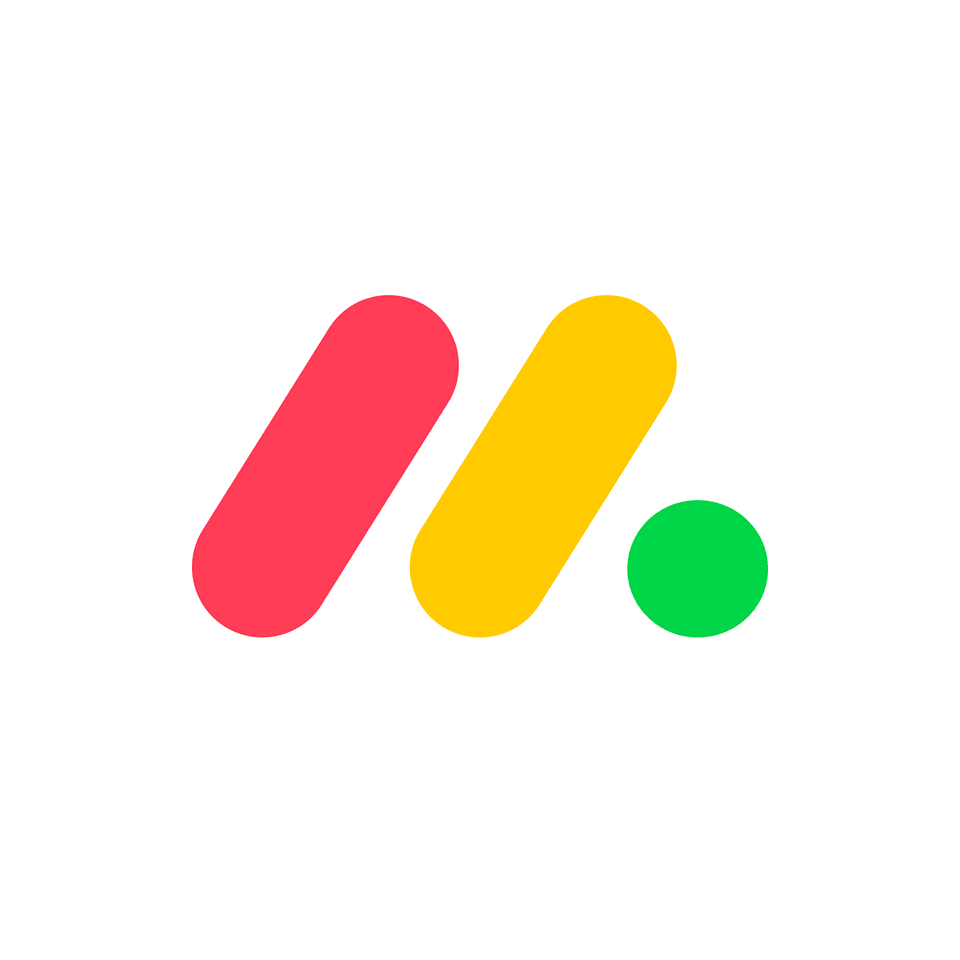What is crashing in project management and why should you do it?
Blog: Monday Project Management Blog
Time is a precious resource in project management. Schedules are carefully created for workers, contractors, and project managers to ensure on-time completion. There’s no shortage of curveballs that come along with a new project, though, and you can adapt to and overcome these challenges by using risk analysis, critical thinking, and methods such as crashing in project management.
In this article, you’ll learn what crashing is and how to turn a roadblock into an opportunity for success using this method. We’ll also look at some templates and other tools you can use on monday.com to facilitate a successful crash or other project efforts.
What is crashing in project management?
Crashing in project management is a tactic employed by project managers and stakeholders to address new challenges as they occur. Project crashing preserves or speeds up the scope and deadline of a project by assigning additional resources where they’re needed most.
For example, expediting certain tasks can free up personnel to handle other parts of a project process. Crashing may also involve paying an additional fee for faster results. Incentivized third-party contractors could provide additional manpower to help up a work schedule.
The goal of crashing in project management is to reduce the length of a project or specific tasks within it while also keeping costs minimal to mitigate budget concerns and retain satisfied stakeholders.
There’s a trade-off that comes with crashing a project, and any sizable cost or reallocation of resources needs to be approved by the stakeholders or client. Even with such a trade-off, crashing in project management is still a common and effective method in certain situations.
Why crash in project management?
Project crashing is used in critical situations that require a swift and substantial change to a project’s critical path. A critical path is the roadmap of tasks that are dependent on each other and lead to project completion. If one item gets delayed, the rest of the path does too.
Crashing a project is one way to compress the rest of the project path to make up for delays in the beginning.
Imagine you have a team working to launch a new camera at the end of the month. As production picks up, your lens manufacturer experiences a delay in delivery that could set your project back by two weeks. The priority now is to discover a solution that still meets the expected launch date.
You might crash the project by changing manufacturers for the time being. There is often a higher cost associated with a last-minute pivot, but it will keep the project on track.
Let’s go over the details of crashing in project management so you know what to expect.
What are some tips for crashing in project management?
There are no predetermined guidelines for project crashing, as the practice is tailored to each unique situation. Crashing one project may mean additional money being spent. Another project may require that resources are routed away from other tasks. Balancing each trade-off is how you get the most out of a crashing a project.
How do you make a decision to crash a project?
Most projects are planned with specific milestones and timelines. Closing out a project earlier than expected or crunching part of the timeline to a smaller period of time is not an optimal state. In most cases, crashing is an option best used to address emergency situations with minimal impact to project constraints.
A common time to decide on crashing in project management is when the planned completion date isn’t realistic given the current plan. A project can commence before a discrepancy in scope and deadline is spotted. In this case, crashing will likely involve a scheduling overhaul based on supplier and worker availability.
In short, crashing in project management is typically the final option to address unforeseen changes. It should only be tried after calculating the costs and making a data-driven decision that this is the best way of finishing the project.
Crash early rather than later
The earlier you decide to crash a project, the easier it is to manage in most cases. It may seem like a good idea to wait until you’re closer to the end of a project or have more details to begin a crash. But crashing can involve major changes, such as adding and training new team members or finding replacement suppliers. Having more time to attend to those changes supports a better chance of success and minimizes the need to reduce the scope of the project.
Managing a project during and after a crash
The decision to crash comes with its own inherent risks, all of which require additional monitoring. To properly manage a project crash, start with a breakdown of the involved tasks. Prioritize critical tasks that directly impact project delivery. Take task length into account as well, since longer tasks often have the most room for improvement during a crash and you may be able to find cost-effective solutions for some of them.
Ensure you have ample visibility into the project and all tasks. Since you’re fast-tracking the project and might even ignore traditional critical path methods, you may need to rely on new or additional resources. Communicating regularly to ensure everyone is on the same page is critical to success.
Investing in technology that helps you plan, manage, and execute on projects — or project crashes — can drive more positive outcomes.
Facilitate effective crashing in project management with monday.com
Give your team additional support during a project crash with monday.com. Visualize and track task reassignment, schedule adjustments, and resource reallocation from one portal. Effectively communicate changes to the project’s critical path for a seamless transition to a new trajectory. Stakeholders, workers, and managers can all benefit from clear expectations and communication.
You can also use automations and notifications to streamline the work, reducing the time it takes to attend to certain tasks. That’s good for your project budget.
Set notifications to be sent out from monday.com’s Work OS dashboard for changes in workflow. A backlog of tasks assigns new work and pings the team member receiving the assignment. Prepare them for the job by detailing task cards with relevant information such as deadlines, feature requests, and contact information for questions on that particular item.
For additional project management support, monday.com offers customizable templates for all stages of a project’s life cycle.
Related templates
Project crashing helps teams improvise to overcome potentially negative impacts to a project. For other times, our project management templates help teams handle day-to-day activities. From planning to tracking, there are monday.com templates designed to simplify the process.
Project management plan template
Use our Project Management Plan Template to reduce the amount of time and effort it takes to plan and schedule your next project. Create a project roadmap with detailed action items along the way. Assign members to tasks that require their skill set and prioritize items for efficient completion.
Single project template
A Single Project Template brings project constraints, requirements, stakeholders, and tasks into a single, visually intuitive dashboard. Track and adjust tasks as project milestones approach or client requests change. Give your team access to instant updates and provide stakeholders with a transparent view of the project’s progress.
Project Tracker Template
monday.com’s Project Tracker Template leverages the best features of our Work OS to provide your team with seamless tracking. Team members are able to assess their workload and prioritize tasks throughout the day. Automation tools assign task weight, color coding, and category for total separation of concerns.
Tackling a project can be a consistent and smooth experience with the right templates. You’ll find even more success the more you learn about crashing in project management.
FAQs about crashing in project management
What are the 5 common reasons for crashing a project?
A project crash can be done in response to any change that impacts project completion. The most common reasons include:
- Schedule delays
- Supply disruptions
- Accommodating future projects
- Early completion incentives
- Extra resources becoming available
Crashing to correct a change in deadlines or supply availability is done reactively to preserve delivery dates. Project managers also choose to crash as an optimization strategy. Additional workers available at little to no extra project cost can boost project completion ahead of schedule, often with an additional bonus for swift service.
When should you crash a project?
Crashing in project management is an act that will alter the originally scheduled timeline. Carefully analyze all available data, crashing options, and stakeholder requirements before making a decision. The best time to crash a project is as soon as a problem is identified and you decide the optimal solution is to crash after considering the potential benefits and drawbacks.
What are the disadvantages of crashing a project?
Project crashes typically come with increased costs that can’t be recouped if the project fails. Adding more resources to existing teams will come with potential challenges as responsibilities are shuffled and shared.
Start delivering on projects by crashing with monday.com
Your team works tirelessly to deliver projects on time and on budget. Support their work by easily tracking crash activities and maintaining the initial completion trajectory. Our Work OS is designed to provide project teams with a collaborative and informative space to discuss, develop, and execute all aspects of project management.
The post What is crashing in project management and why should you do it? appeared first on monday.com Blog.
Leave a Comment
You must be logged in to post a comment.