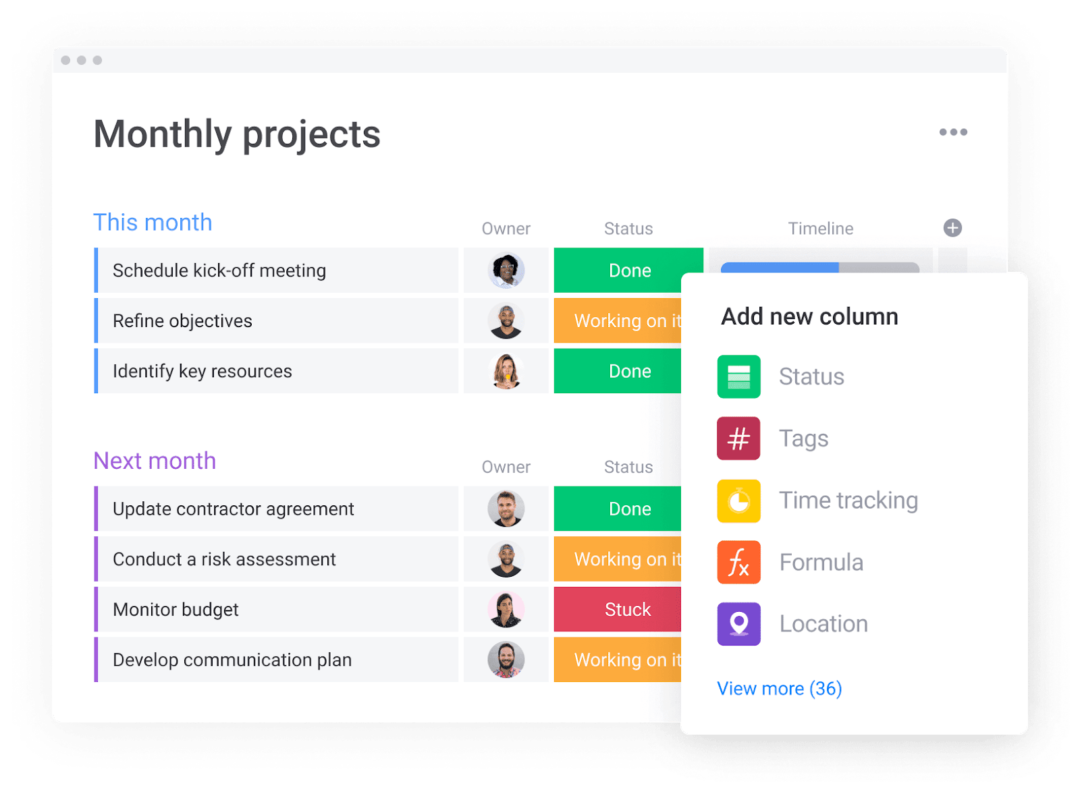What is a project manager?
Blog: Monday Project Management Blog
Have you ever wondered what a project manager actually does?
It’s clear they’re always pretty busy, but what does their day-to-day look like?
Well, one thing’s for certain — no 2 days are the same.
So to save you the hassle of trawling through the internet to find out what a project manager is, we’ve collated all the information you need right here. You’re welcome.
We’ve got a full project manager description, a breakdown of what a project manager does, what their responsibilities are, and who they report to.
We’re also going to look at how to figure out if you need a project manager for your business, and why using a work management platform — like monday.com — makes project management much more efficient.
So without further adieu, let’s get going.
What does a project manager do?
A project manager is responsible for planning, organizing, and directing the completion of projects. They ensure that projects are completed on time, on budget, and within scope.
To be as efficient as possible, most project managers use project management software — or a Work OS like monday.com — to organize their projects.
By using one central platform to host all of the project information, project managers can easily make sure everything is progressing as it should. They can also easily manage multiple projects at once.
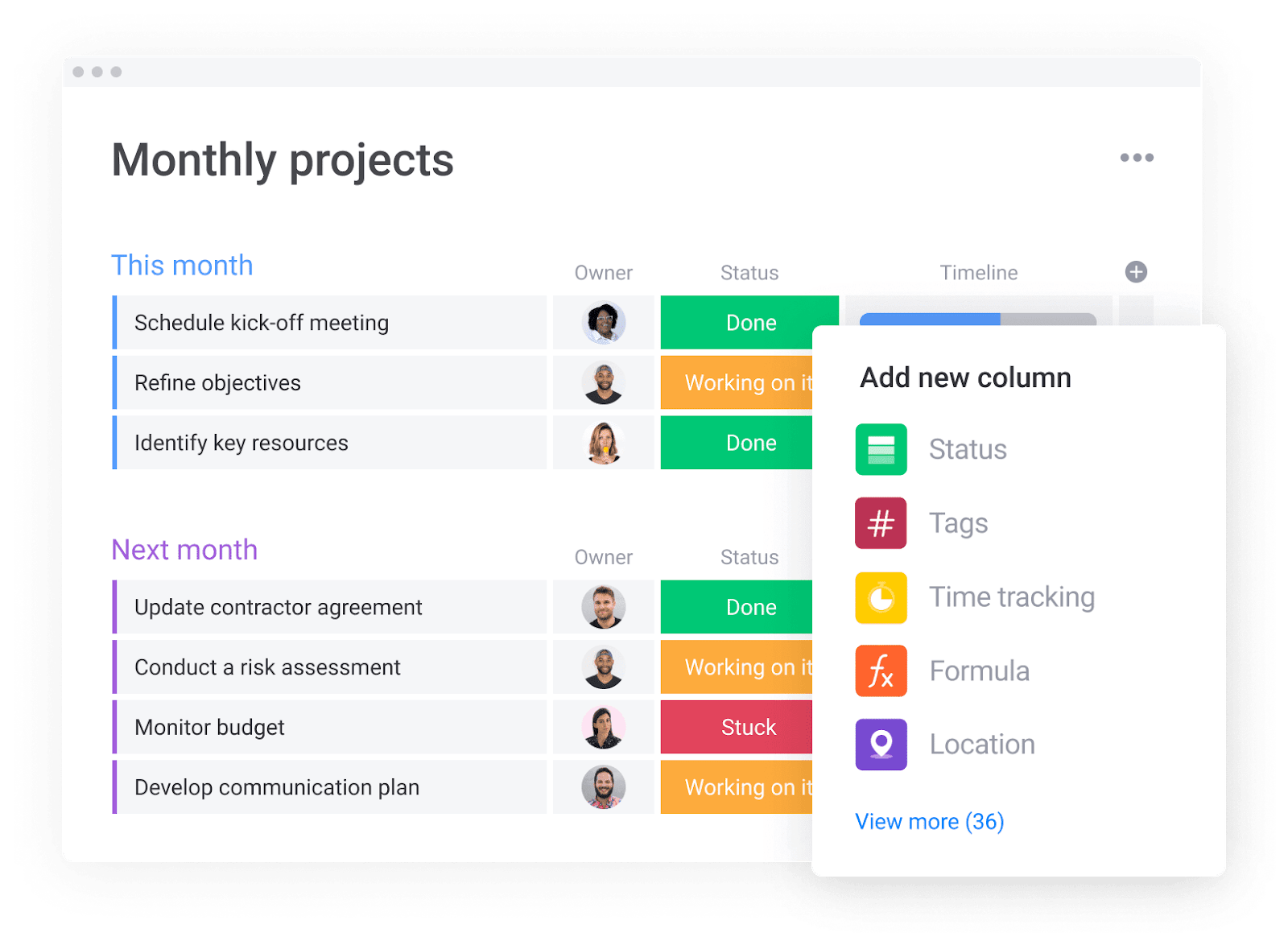
What skills does a project manager need to get these things done?
As you can imagine, there’s a lot going on in the day of a project manager. This means they have to be organized, vigilant, and proactive. They also need solid communication skills to develop trust within the project team and with the project’s key stakeholders.
Not to mention, they have to work well under pressure and be able to resolve any issues that arise throughout the project — no matter how big or small. As the PMI puts it, project managers have to be “comfortable with change and complexity in dynamic environments”.
So it’s pretty clear that project managers need a lot of project management knowledge and a pretty varied skill set to do their job well.
What are the responsibilities of a project manager?
But generally speaking, project managers handle anything relating to the project life cycle.
If you’re not familiar with the project life cycle, it’s the entire sequence of events that moves a specific project from start to finish. No biggie, or anything.
It includes 5 stages, all of which fall under the project manager role:
1.Initiating: the first phase of the project life cycle is the initiation phase. This is where a business need is identified, along with a solution. The project sponsor, project manager, and others often work together to analyze how to reach the solution, and put this forward to the rest of the executive and project leadership team.
2.Planning: when the initiating phase is approved, the project manager can get to work planning the project. This involves breaking down the work outlined in the initiation phase into smaller tasks. A project team is created, tasks are assigned, and the project schedule is created.
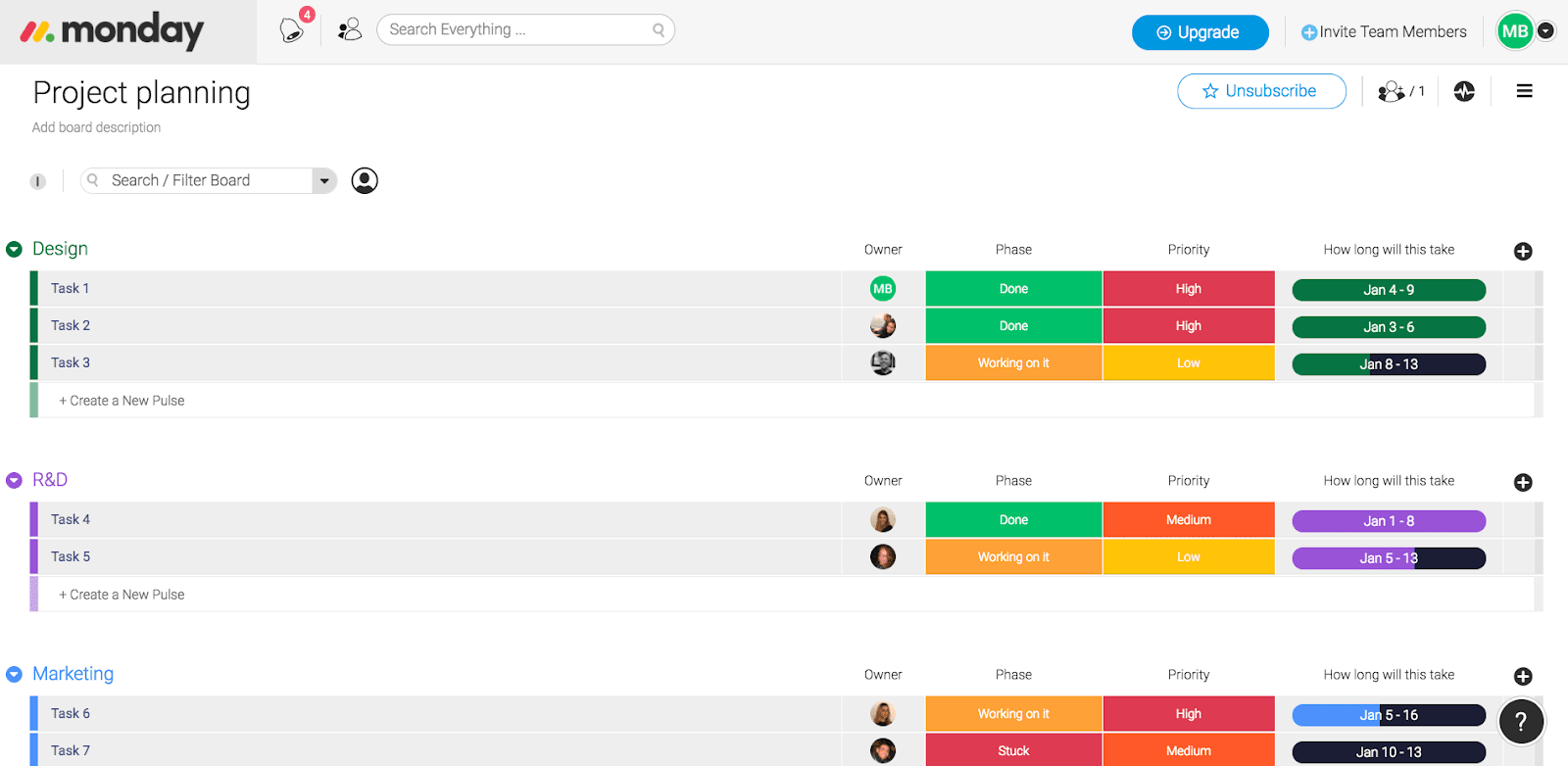
3.Executing: this is where the magic happens. The project manager oversees the execution of the plan and makes adjustments to the scope, schedule, resources, and/or budget as needed. They’ll also manage the project team and report back to stakeholders to keep them in the loop.
4.Controlling: in this phase, the project manager will analyze every task in the project to see if anything is falling behind schedule or out of scope. For the best results, the control and execution phases should happen at the same time.
5.Closing: the project manager ensures the client and stakeholder requirements have been met and the project can end. Key stakeholders are also updated at this stage about how the project went. And if anything hasn’t gone to plan, it’s the perfect opportunity to learn from it, and carry it with you into future projects.
So you see, the responsibilities of a project manager reach pretty far and wide — and we haven’t even touched on team management yet.
So… what about managing the team?
Now you’ve seen a breakdown of the project life cycle, it’s clear just how much a project manager has to do. And in addition to all of that, they also have to manage the project team.
Team members might have their own direct line managers within their departments — but when it comes to the project at hand, the project manager is the person managing everyone’s workload.
So what can project managers do to make sure they keep on top of everything?
Well, using team management software will relieve some of the pressure — especially when they’re super busy. Which let’s face it, is pretty much all the time.
By using a team management platform, the project manager has instant visibility of everyone’s workload, what project they’re working on, and how far along they are. This also makes it easier to keep any project stakeholders in the loop too.
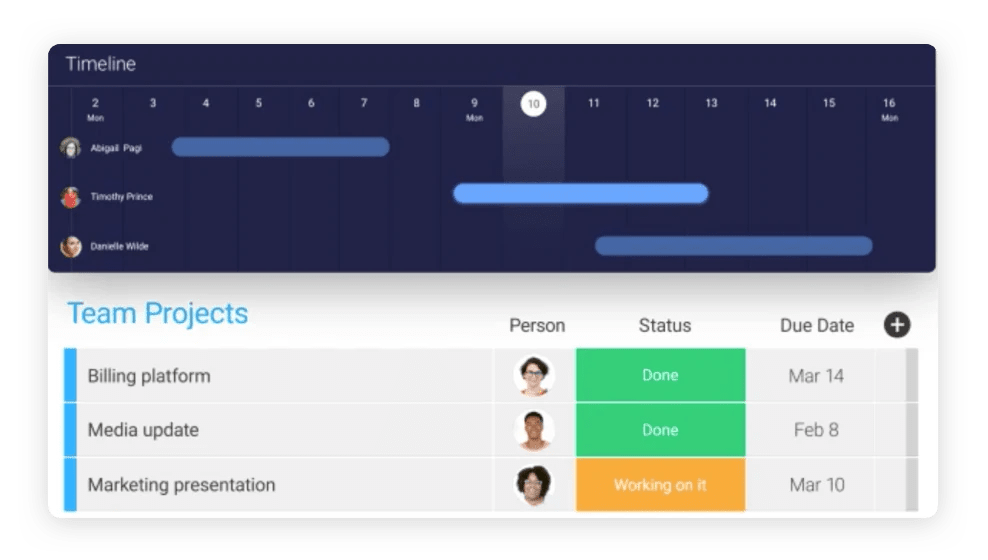
Do you need a project manager?
If you’re thinking about whether you need a project manager, the chances are that you do. Or at the very least, you need project management software.
To help you figure out what you need for definite, ask yourself if any of these struggles resonate with you:
Struggling to deliver projects on time?
Don’t worry — you’re not the only one. In fact, only 29% of projects are always completed on time.
We know — it’s a really low number. So if you feel like you might be in that 29%, getting a project management professional on board could be the right way to go. Or alternatively, get yourself set up with a reliable project management software to help you keep on top of your project.
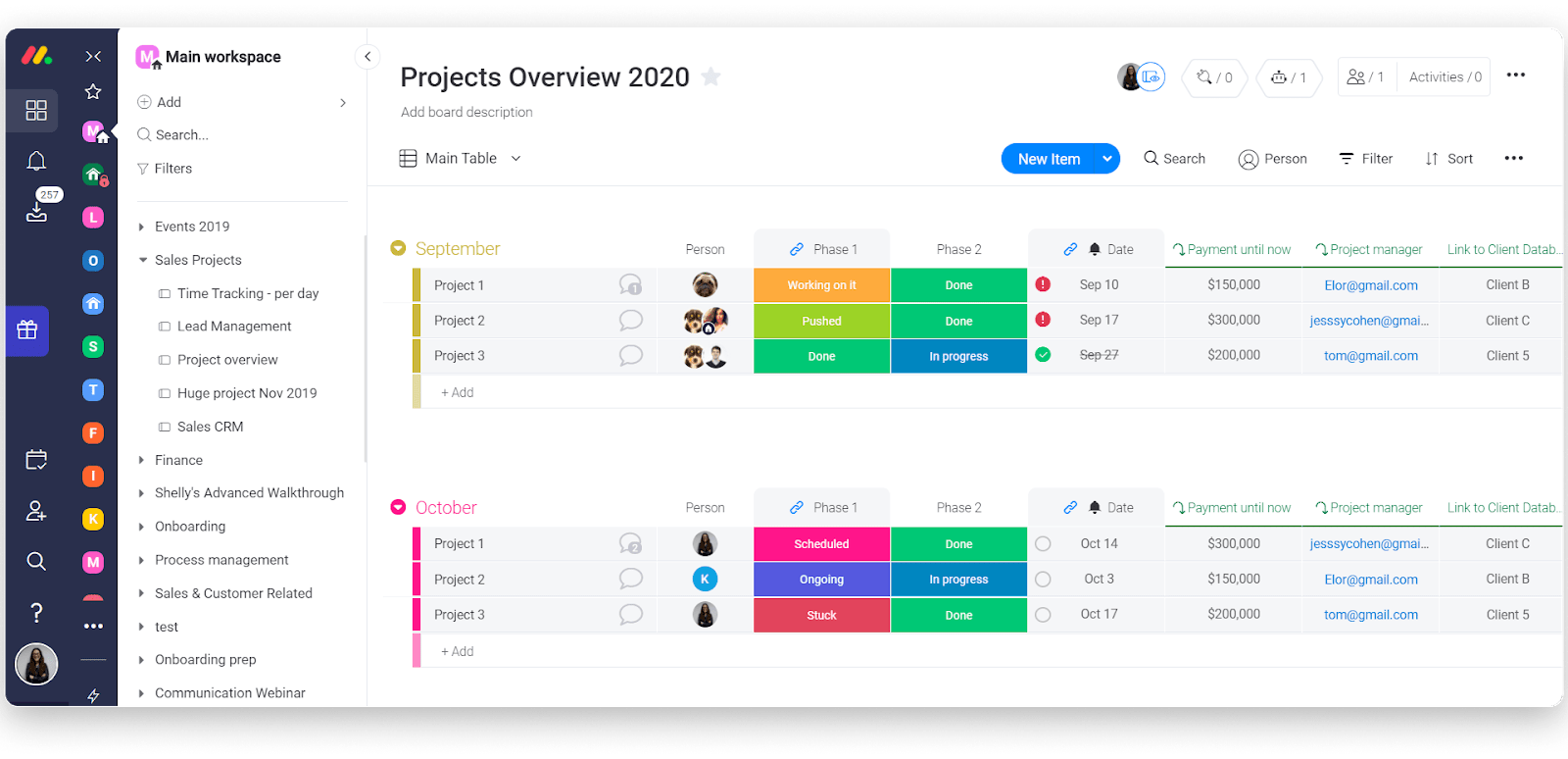
Unable to keep your projects within budget?
Budgeting can be a tricky one to master. Especially if project changes happen when work is already underway. How are you supposed to keep on top of spending when changes are happening left, right and center?
Enter: the project manager.
A good project manager can help you keep on top of your budget and get your spending on the right track — no matter how many changes happen throughout the project.
You could also take a look at our budget tracker template if you want to keep your budget in check yourself.
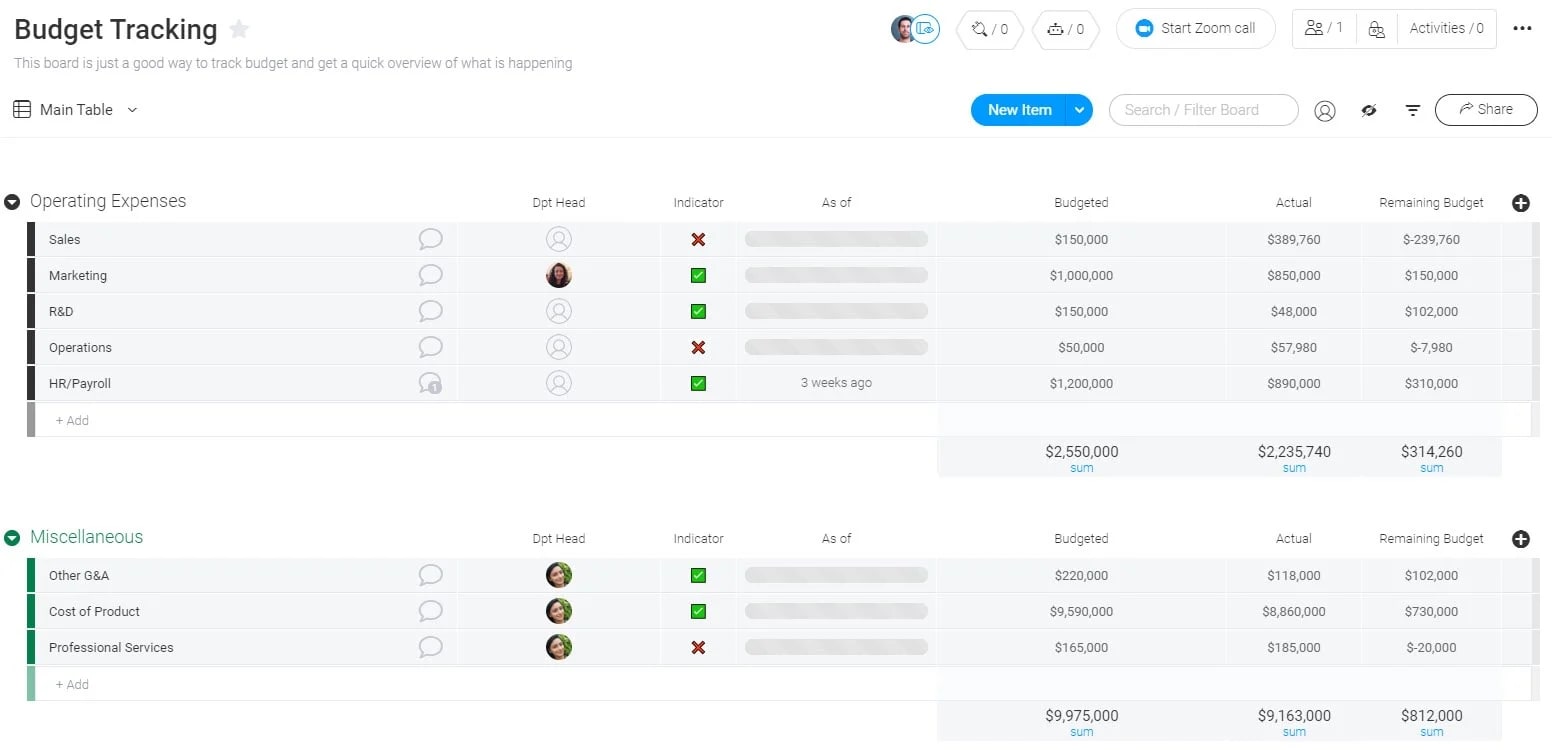
Lacking vision or direction?
A big part of a project manager’s role is to make sure the project is completed within scope. This means it’s their job to make sure you don’t lose direction as the project progresses.
An experienced project manager will be well versed in project scope management, and will make sure that your project isn’t subject to scope creep.
Why project managers love monday.com
monday.com makes project management a breeze — but don’t just take our word for it.
Project manager from M Booth, Kyle McEwen, used monday.com to improve workload visibility and keep track of growing projects. He says:
“We used to spend a lot of time sending messages to the strategy team to tell them when something was done. And we do hundreds of things a week so there was a lot of manual work involved in just letting them know when even the smallest tasks were done. It made us feel more like secretaries and less like project managers.”
Using automations in monday.com, M Booth now focuses on the project management work that requires their talents and expertise.
Check out the full success story or use M Booth’s template for your own project!
monday.com is ideal for those looking to make their projects and workflows as efficient as possible.
In fact, with monday.com’s Work OS, you may even be able to manage projects without a project manager. (Our Agile project management teams don’t use a project manager or Scrum master.)
We know, it sounds too good to be true — but it’s the truth. Take a look for yourself…
What are the benefits of using monday.com?
- Flexible and intuitive: at monday.com, we know how important it is for our software to be user friendly. That’s why we’ve made our software easy to navigate and easy to customize. So even if you don’t have a project manager running the show, it’s easy for you to set your projects up exactly how you want them.
- Project visibility: did you know that 36% of businesses spend up to an entire day each month manually collating project status information? Yikes. A whole day wasted… If you’ve been struggling to keep on top of project progress, monday.com can help.
Our software provides users with an entire overview of the project, as well as showing you how far along each task is. No need to thank us.
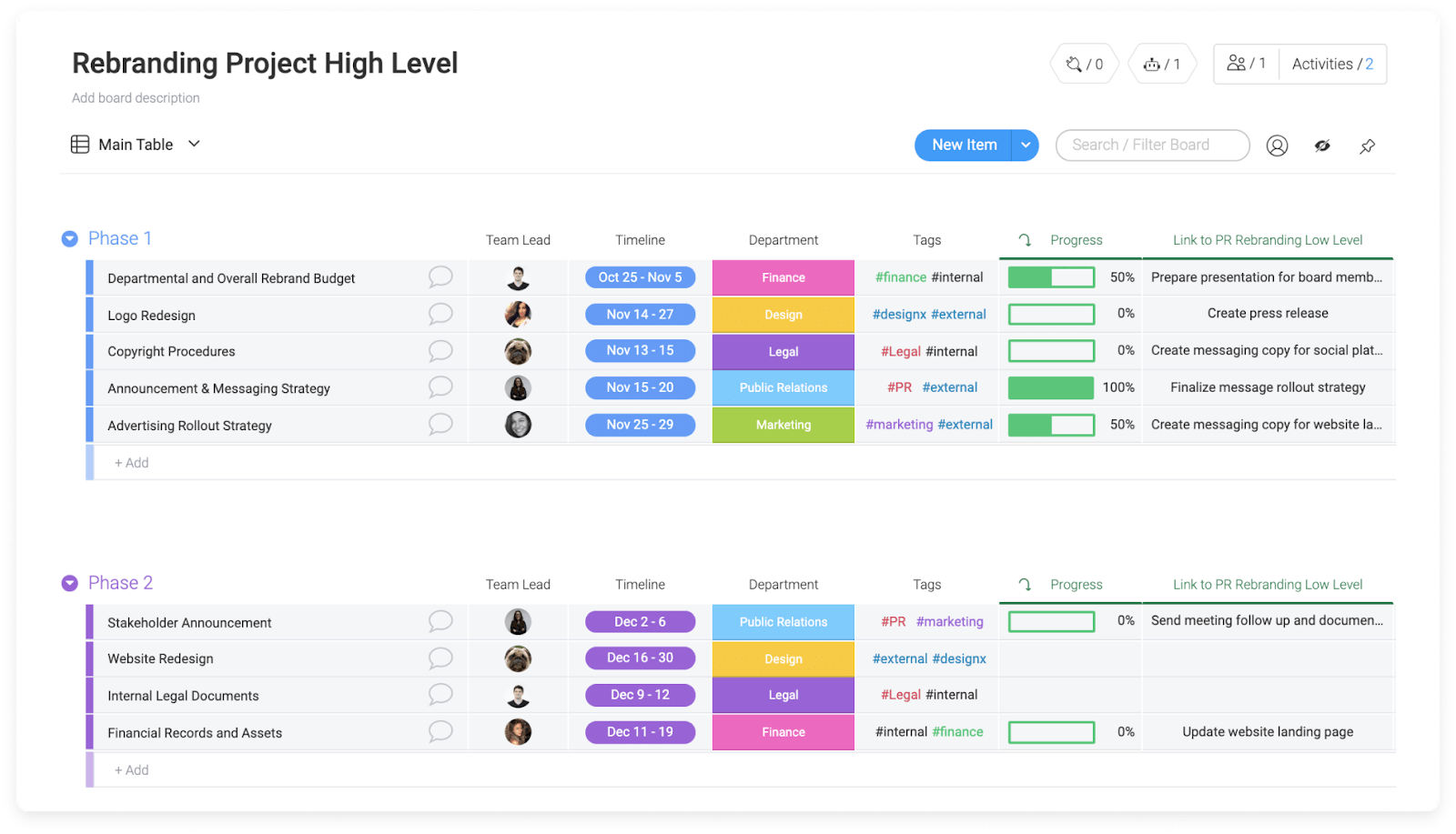
- Collaboration – Over half of businesses don’t have effective technology to collaborate on their projects. Well, with monday.com, that won’t be an issue. You can easily collaborate with your team — no matter where you are in the world. As long as you have an internet connection, you can keep in touch.
Conclusion
It requires a lot of skill to manage projects effectively, which is why a successful project manager is an extremely useful asset to any business.
Having said that, you don’t always need one.
Using the right project management software, you can easily manage your own projects and keep yourself and your team up to date with what’s going on.
If you want to give project management software a go, take a look at our project tracker template as a starting point. We promise — you won’t regret it.
The post What is a project manager? appeared first on monday.com Blog.
Leave a Comment
You must be logged in to post a comment.