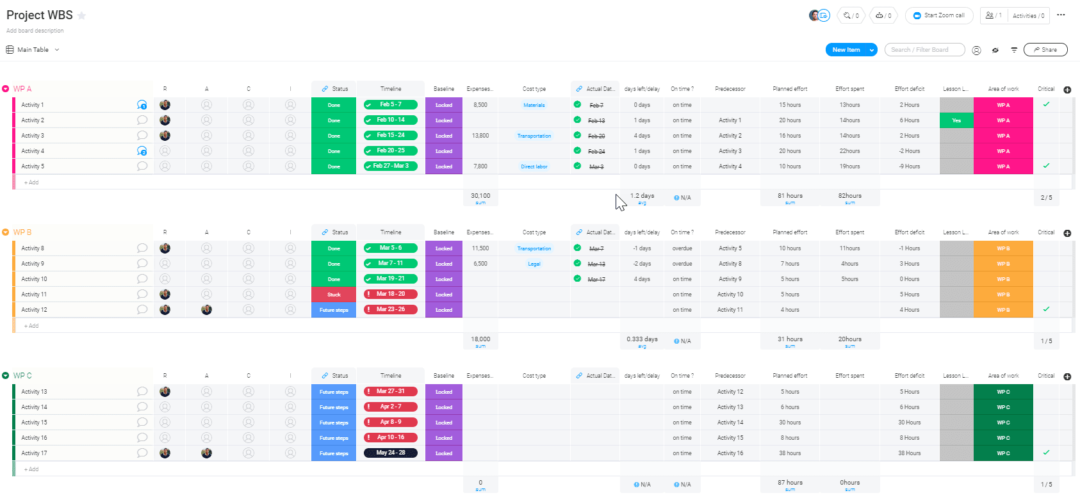What is a critical path in project management?
Blog: Monday Project Management Blog
What do you think of when you hear the word, ‘critical’?
Someone being overly-critical? Something important? Or something… scary?
Well, the critical path is only one of those things. And don’t worry, it’s not your mom being overly picky, and it’s not scary.
In this article, we’re going to explain what a critical path is in project management, why it’s important, how to use it, and how work management software like monday.com makes the process a whole lot easier.
First things first, what is a critical path?
A critical path is the longest duration of tasks in your project. Each task must finish on time for the project to finish on schedule.
Here’s an example of what we mean:
Let’s say you’re moving to a new house. Your longest chain of tasks is packing, transporting, and unpacking the boxes. You’ve got to do other things too, like clean the old place, but that’s not on the critical path.
Your critical path for the move is supposed to take you 7 days. But you threw your back out lifting an overpacked box and now the transporting bit is going to take 2 extra days. That means your move is now going to take 9 days instead of 7.
Doesn’t sound too scary, right?
Told you so.
Okay, but how do you actually find the critical path?
That’s a good question.
Here’s a simple breakdown on how to find a project’s critical path:
#1. Outline your project scope
Before you try to find the critical path, you must have a clear breakdown of what’s involved in your project.
In other words, you need to have a work breakdown structure.
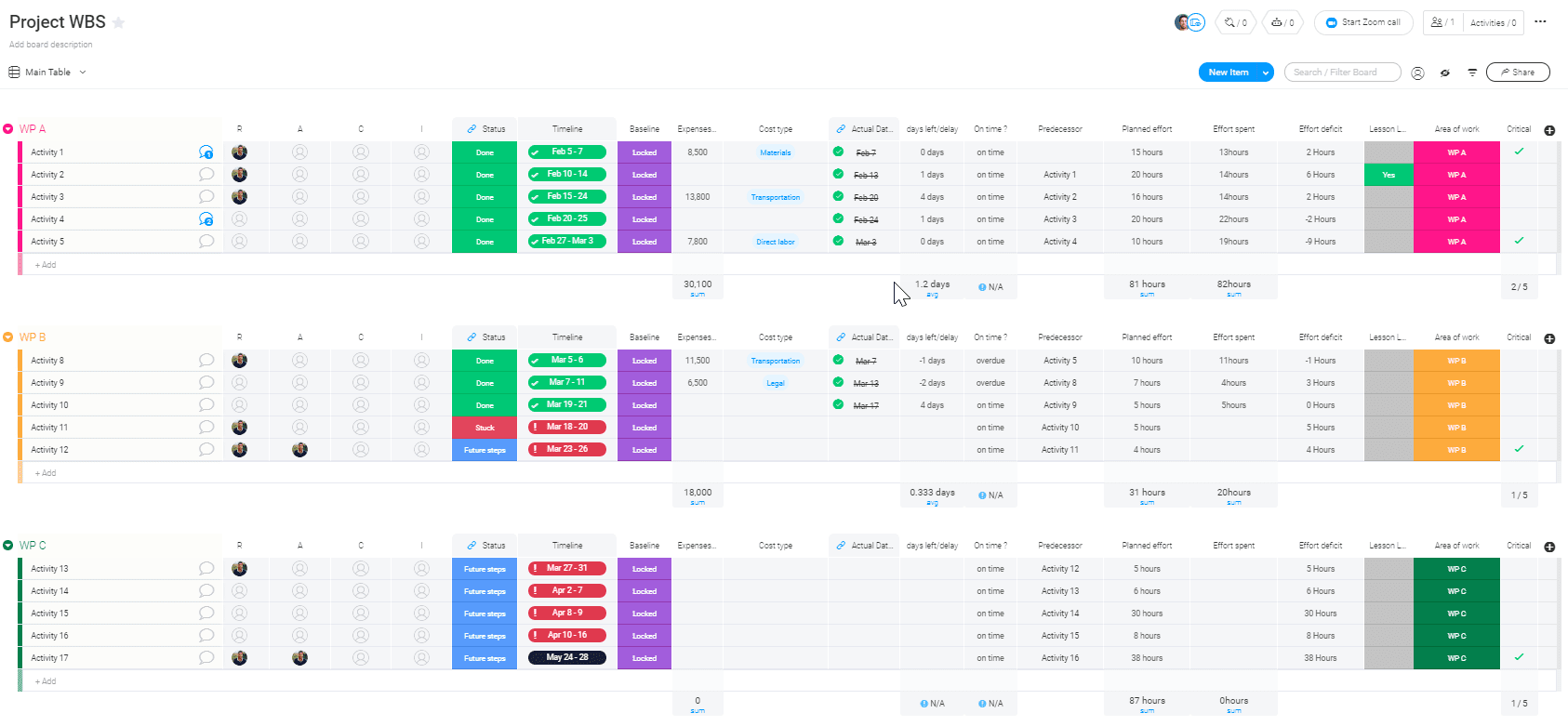
So how do you find the work breakdown structure? Here’s what you should do:
- Identify tasks: spend some time figuring out the project details, speaking to stakeholders, and identifying what tasks are needed to get the project done.
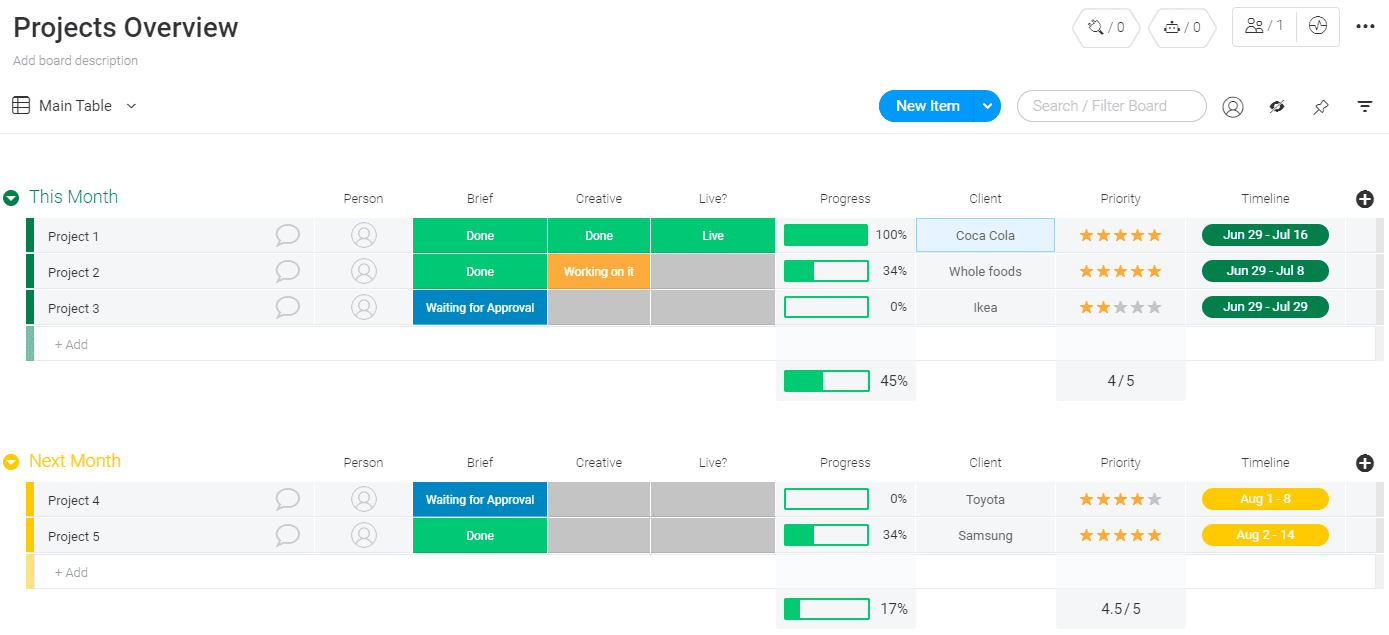
- Put the tasks in order: now that you know what tasks to include, it’s time to put them in order so you can spot each dependent task. To save yourself the time it would take to do this manually, we recommend using some form of work management software to create a project schedule. Trust us, it’ll make the whole process a lot quicker!
- Work out how long each task will take: figuring out the duration of your tasks is a pretty important part of finding the critical path. After all, without knowing how long your tasks will take, you won’t be able to identify which path is the longest. You can find out more about how to estimate task duration in our blog, a no-nonsense guide to critical paths.
#2. Find all potential paths
Now that you’ve outlined your project scope, it’s time to get down and dirty with paths and strings.
In any project, there can be multiple paths of connected and dependent tasks. And it’s your job to find them all.
Yikes. Sounds like a lot of work.
You’re right. If you have a big project, it is a lot of work. But there is a way to make the process quicker and easier.
Work management platforms — like monday.com, for example — can find all of your potential paths and strings automatically. This saves you the trouble of sifting through your project to find them yourself.
Can we get three cheers for technology?
#3. Identify the project’s critical path
Using all the information you now have, you should be able to find the critical path.
But, how do you actually find it?
It’ll be the longest sequence of tasks from start to finish. Simple.
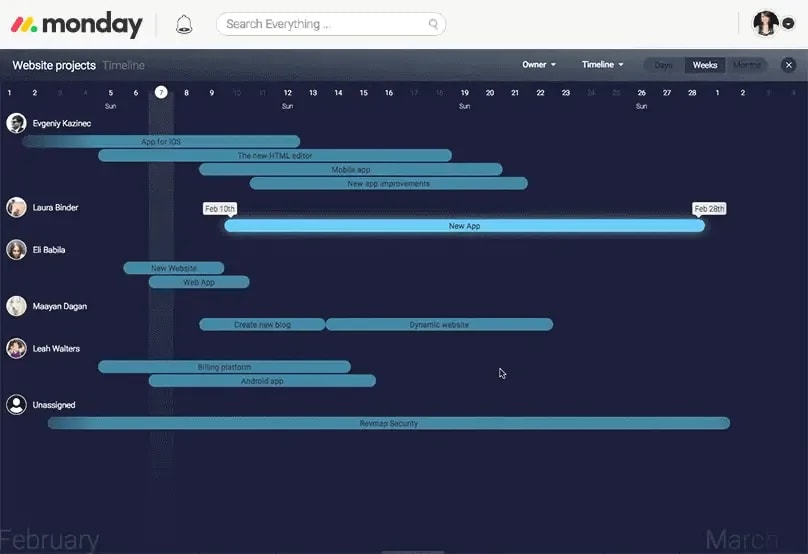
One thing we should also mention is that the critical path doesn’t necessarily include the most important tasks.
We know, it sounds ridiculous.
A critical task might not be included in the critical path.
But it’s true.
There could be an important task that has no dependencies, so it doesn’t matter when it gets completed throughout the project. Whether it’s done on day 1 or day 10, it won’t hold up the end date.
Just something to keep in mind when you’re finding the critical path.
Can the critical path change during the project?
It sure can.
As we all know, it’s very unlikely that your original project plan will remain exactly as you made it.
How can a critical path help in project management?
So why do we bother using critical path analysis? There must be a reason, right?
Right.
There definitely are some upsides to using the critical path method.
Let’s take a look at what they are:
What are the benefits of using a critical path?
- Spot your critical tasks: critical path project management is extremely useful for project managers. It allows them to identify tasks that must be completed by a certain date to get the project done. In other words, it provides clarity. This makes it far easier to prioritize tasks throughout the project, and identify the task dependencies. That, in turn, leads us into our next point.
- Clear task dependencies: all of your task dependencies are visible and clear through the critical path. This is especially true if you use project management software. You’ll easily be able to see which tasks must be completed before the following tasks can begin.
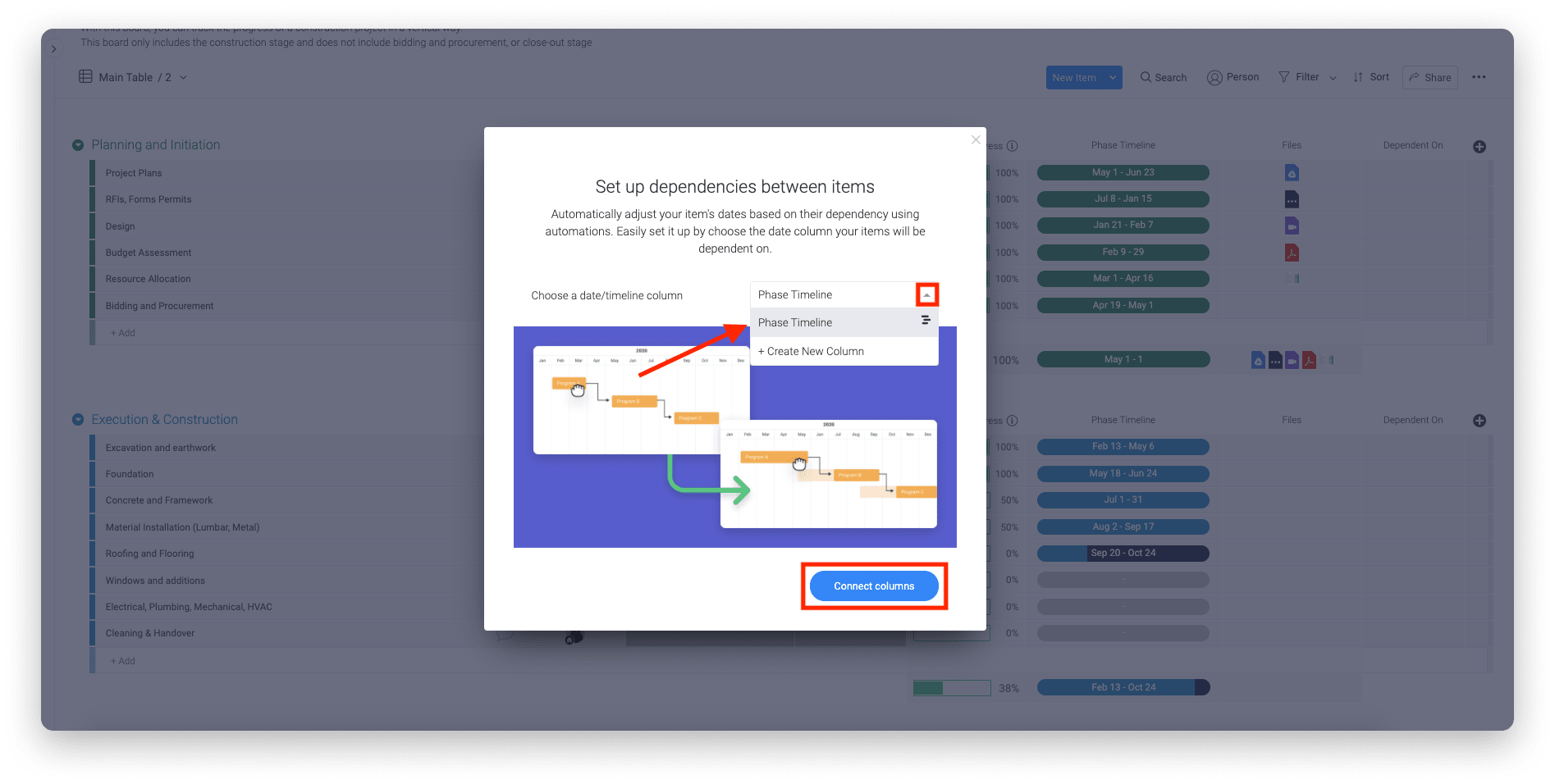
- Find your non-critical tasks, too: by identifying the critical path, you also identify all the non-critical tasks which can have float (or slack). This means you know which tasks can miss their deadline without affecting the end date of the project.
Now let’s take a look at the flip-side.
Are there any downsides?
There are some elements of the critical path method that aren’t so great.
Let’s take a look:
- Time-consuming: if you have a large and complex project, it can take a lot of time to find the critical path, especially if you’re doing it by hand. We know, it’s kind of ironic given that a complex project is often one that benefits from it the most. Unless you use an intuitive software to help you out — hint: monday.com is pretty intuitive — finding the critical path can be a bit of a headache.
- No room for error: you’ve got to be 100% sure that the path you’ve highlighted is actually the critical path. If you’ve listed the wrong one, your project probably won’t be delivered on time and you’ll have a lot of unhappy stakeholders knocking at your door. Not ideal.
Using monday.com to find the critical path
By now you’re probably thinking, ‘I wish I had some easy way to highlight the critical path in my project.’
Well you’re not alone. Only 61% of businesses use project methodology to create their projects, and we can’t help but wonder if this is partly because they are hard to crack.
Fortunately, there is a way to make it easier.
Enter: monday.com.
At monday.com, we provide users a versatile and intuitive work management platform. Our users can customize and automate their projects, making their workflows as efficient as possible.
No need to thank us.
But how does this help with the critical path?
We’re glad you asked. Let’s take a look:
- Identify task dependencies: we know you’ve probably got a million and one things to do throughout your day, right? Well, why not use monday.com to find your task dependencies for you? That way, you can spend less time trying to spot your critical path, and more time getting things done.
- Visual, modern, and simple: with monday.com, there’s no need to worry about trying to get your head around the ins and outs of a tricky platform. Our software has a clean, sharp and colorful interface, making it easy to spot the critical path with a quick glance.
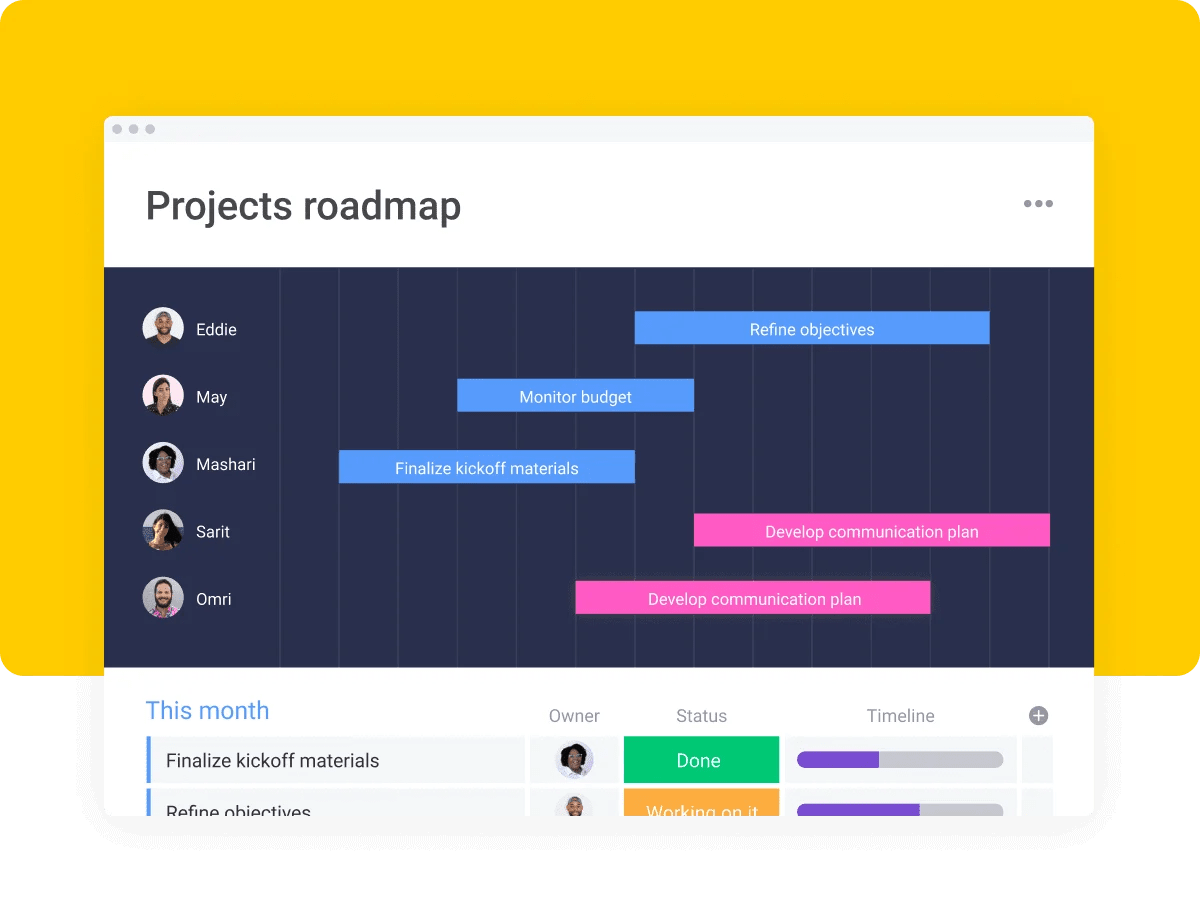
- Automate changes: need to make any changes to your critical path? If you don’t want to spend heaps of time doing it by hand, automations and scheduling will become your new best friend. And with monday.com, you can add custom automations to update the critical path automatically.
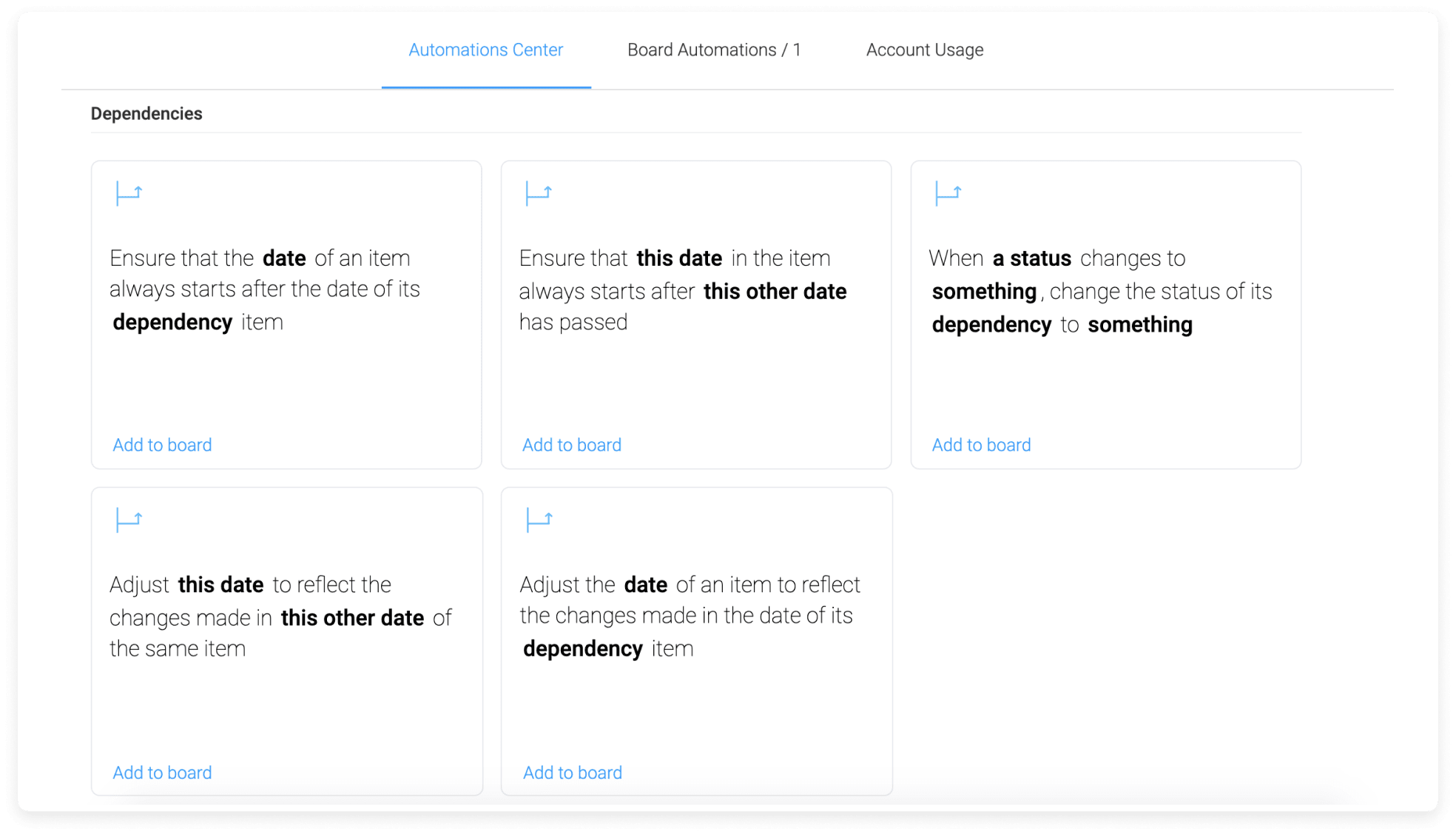
Conclusion
So what do you think of now when you hear the word ‘critical’?
Hopefully, it’ll make you think of the critical path, and how useful it could be for your next project.
Let’s give it a go…
CRITICAL.
We knew it, you’re thinking about the critical path, aren’t you?
Well, if you are, why not have a go at making one?
Try our project management plan template!
The post What is a critical path in project management? appeared first on monday.com Blog.
Leave a Comment
You must be logged in to post a comment.