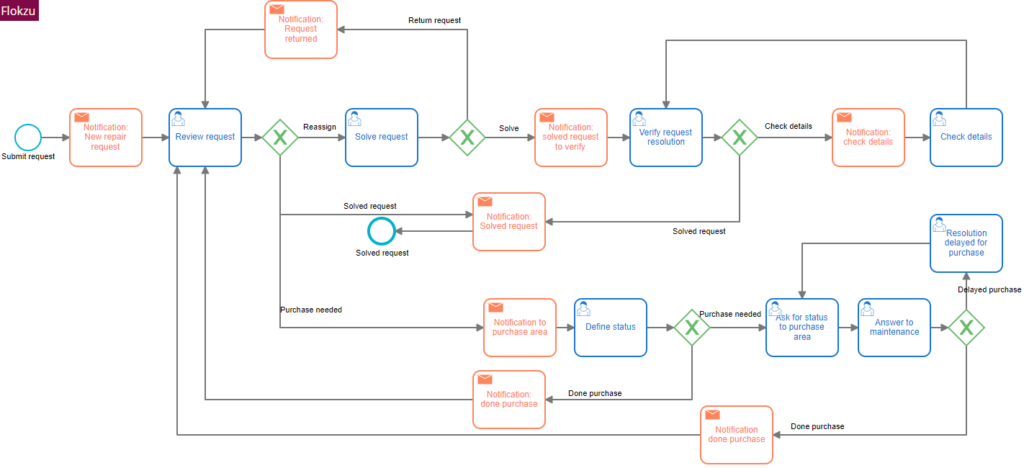What is a BPMN Engine? Modeling and automating in 1 click.
Blog: Flokzu
A BPMN Engine, or more formally a Process Execution Engine for processes expressed in the BPMN notation, is capable of interpreting the definition of a business process expressed in BPMN and execute the symbols of that standard. Generally, a BPMN Engine is part of a BPM Suite.
In other words, using this notation, it is possible to describe a complete business process. To do this, the notation provides different symbols, which allow the process to be visualized graphically. A BPMN Engine is capable of interpreting and executing that process, implementing the functionalities associated with each symbol of the standard.
The importance of BPMN being a standard.
BPMN diagrams have spread all over the world. Today it is the global standard for modeling business processes. This implies that practically every person who knows about processes, can understand one described in BPMN, and therefore discuss it with others in your organization or outside it.
In addition, the standard evolves. The current version is 2.0 (OMG). Being a relevant standard, it evolves. As new needs arise, we can be sure that the standard will advance and incorporate the features that are really necessary and add value.
Being a standard guarantees universality, comprehensibility and is future-proof for your process models.
The interpretation and execution of a BPMN model
A BPMN Engine is capable of interpreting a graphical model of a process, which contains different symbols, such as user tasks, gateways, timers, message tasks, timers, etc. Here is an example (Source: Process Library).
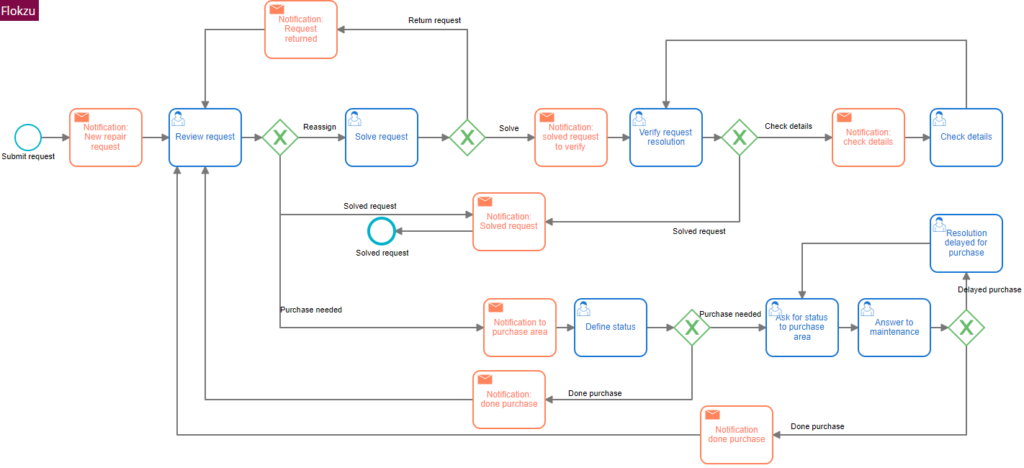
The interesting thing about a BPMN Engine is that after interpreting the model, it is also able to execute it. That is, creating instances of that process, evaluate the flow conditions (at each gateway), and move this instance according to the definition. The BPMN Engine will send messages or emails when appropriate, invoke Web Services, or assign tasks to users. The BPM Suite will perform these actions according to the process diagram.
A no-code BPM Suite, with a BPMN engine, will allow the execution of processes drawn with this standard, without requiring programming.
Agility as added value
Modeling a process and executing it immediately in a BPMN Engine allows great agility to deliver processes. But it also enables to improve them continuously.
This is completely aligned with the agile methodologies of software construction. As a result, it allows iterative and fast cycles, showing results continuously to stakeholders.
Processes in BPMN are easily understandable, which helps continuously introducing modifications and improvements.
The final suggestion is to start immediately with one process of your organization. Immediately, deploy the first version. Run it, test it. Finally, improve it.
This is the most effective way to understand the relevance of having a standard notation for business processes and a BPMN engine that allows to run them easily and without programming.
You can also schedule a work session here to model a real-life process in your organization together.
The post What is a BPMN Engine? Modeling and automating in 1 click. appeared first on Flokzu | Cloud BPM & Cloud Workflow.
Leave a Comment
You must be logged in to post a comment.