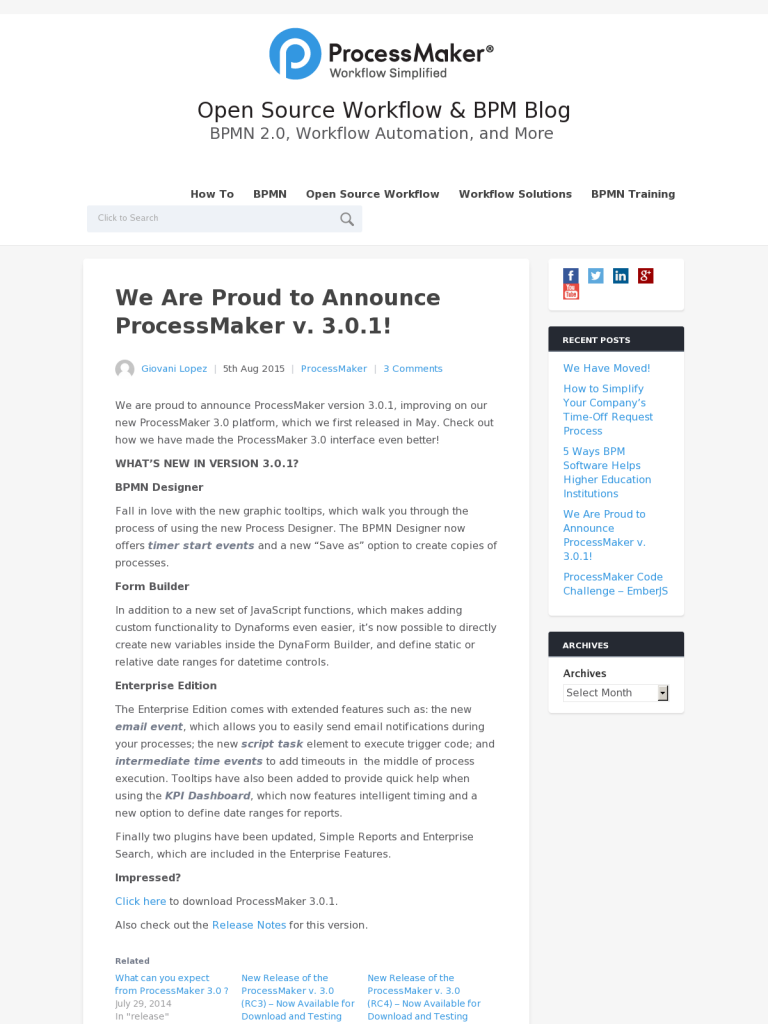We Are Proud to Announce ProcessMaker v. 3.0.1!
Blog: ProcessMaker Blog
We are proud to announce ProcessMaker version 3.0.1, improving on our new ProcessMaker 3.0 platform, which we first released in May. Check out how we have made the ProcessMaker 3.0 interface even better!
WHAT’S NEW IN VERSION 3.0.1?
BPMN Designer
Fall in love with the new graphic tooltips, which walk you through the process of using the new Process Designer. The BPMN Designer now offers timer start events and a new “Save as” option to create copies of processes.
Form Builder
In addition to a new set of JavaScript functions, which makes adding custom functionality to Dynaforms even easier, it’s now possible to directly create new variables inside the DynaForm Builder, and define static or relative date ranges for datetime controls.
Enterprise Edition
The Enterprise Edition comes with extended features such as: the new email event, which allows you to easily send email notifications during your processes; the new script task element to execute trigger code; and intermediate time events to add timeouts in the middle of process execution. Tooltips have also been added to provide quick help when using the KPI Dashboard, which now features intelligent timing and a new option to define date ranges for reports.
Finally two plugins have been updated, Simple Reports and Enterprise Search, which are included in the Enterprise Features.
Impressed?
Click here to download ProcessMaker 3.0.1.
Also check out the Release Notes for this version.
Leave a Comment
You must be logged in to post a comment.