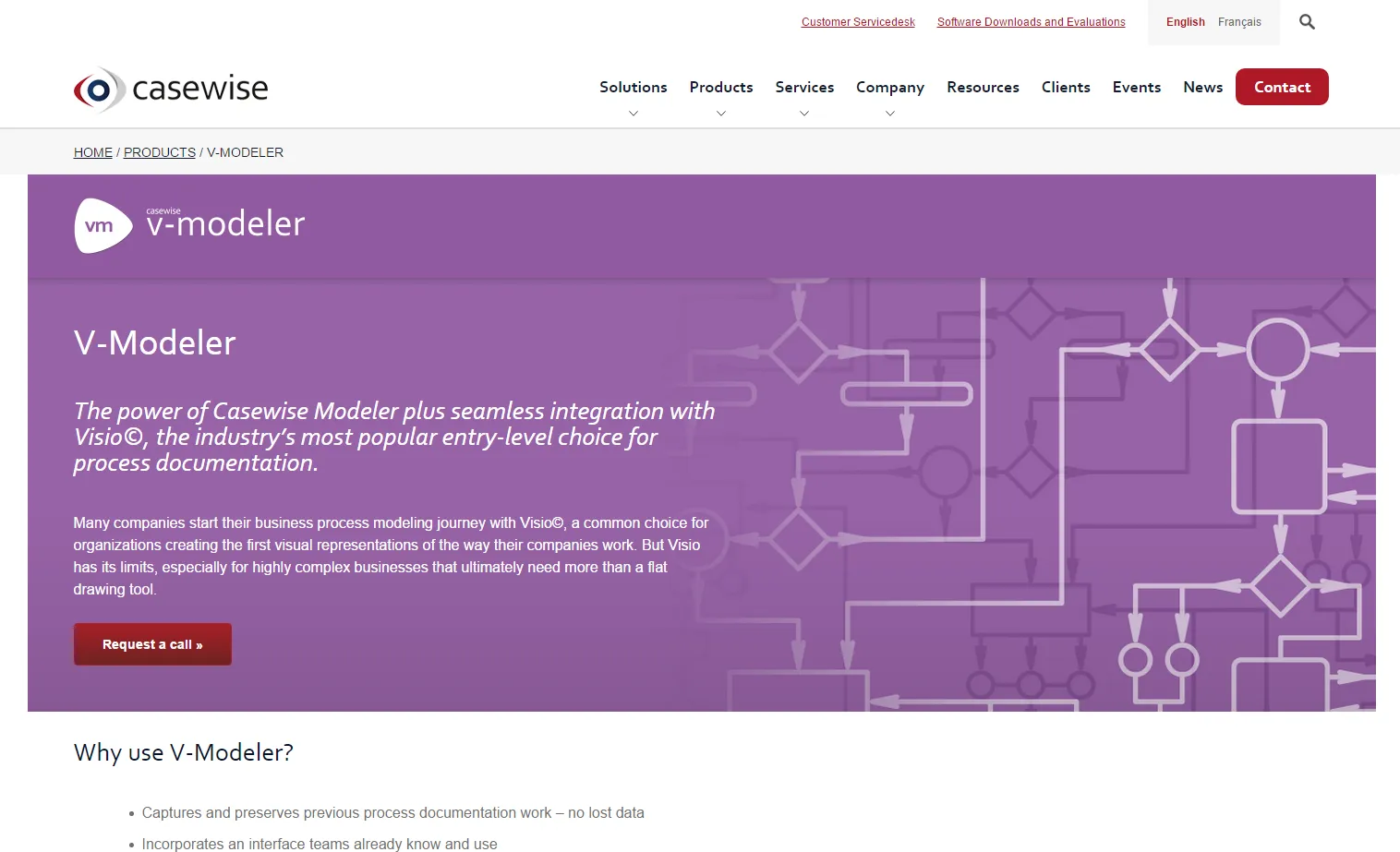V-Modeler
V-Modeler
The power of Casewise Modeler plus seamless integration with Visio©, the industry’s most popular entry-level choice for process documentation.
Many companies start their business process modeling journey with Visio©, a common choice for organizations creating the first visual representations of the way their companies work. But Visio has its limits, especially for highly complex businesses that ultimately need more than a flat drawing tool.
Why use V-Modeler?
Captures and preserves previous process documentation work – no lost data
Incorporates an interface teams already know and use
Minimizes user frustration, limits training needs and maximizes participation
Corporate Modeler templates help users adhere to modeling standards
Fully scalable – switch to full Casewise Suite at any time
Casewise V-Modeler is the perfect option for businesses with dedicated Visio users and existing repositories of Visio-generated content. V-Modeler users continue to work in Visio on the front end; their output is automatically added to the Corporate Exchange, the dynamic information repository.
With V-Modeler, users can create diagrams using existing Corporate Modeler templates, edit them, and then save them back into the Corporate Exchange for others in the organization to view and update. Teams get to work in an environment in which they’re already comfortable while still reaping all the benefits of Modeler’s powerful solution.