Utilize a Scientific Approach to Plan Your Automation Strategy
Blog: UIPath.com
Christian Berg is director of product management, Process Understanding AI, at UiPath.
Iulia Istrate is product owner of Connect Enterprise at UiPath.
Sasha Reminnyi is director of product at UiPath (previously CEO of StepShot).
Roel Vliegen is vice president of engineering, Process Mining, at UiPath (previously Co-CEO and co-founder of ProcessGold).
Editor’s note: As the automation market continues to evolve, the UiPath Platform also updates to best serve the automation needs of our customers. As such, some of the product names in this article have evolved since the article was originally published. For up-to-date information, please visit our <strong><em>UiPath Task Capture page</em></strong>.
We know that Robotic Process Automation (RPA) is already easy to use and delivers value quickly – but we wanted to know how we can help our customers get to value even faster with RPA.
So, we spent the last year asking and learning from our customers, just like you, on how you plan your automation strategy – and asking the question, “How can we make this better?”. Here are three key things we learned from these conversations.
1. You want a low-touch method for pre-automation planning that doesn’t impede current operations.
2. You need this process to be cost-efficient.
3. You want a scientific and data-driven way to plan and prioritize your automation strategy.
Today at FORWARD III, our Chief Product Officer Param Kahlon announced the Explorer family of products and Connect Enterprise Hub, which incorporate the feedback we’ve heard from our customers and simplifies process understanding across the enterprise. The UiPath Explorer family of products is designed to make it easy to identify, document, analyze, and prioritize processes, with a unique ability to understand both front-line and back-end operations, through scientific and visual analysis.
Read on to learn more about each product within the Explorer family, and how they will help you scientifically plan your automation strategy.
Explorer Enterprise: Utilize a scientific approach to organization-wide automation strategy planning
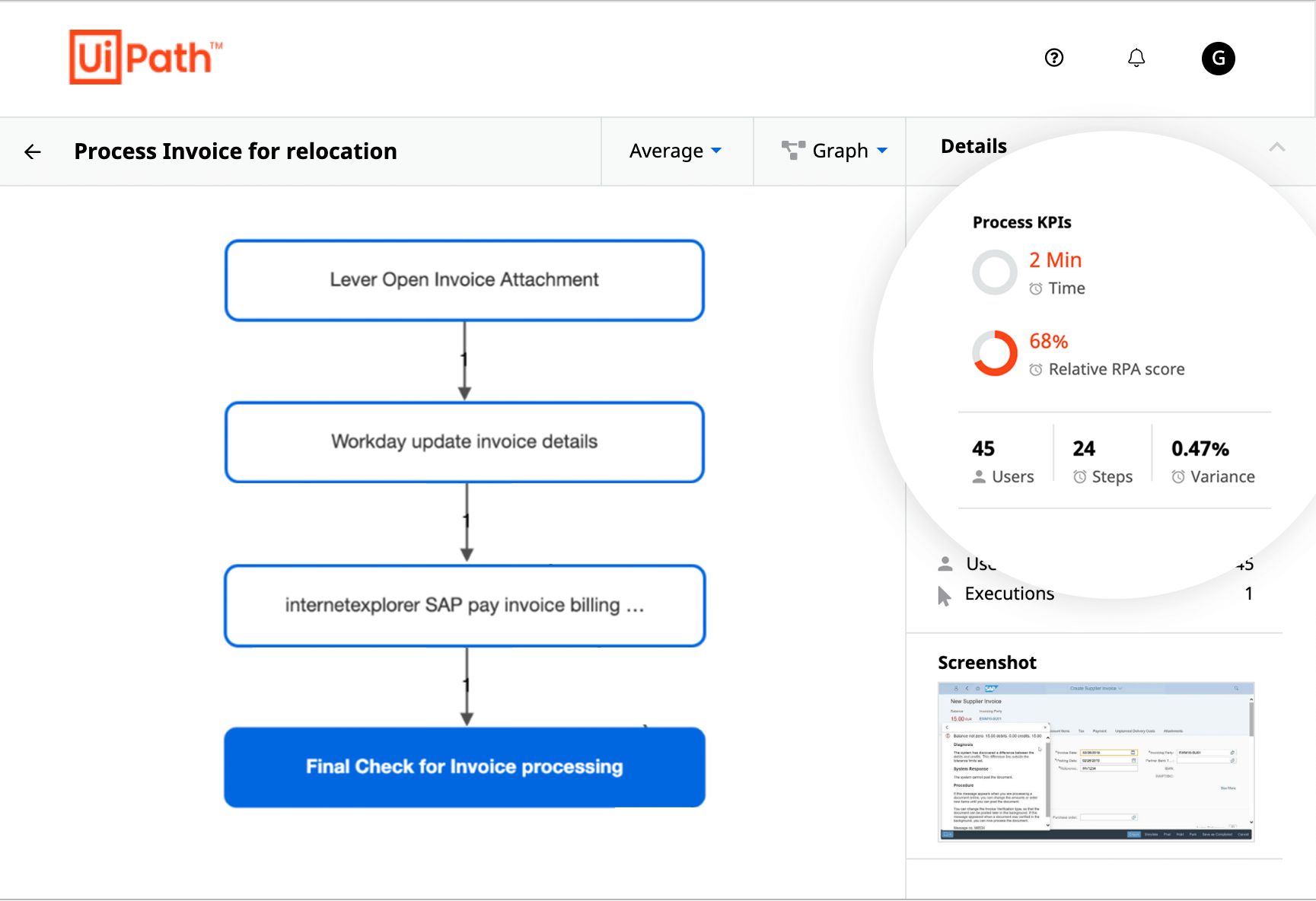
The most successful automation strategies start by tackling the most promising processes and use cases. The challenge is knowing how to identify and prioritize processes to start automating.
Explorer Enterprise solves this challenge by creating a data-driven understanding of the front-end tasks which make up your processes. It works by automatically observing the steps that make up each process, then analyzing those steps using artificial intelligence (AI) to construct visual process maps which help you indicate automation suitability and improvement areas for processes across your organization.
Explorer Enterprise is easy to set up and manage in UiPath Orchestrator. From there, you can email an opt-in link to your employees. The tool will then automatically capture and analyze tasks performed by users across your company for a whitelisted set of applications—without interrupting your employees’ daily work.
Explorer Enterprise launches into Private Preview this month. Learn more about Explorer Enterprise.
ProcessGold: Analyze and monitor back-end process logs
While Explorer Enterprise helps you understand the front-end tasks that users are performing, you need a different approach to understand the broader business process that these tasks comprise, typically across multiple users, teams, systems, and even countries. Process mining offers companies increased visibility into their business processes by bringing together back-end, transaction log data from their various systems into a single visualization.
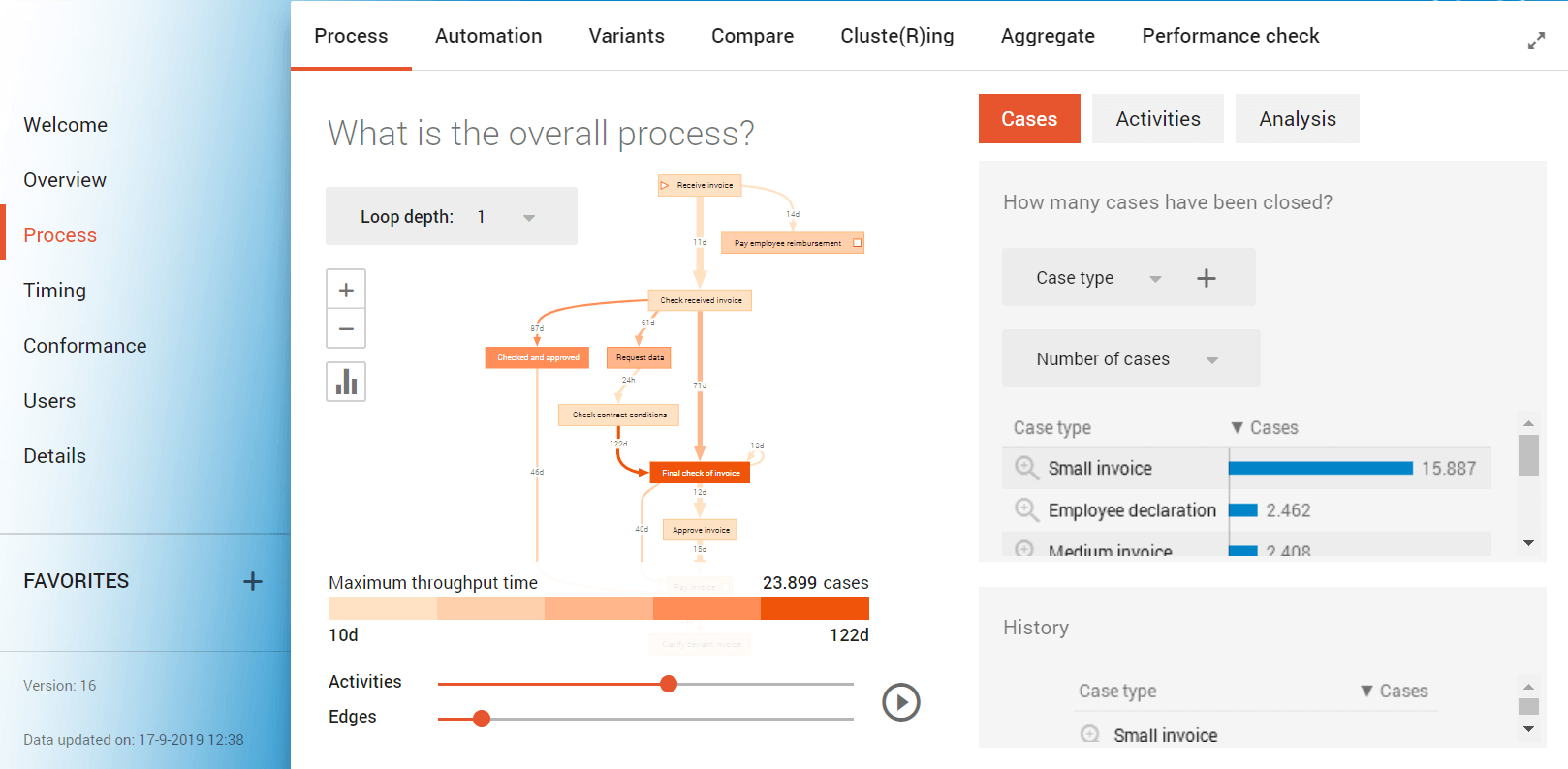
By gaining full visibility into processes such as procure-to-pay, order-to-cash, and many others, companies can not only see how their processes are actually running (which almost always varies from their expectations), but they can also use the data to identify problem areas in which they can drive efficiencies through automation.
Since robot logs can also then be ingested and viewed by ProcessGold, customers can easily view their updated process, including both manual and automated tasks, to help with process optimization and measure efficiency improvements.
ProcessGold joined UiPath via acquisition in early October and is currently available to customers – to learn more talk to your UiPath sales representative.
Explorer Expert: Turn expert knowledge into organizational knowledge
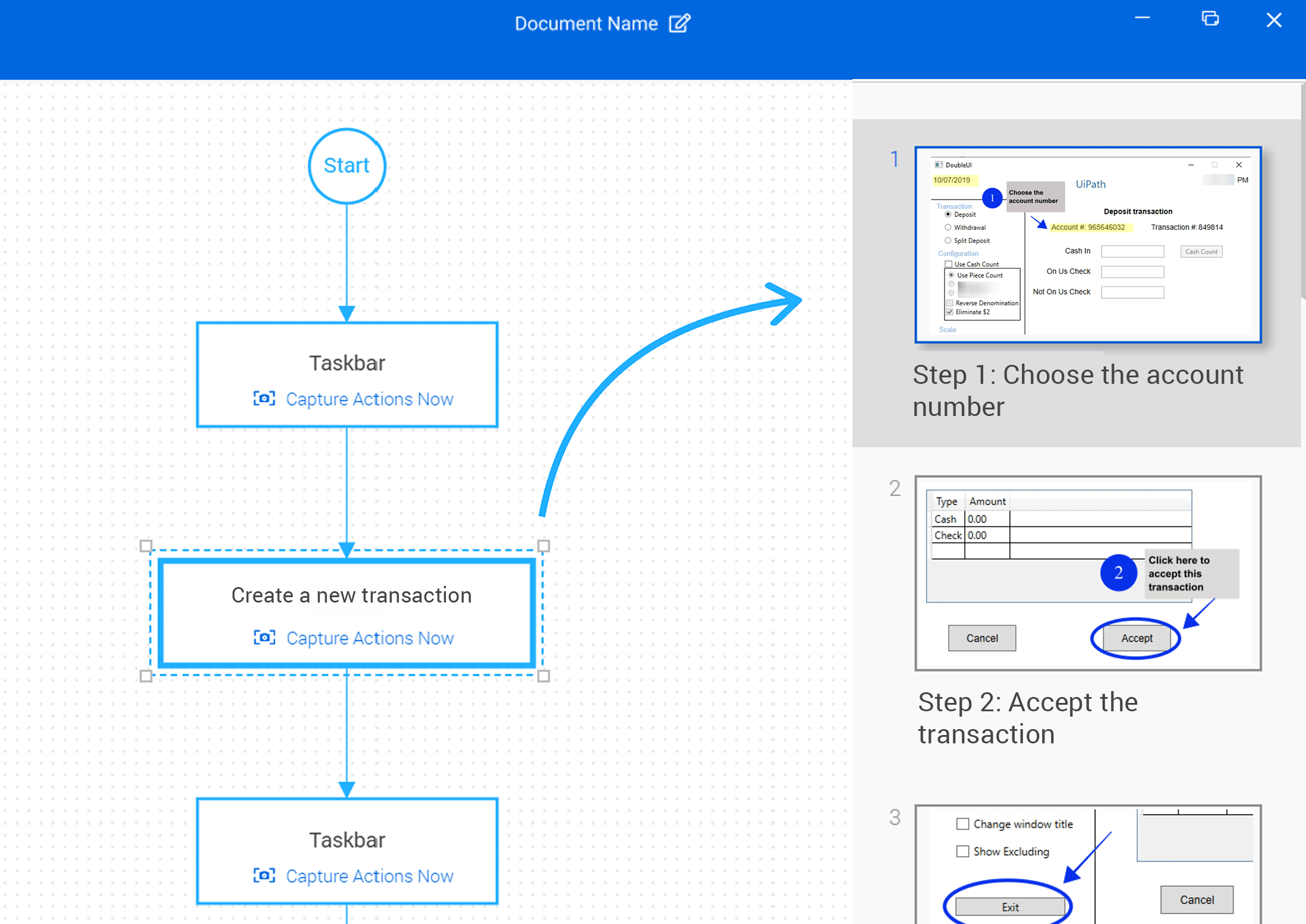
Once you’ve defined and documented your processes, you want to dive deeper into each step so you can start automating faster – and nobody knows your company’s processes like employees on the ground executing them day-to-day.
Using Explorer Expert, you can gain deeper insights about each step of your documented processes directly from those internal experts. Explorer Expert works by allowing the process experts in your company to document each step of a process in detail, and then easily edit and annotate that documentation. Capture best practices from your most productive employees, so the entire organization can benefit.
Then, Explorer Expert allows easy export in the form of a process design document (PDD) which can be used by your RPA Development teams and business analysts. This PDD helps the RPA developer to easily understand the specifics of each step in a process so they can accelerate the creation of workflows in UiPath Studio.
Explorer Expert joined the UiPath family as part of the StepShot acquisition earlier in 2019. Explorer Expert launches into General Availability this month. Learn more about Explorer Expert.
Connect Enterprise Hub: Enable employees to drive automation opportunities
In order to scale RPA across your organization, you also want to encourage employees to bring their automation ideas forward. The newly-announced Connect Enterprise Hub enables you to uncover automation possibilities from both top-down and bottom-up. In one easy-to-use, cloud-based solution, you can identify and manage the automation pipeline, store process documentation, and securely leverage reusable components.
Previously, you may have crowdsourced automation ideas through tedious methods like spreadsheets or Post-it notes. With Connect Enterprise, you can capture process candidates in a consistent, controlled, and data-driven way.
Connect Enterprise Hub gives you instant visibility into RPA projects, promotes best practices and implementation consistency, and equips you with your own central repository for all automation-related documentation, deliverables, and code.
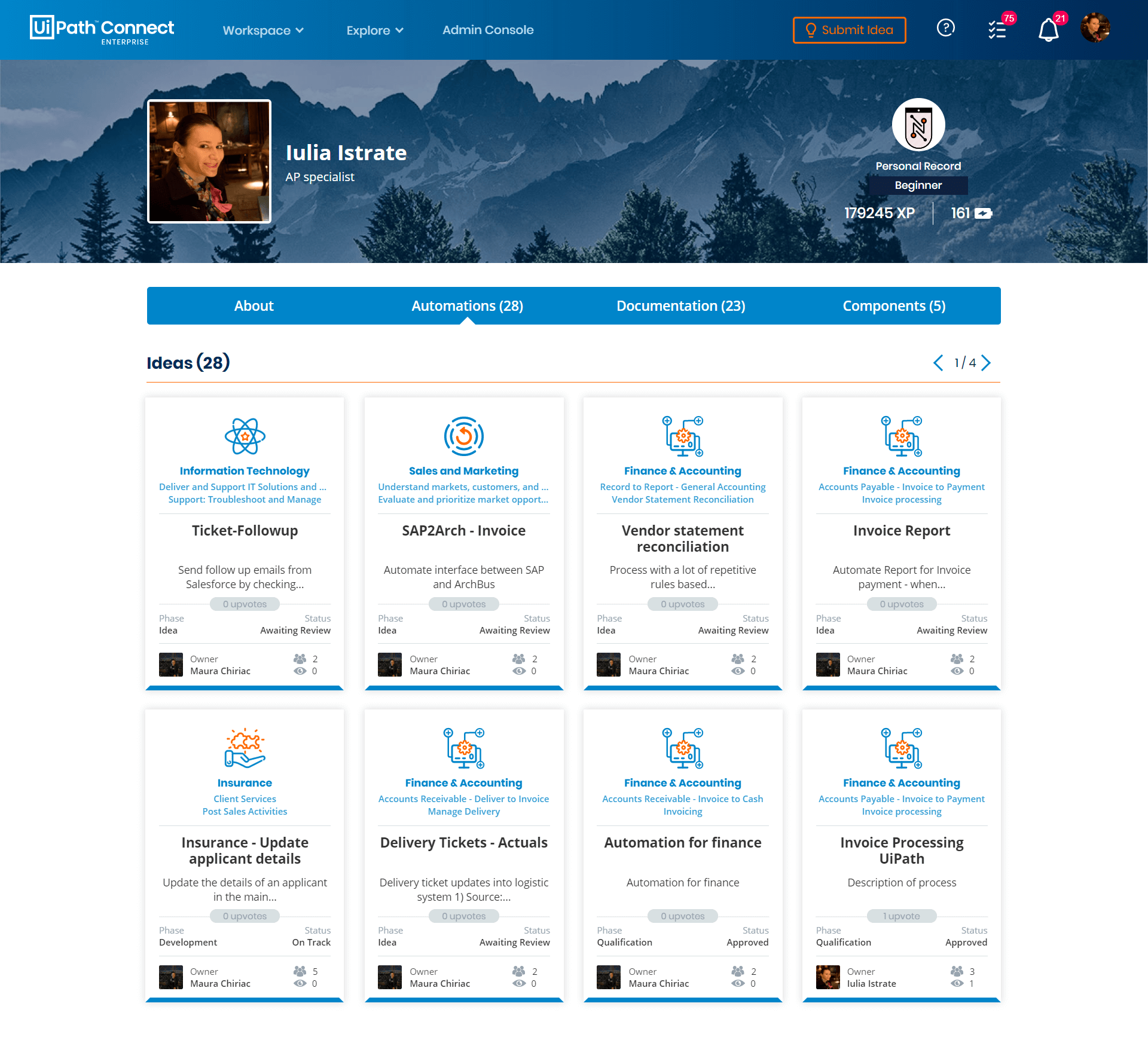
Early users like Markus Werner, project manager for IT applications at Alphabet (a member of the BMW Group) said, “UiPath Connect significantly accelerates the process from idea creation to implementation.” The UiPath internal Center of Excellence (CoE) has used Connect Enterprise to deliver more than 18,000 hours of time saved.
Best of all, Connect Enterprise works alongside both Explorer Enterprise and Explorer Expert during the pre-automation phase.
Take the next step in your ‘automation first’ journey
If you’re as enthusiastic as we are about UiPath Explorer and Connect Enterprise Hub, here are a few ways to learn more:
-
Take a moment to sign up for our Insider Preview Program. As an Insider, you get access to early builds of new features and updates – an exclusive opportunity to give feedback on our latest innovations.
-
Stay up to date on the latest with UiPath Explorer on the official web page.
-
Stay up to date on the latest with UiPath Connect Enterprise Hub on the official web page.
Finally, make sure to check out some of the other exciting announcements from FORWARD III:
-
See all the most exciting features from the 2019 LTS release.
-
See how you can scientifically measure your automation strategy with the UiPath Insights.
Leave a Comment
You must be logged in to post a comment.








