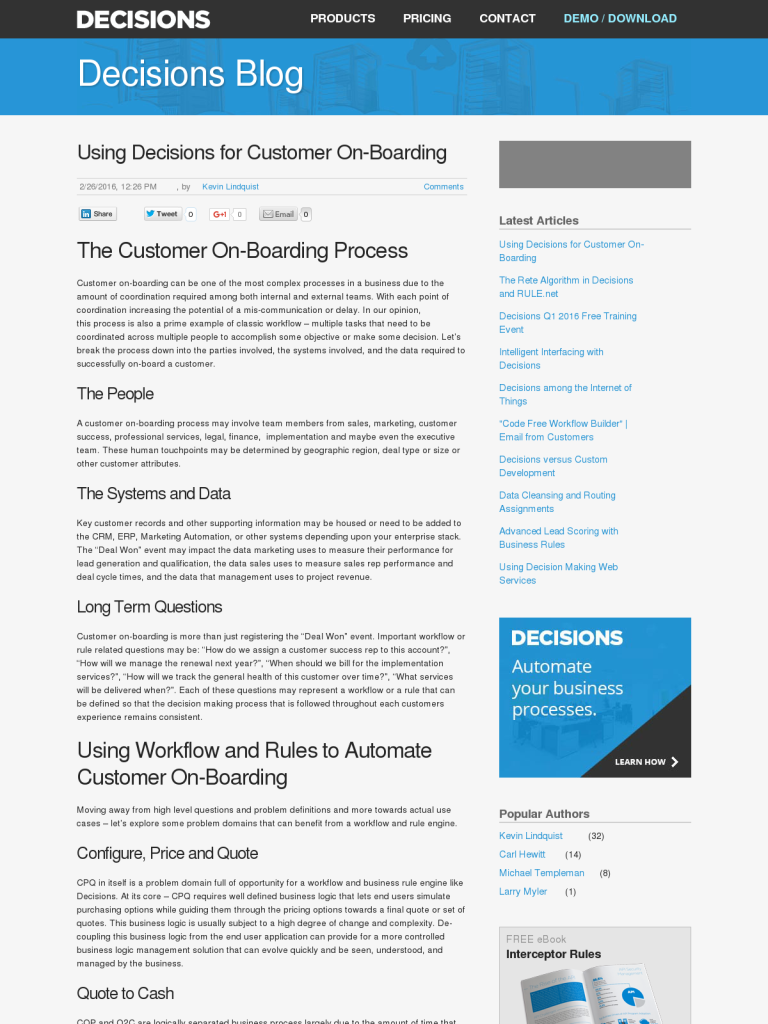Using Decisions for Customer On-Boarding
Blog: The Data Center
The Customer On-Boarding Process
Customer on-boarding can be one of the most complex processes in a business due to the amount of coordination required among both internal and external teams. With each point of coordination increasing the potential of a mis-communication or delay. In our opinion, this process is also a prime example of classic workflow – multiple tasks that need to be coordinated across multiple people to accomplish some objective or make some decision. Let’s break the process down into the parties involved, the systems involved, and the data required to successfully on-board a customer.
The People
A customer on-boarding process may involve team members from sales, marketing, customer success, professional services, legal, finance, implementation and maybe even the executive team. These human touchpoints may be determined by geographic region, deal type or size or other customer attributes.
The Systems and Data
Key customer records and other supporting information may be housed or need to be added to the CRM, ERP, Marketing Automation, or other systems depending upon your enterprise stack. The “Deal Won” event may impact the data marketing uses to measure their performance for lead generation and qualification, the data sales uses to measure sales rep performance and deal cycle times, and the data that management uses to project revenue.
Long Term Questions
Customer on-boarding is more than just registering the “Deal Won” event. Important workflow or rule related questions may be: “How do we assign a customer success rep to this account?”, “How will we manage the renewal next year?”, “When should we bill for the implementation services?”, “How will we track the general health of this customer over time?”, “What services will be delivered when?”. Each of these questions may represent a workflow or a rule that can be defined so that the decision making process that is followed throughout each customers experience remains consistent.
Using Workflow and Rules to Automate Customer On-Boarding
Moving away from high level questions and problem definitions and more towards actual use cases – let’s explore some problem domains that can benefit from a workflow and rule engine.
Configure, Price and Quote
CPQ in itself is a problem domain full of opportunity for a workflow and business rule engine like Decisions. At its core – CPQ requires well defined business logic that lets end users simulate purchasing options while guiding them through the pricing options towards a final quote or set of quotes. This business logic is usually subject to a high degree of change and complexity. De-coupling this business logic from the end user application can provide for a more controlled business logic management solution that can evolve quickly and be seen, understood, and managed by the business.
Quote to Cash
CQP and Q2C are logically separated business process largely due to the amount of time that can transpire between the quote being issued and the purchase being executed. Workflows and rules that validate quotes, and guide an end user through the purchasing process can provide for a seamless end user experience while also automating some key backend functions like document building and approval gathering.
Software Licensing, Delivery of Goods and other Asset Management Processes
After a purchase is made – a business is responsible for delivering value and in many businesses this value is its most highly controlled asset. Enforcing controls with customers is a balance of expectation setting and no non-sense delivery. Tracking the requests for and issuance of key assets is a classic workflow activity complete with business rules that dictate how decisions should be made.
Customer Support
Decisions support and professional services team can vouch for how our technology can be used in this case. When you send an email to support@decisions.com – its picked up by a Decisions workflow that routes the request and manages its escalation and timely response. Feel free to ask support about this – they’d be happy to talk you through it and maybe even show you their workflow.
Professional Services Delivery
Another area where Decisions eats its own dogfood. Tracking professional services engagements is full of key deliverables, status updates, and requirements tracking. Being able to visualize that status of any project and engaging team members from that visualization can add a great deal of efficiency and to a professional services project.
Renewals
A renewal is simply a key event in a long-running workflow of customer success. This event can be highly automated based upon certain conditions at inception. When a new customer makes a purchase, this data can trigger new events to be scheduled in the future, including renewals.
For a deeper dive…
Our team would be happy to dive deeper on any of these topics. Just send a note to sales@decisions.com and let’s set up a time to chat.
The post Using Decisions for Customer On-Boarding appeared first on Decisions Blog.
![]()
Leave a Comment
You must be logged in to post a comment.