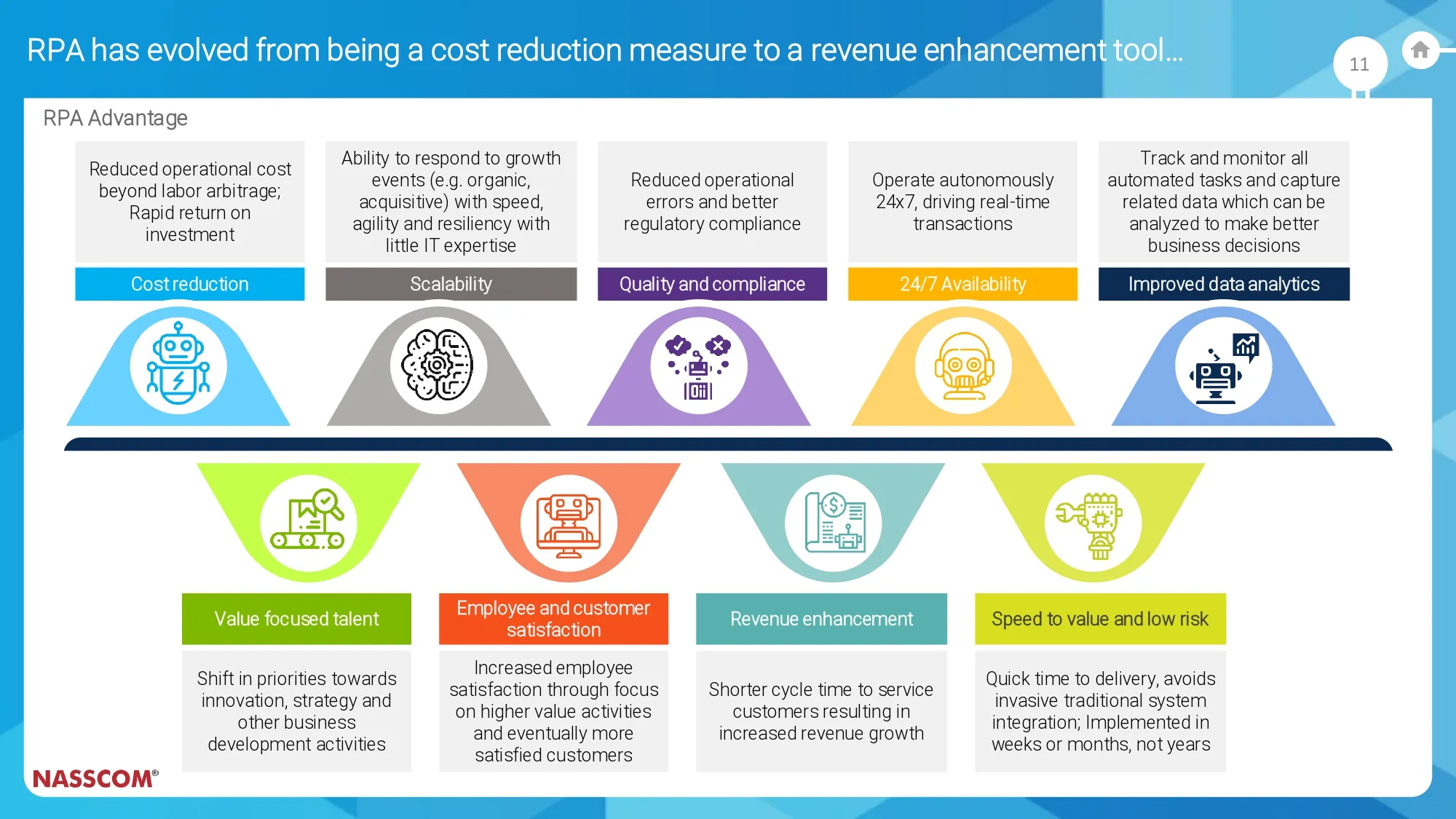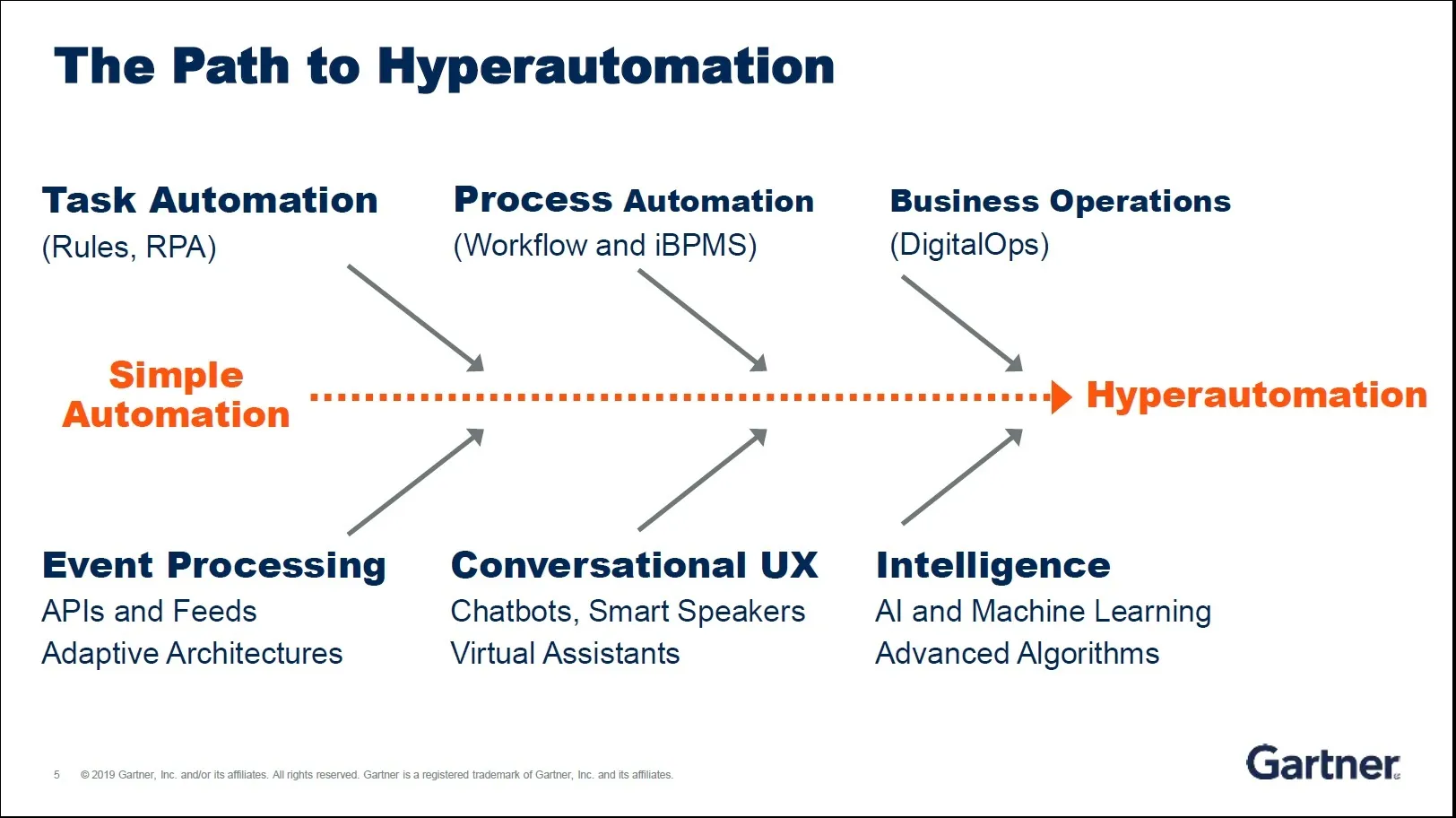Understanding Robotic Process Automation (RPA)
Blog: NASSCOM Official Blog
The Institute for Robotic Process Automation & Artificial Intelligence defines RPA as follows,
“Robotic process automation (RPA) is the application of technology that allows employees in a company to configure computer software or a bot to capture and interpret existing applications for processing a transaction, manipulating data, triggering responses, and communicating with other digital systems.”
In simple terms, RPA is the automation of repetitive, rule-based manual tasks (performed on windows) by the use of automation agents that can run attended or unattended without making any errors.
RPA Segments:
RPA is segmented into three major categories:
1. Attended RPA: In Attended RPA, the bot resides within the user’s machine & invoked by the user as per their need. Attended RPA is most prominently used by customer-facing functions such as customer service. This kind of RPA requires user intervention to make decisions or update based on conditions. Let us look at some scenarios where Attended RPA can be used:
- Making Decisions: A customer logs a trouble ticket for a solution to an issue within a software. There may be multiple ways to solve the problem. Basis the decision taken by the team, one can decide the particular RPA bot that needs to be run and trigger it manually
- Providing Input: While filling a CRM application, if a customer leaves a few fields blank by mistake, the RPA bot can stop and ask for those inputs to proceed further
2. Unattended RPA: Unattended RPA involves bots that perform tasks in batches based on automatic/timed triggers. There is absolutely no human intervention, and the bots run automatically to execute the tasks end to end. One of the scenarios that involve Unattended RPA is:
- Claim Settlement: Insurance claims validation and processing from analysis to updating for eligibility for a claim
3. Hybrid RPA: Hybrid RPA is a combination of both attended and unattended RPA. Hybrid RPA involves both attended and unattended bots working along with a human effort to achieve the business objective more effectively. It is generally touted as the most effective method of automation. It involves a fully integrated platform for intelligent automation that promises clear visibility, accountability, and governance across the process automation from start to completion. One of the examples of Hybrid RPA is:
- Ticket Solution: Updating tickets in the system based on errors and sending emails. Post the ticket log, ensuring a reply to the customer basis the resolutions/status
Unit of automation – BOTS
Bots are the automation agents that can be created by using various tools like Automation Anywhere, UI Path, Microsoft Power Automate, etc. These bots can run on from the local setup or can also be deployed on the cloud.
Bots consist of the following two components that execute process automation:
1. Bot Program: The interface provided by RPA tools are claimed to be no-code-automation and can be done in a very short time. Some tools provide methods to create specific bots using programming languages like C#, Visual Basic, and Python.
2. Interaction with System: Bots interact with Windows/web and remote applications based on the functionality created and provide the desired output.
Monitoring and Controlling the Deployed Bots
Most of the RPA tools (Automation Anywhere, UI Path, Microsoft Power Automate, etc.) provide a control panel or a command module that can monitor the health of the bots. This process can help track statistics such as RPA Bot success rate and Bot failure reasons to take corrective actions.
Let us look at some of the features of the Command Module of the RPA tools:
1. User Management: This panel provides the user the accessibility to control the bot functionality. There can be various roles assigned to different users within the tool, such as Admin, Developer, Sales, and Customer, to govern the bot.
2. Data Analytics: The Command center can process the data and run analytics on the data. The insights generated through analytics provide intelligence to the management and aide in making critical decisions.
3. Exceptions Reporting: It can capture the anomalies in the defined rule-based process, and then the bot can be modified to handle that specific scenario making it easy to catch exceptions in the system.
RPA Use-cases in the Industry:
RPA technology integrates smoothly with the existing IT infrastructure within an organization and does not require any large installations. Companies do not need to make significant investments to automate essential processes. Some of the everyday use cases in the industry around automating processes through RPA are:
1. Business processes: RPA can help in automating business processes such as Customer/Employee boarding, Invoice & Quotes processing, updating CRM, etc.
2. Web Tasks: Tasks such as logging into a website and performing operations to generate reports. Feed data into a system from sources like MS Excel, Mail, databases, etc.
3. Data Transfer: Transfer of data and automatic pull of relevant data from email or filled-in forms. This ensures that all departments across the organization can access current and correct data.
4. Web Data Extraction: RPA is very efficient in tasks that involve web scraping and navigating through pages. Web Data Extraction has applications such as resume screening, records validation, etc.
5. IT and System Administration Tasks: Tasks such as a regular check of software for bugs on employee systems and distribution of software for different employees. RPA can help in running a periodic audit within an organization to save repetitive efforts.
6. Data Backup and File Management: RPA can quickly help achieve automatic data backup on cloud or databases system logs. It can be used to organize files based on specific rules and, thus, help in organized record keeping.
7. Job Scheduling: Schedule jobs to run based on various triggers like time, mail, file available in a folder, etc.
8. Batch Data Processing: Activities such as restart and recovery, integration with security systems, sending alerts, classification of service types, etc. can be easily managed via RPA.
9. Automated Software Testing: RPA can help to automate manual testing processes, maintain the highest product quality, increase productivity, and free up QA testers to work on strategic projects.
The Future of RPA: From Intelligent Automation to Hyper-Automation:
RPA becomes more interesting with the addition of the capability and scope of hyper-automation.
Gartner defines Hyper-automation as,
“Hyper-automation deals with the application of advanced technologies, including artificial intelligence (AI) and machine learning (ML), to increasingly automate processes and augment humans. Hyper-automation extends across a range of tools that can be automated, but also refers to the sophistication of the automation (i.e., discover, analyze, design, automate, measure, monitor, reassess.). It involves a combination of tools, including robotic process automation (RPA), intelligent business management software (iBPMS), and AI, with a goal of increasingly AI-driven decision making.”
Some areas of hyper-automation include:
- IDP (Intelligent document processing) where the bots can utilize ML and OCR to process unstructured data and learn patterns in the data
- Supervised Machine learning modes can be used to support decision making
- Virtual Assistant, smart speakers, and chatbot-integration with RPA
Conclusion:
Even though RPA software can be found across all industries, significant adopters include insurance companies, banks, and telecom companies, and utility companies. RPA tools should consist of role-based security capability to ensure action specific permissions. They should also offer configuration as well as customization of encryption capabilities for securing certain data types.
References:
- https://www.uipath.com/company/rpa-analyst-reports/2020-gartner-rpa-hyperautomation-predictions
- https://www.ibm.com/in-en/products/robotic-process-automation
- https://www2.deloitte.com/us/en/pages/operations/articles/global-robotic-process-automation-report.html
- https://research.aimultiple.com/what-is-robotic-process-automation/
- https://www.processexcellencenetwork.com/rpa-artificial-intelligence/reports/intelligent-automation-rpa-and-ai-report-2020
- https://imagine.automationanywhere.com/presentations/the-intelligent-automation-journey-at-sprint/
- https://www.gartner.com/smarterwithgartner/gartner-top-10-strategic-technology-trends-for-2020/
(This blog was originally published here)
The post Understanding Robotic Process Automation (RPA) appeared first on NASSCOM Community |The Official Community of Indian IT Industry.