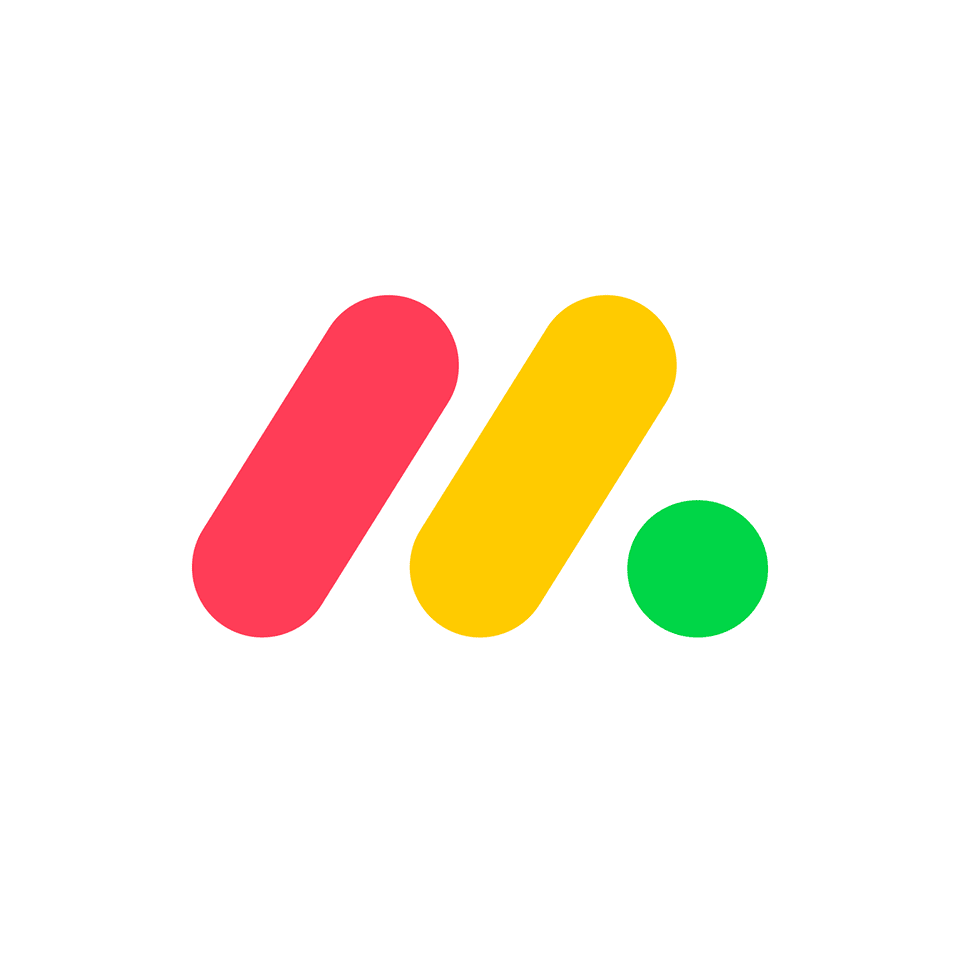Top 7 Software for Enterprise Management
Blog: Monday Project Management Blog
If you’re juggling multiple enterprise application software (EAS) solutions, trying to make sense of vast amounts of data from separate systems, and constantly feeling pressed for time, you’re not alone. Automation is revolutionary, but not if you’re managing different systems and trying to manually connect data across every department and business function. monday.com’s Work OS software for enterprise allows you to effortlessly streamline workflows, enhance collaboration, schedule and track tasks, and more from a central hub.
Keep reading to learn more about how automation and integration can drive operational efficiency, simplify high-level visualization, and refine team communication. Plus, we’ll explore the various EAS solutions that can facilitate growth and enhance profitability for large organizations in any sector.
Why is software critical for running an enterprise?
Software for enterprise automates business processes and provides the most valuable tool a company can possess: data. When it comes to enterprise, with its vast numbers of clients, employees, international offices, and business processes, trying to manage back-office tasks manually are impossible.
Software for enterprise lets business leaders automate workflows, so people are free to innovate, create, and focus on growth strategies.
Most large-scale operations have embraced automation, but even those entities still relying on legacy systems are missing out on growth opportunities. Software automates routine, rudimentary tasks, enabling employees to use their advanced skill sets. Digital footprints provide tangible data-based insights that drive productivity, cost reduction, and quality improvement. There are hundreds of software solutions for enterprise, but the following closely align with current industry trends and consumer expectations.
Top 7 software solutions for enterprise management
There is a software solution for every organization’s process and function. Handing over manual tasks to computers leaves your people free to perform the high-level tasks they’re best at while leaving a data trail you can use to analyze performance and drive decision-making. Below is a list of the top seven software solutions enterprises use worldwide.
1. Customer relationship management (CRM)
CRM software helps companies gain unparalleled insight into every client and potential client based on their interactions with your brand — including social media, email, in person, and by phone. As businesses shift from being process-centric to people-centric, acquiring, tracking, retaining, and analyzing customer relationships from lead acquisition to loyalty is nonnegotiable to deliver the customer support modern consumers expect.
2. Marketing automation
There’s no getting around the fact that every successful organization relies on marketing. With customization playing such a major role in the modern economy, humanizing your brand is more important than ever — but undeniably challenging for enterprises that don’t harness automation’s power. This software lets leaders manage schedules and track which campaigns deliver the best results and why.
3. Email marketing
Most people habitually visit their emails throughout the day, and if you can create consistently compelling emails that inspire readers to click, you’ve struck gold. However, manually emailing everyone on your contact list isn’t realistic for an enterprise, nor is managing schedules. Email marketing automation software makes it easy to send perfectly timed, customized emails that resonate.
4. Social media
Like email, most consumers spend most of their day tracking their social media feeds. Plus, building a community around your brand is one of the most effective ways to establish long-term client relationships. This makes social media one of the most effective ways to reach your target audience and expand your business. Automating as much manual work as possible reduces response times and provides the data and time necessary to be creative and post engaging content.
5. Project management software
With the proliferation of remote work, many enterprise teams have outposts across the globe. Project management software helps leaders streamline workflows while eliminating silos, increasing collaboration and reducing face-to-face meetings.
6. Enterprise resource planning (ERP)
ERP software digitizes and streamlines daily operational processes, including procurement, accounting, supply chain management, risk management, HR, and compliance. Too many large-scale organizations rely on separate, disintegrated software for day-to-day functions. If this sounds like your company, you’re missing out on the incredible insights you can glean by linking information. Plus, with an ERP, you can save money by eliminating duplication and ensuring your technology is compatible.
7. Content management systems
Your website is one of your most valuable marketing tools, acting as an online storefront and capturing vital information about your potential customers and loyal clients. A CMS lets you manage website content from a centralized, collaborative hub without programming or web design knowledge. It lets you schedule marketing functions, design customer journeys, and create effective future campaigns based on data-based customer insights.
Thousands of software companies are out there, with new ones starting up every day. When choosing a platform, conduct careful research into the scope of the application you invest in. The more capabilities and integrations it has — the better. Scalability, security, and the potential to reach as wide a target audience as possible should be key considerations for enterprise leaders.
With monday.com’s Work OS, your company could save up to 15,600 hours and enjoy an ROI of up to 288%. Our software for enterprise lets leaders build customized, automated solutions for CRM, email marketing, social media marketing, project management, ERP, and more. Let’s look at what our innovative software can do for you.
How to use monday.com software for enterprise
With monday.com, leaders can design tailored enterprise management applications without prior programming knowledge. Our extensive list of third-party integrations means you can continue using the tools that work for you. As such, you can effectively add a wide range of capabilities without losing current functionality. Our Work OS lets you build optimized workflows for each team, boosting productivity and facilitating growth. Below is a breakdown of some KPIs our enterprise software can help you improve:
- Collaboration
- Productivity
- Analytics and reporting
- Security and privacy
- Compliance
- Administration
- Work performance insights
- Pivot analysis and reports
Enterprise clients benefit from having a dedicated customer success manager who can help with onboarding and provide support around the clock. Plus, daily live seminars and a self-serve knowledge base further enhance usability and encourage teams to be as autonomous and productive as possible.
Related templates
Automated templates save you and your team hours every day, allowing you to design optimized workflows that deliver results. Enterprise customers can use all monday.com templates, with CRM and email marketing among the most popular.
Email marketing template
Our Email Marketing Template lets you plan and track email campaigns from one simple, easy-to-use dashboard. The Gantt view is highly visual, so you can track KPIs at a glance, and the drag-and-drop functionality makes it easier to use than traditional email marketing software. Teams can cross-collaborate to manage various elements from a central location.
CRM template
How you treat people defines success in the modern economy, making customer service any organization’s core. Our CRM Template lets leaders:
- Manage leads
- Track sales pipelines
- View contact details from one place
- Use data-based insights to analyze sales pipelines and improve forecasting
FAQs
What are the four major enterprise applications?
- ERP software: Captures, manages, stores, and analyzes data across distribution networks, manufacturing functions, HR allocation, and accounting.
- Supply chain management: Manages supplier relationships and tracks inventory to carefully analyze the flow of services or goods.
- CRM systems: Increase sales by up to 29% with a CRM that collects and displays customer data to improve the customer experience and increase engagement.
- Knowledge management software: Answers customer queries in real time, reducing the time employees spend answering repetitive questions to common challenges.
What is an enterprise software vendor?
Enterprise software vendors are programmers and developers that create, implement, and sell solutions for large-scale organizations. While Microsoft, Oracle, and IBM are still the biggest players, younger, increasingly innovative companies now exist.
What is an example of an enterprise system?
monday.com is a highly visual, easy-to-use enterprise system that lets business leaders design applications to streamline operations, reach a wider audience, and reduce costs. It can act as a marketing, project management, development, or CRM tool, eliminating inefficiencies of separate systems and integrating with most third-party apps.
Use monday.com’s enterprise tools to stay ahead of the curve
Digital transformation has changed the world, with automation and data driving cost savings and revenue generation at record speed. For large-scale organizations, embracing state-of-the-art technology is essential for continued growth and success.
Managing operations, marketing, people, and projects from a central hub is a game-changer for large-scale enterprises. monday.com’s holistic enterprise software solution automates business functions while enhancing visualization, collaboration, integration, and driving data-based innovation. Organizations including Coca-Cola, Uber, Adobe, Unilever, and Universal Music Group have harnessed the power of our tools; now it’s your turn.
The post Top 7 Software for Enterprise Management appeared first on monday.com Blog.
Leave a Comment
You must be logged in to post a comment.