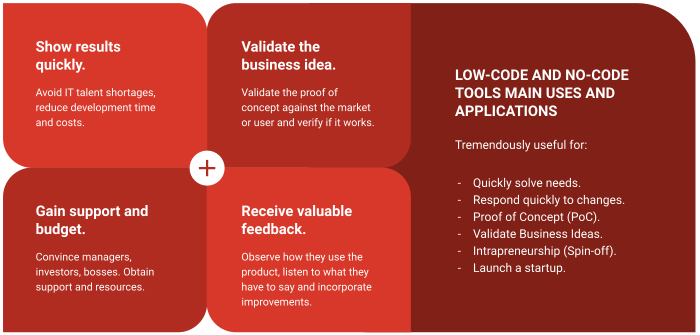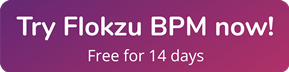Top 5 no-code tools to launch your idea now
Blog: Flokzu
We have selected what we believe are the Top 5 no-code tools available to build software quickly and help you validate your idea or directly launch it to the market.
There are currently hundreds of so-called “no-code” or “low-code” tools. The following image summarizes the main drivers for adopting these types of tools, the benefits obtained, and the most typical applications:

The fast-growing no-code market
In 2021, Gartner forecasted that the global growth of low-code tools (with no-code being a subset) would grow 23% in that year, reaching USD 13.82 billion. In addition, Mordor Intelligence forecasts a compound growth rate of 29.81% between 2022 and 2027 for the low-code and no-code markets, expecting to reach USD 36.43 billion in 2027.
The world is massively adopting low-code and no-code tools to address its software needs faster, at lower cost, and circumventing IT talent shortages.
Naturally, this growth means a wide offer of low-code and no-code tools, making it difficult to choose a specific tool to use in our project or idea.
It is worth noting that there are low-code and no-code tools in practically all areas of IT. So if you have a specific need, we advise you to conduct a specific search. This post will present horizontal, generic tools that serve various domains and requirements.
Citizen developers
The concept of citizen developers arises when people from the business world, without training in computer science and programming, can build their software applications. Naturally, this is possible when they have low-code and no-code tools that allow them to configure the software without going down to coding, installations, or complex configurations.
The business user gains autonomy and builds and evolves his software. He meets his needs, does it agilely, and has the independence to improve it.
A citizen developer is a business user. There may be Human Resources leaders creating applications to improve their forms and workflows, or members of the design team of new products in manufacturing industries. It doesn’t matter. The key is that they are business users, empowered to build their own software.
Top 5 no-code tools
We chose five tools, in the five most important categories for building a software application that addresses a real business need, launching a new startup, or validating an idea:
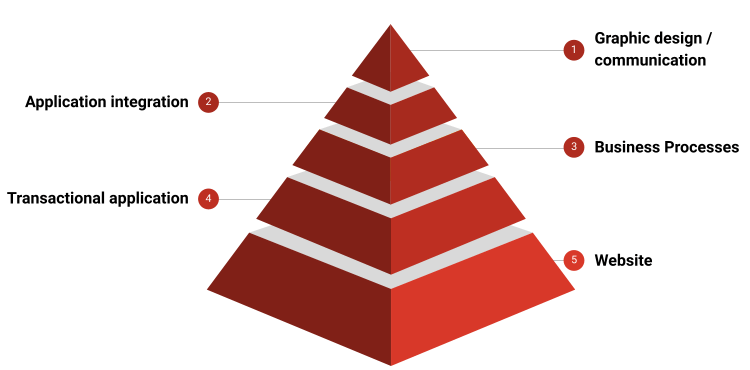
Website – Wix
Wix is a 100% cloud-based tool that allows you to build websites in a very flexible and powerful way, without any programming. It enables business users to create HTML5 websites and mobile sites using drag & drop online tools. In addition, it includes a large number of predefined templates, which significantly reduce website building time. One of the most interesting things about Wix is that it is highly customizable. As a downside, it requires learning how to use the tool. However, this is mitigated by the fact that it is possible to start from a template and create the first version quickly, and then with more time, and only if necessary, deepen the customization.
(Alternative to Wix also very widespread: WebFlow)
Transactional application – Bubble
Bubble is among the top 5 no-code tools to build transactional applications, which are automatically deployed as a service without requiring infrastructure or complex configurations. It is possible to make traditional applications with databases, calculations, a user interface, and various logic. The magic of Bubble is that it allows you to do (almost) all of this without programming. But, when it is necessary to introduce more complex logic, it also supports advanced configurations and some coding (low-code).
(Alternative to Bubble also widespread: Airtable).
Business Processes – Flokzu
Flokzu is a no-code tool for automating business processes (BPM) and workflows, including their modeling with the BPMN standard, their deployment as a service (without requiring infrastructure or complex configurations), and the generation of performance indicators (KPI) of the processes. The unique thing about Flokzu is that it allows a business user to digitize a process that includes multiple tasks and people without needing IT knowledge. They can say goodbye to hundreds of emails or Excel spreadsheets. And this is possible in just a few hours.
(Alternatives: Cloud BPM Tools Comparison for Managers)
Application Integration – Zapier
Zapier is a cloud product that allows business users to integrate web applications and exchange data without programming or complex configurations. To date, it works as a “universal connector, ” allowing connecting with more than 4,000 cloud applications. In addition, Zapier’s event management is excellent because it will enable you to take action when something happens in a given application and pass information to another application. For example, Flokzu connects to Zapier for a purchase process: when a purchase process is finished and the expense is approved, that information is automatically uploaded to a Google Sheets spreadsheet, and a card is created in Trello.
(Alternative to Zapier, also very popular: Pabbly Connect).
Graphic design and communications – Canva
Canva is a graphic design platform specially optimized to be used by business people, not necessarily designers. It creates high-quality graphics for social networks, presentations, posters, documents, and other content or communication channels. It includes templates that make it easy to use, creating quality content in a short time.
(Alternative to Canva also very popular: Visme)
In short…
The growth and development of low-code and non-code tools have accelerated and will continue to do so. Moreover, this generates a vast offer of tools, sometimes making it difficult to choose one.
We have presented what we consider to be the top 5 no-code tools for generalist applications. They make it possible to build software quickly, reducing costs and giving business users the autonomy to evolve it in the future.
Of course, there are many other more specific tools for particular needs and areas of knowledge. Here the recommendation is to try them when you are in such a scenario.
The most important thing will always be that the business user feels comfortable with the chosen tool. At Flokzu, for example, we offer a free consulting session (schedule here) to help model the first process and ensure the experience is rewarding and productive.
The post Top 5 no-code tools to launch your idea now appeared first on Flokzu.
Leave a Comment
You must be logged in to post a comment.