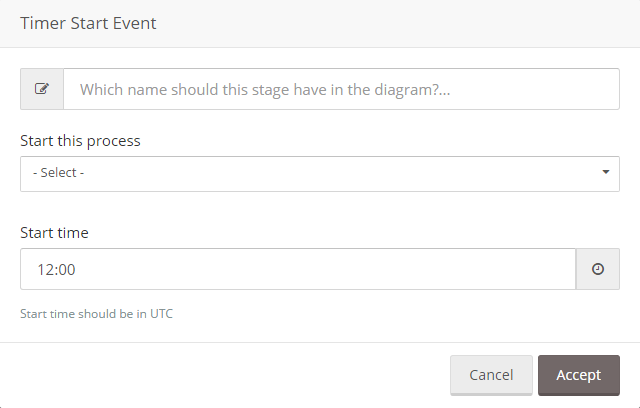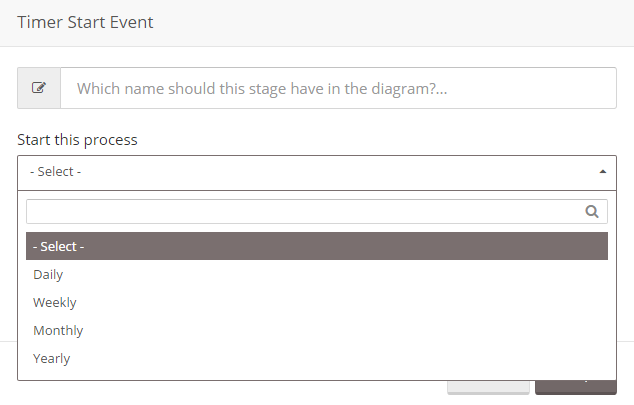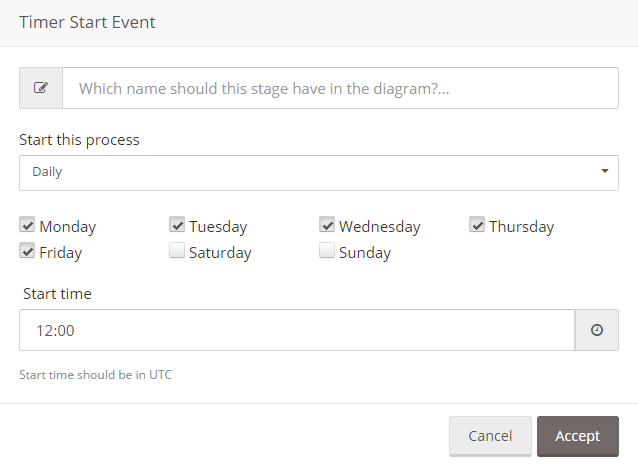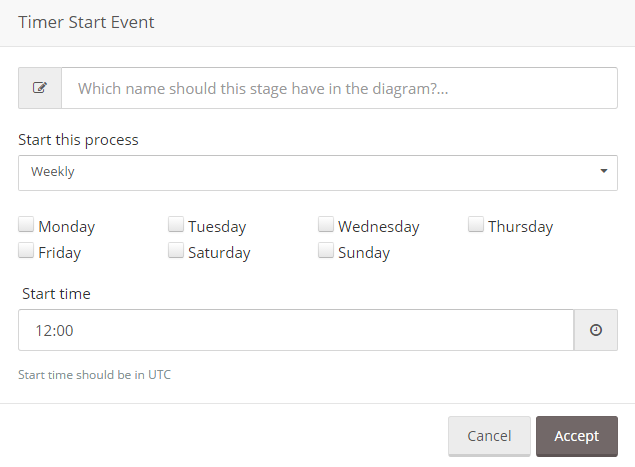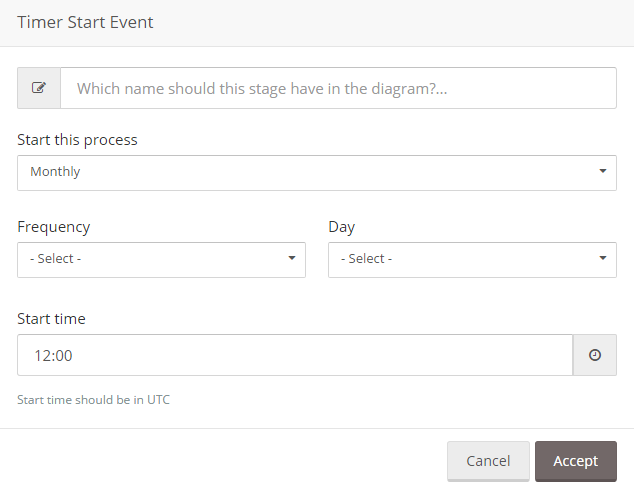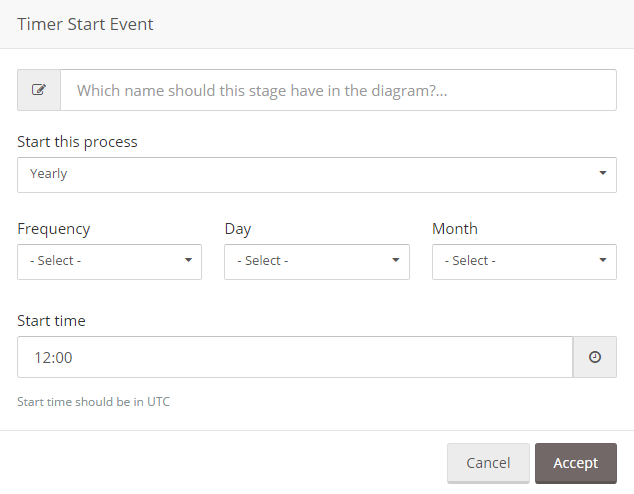Timer Start Event now available!
Blog: Flokzu
Some processes need to be triggered periodically or at a specific time/date. What happens if the person in charge of triggering the process forgets? Or if he/she is not available? Wouldn’t it be better to schedule the process? Well, now in Flokzu you can do that with a Timer Start Event.
Timer Start Events can be used instead of the traditional Start Event to set a specific date or cycle (e.g. every Monday at 9 a.m.) that will trigger the start of the process automatically.
Setting up a Timer Start Event
The Timer Start Event is configured in the Process Workflow. It’s one of the BPMN elements that can be included when modeling the diagram. Note: This feature is only available for organizations subscribed to a Standard or Premium plan.
A Timer Start Event is visualized as a circle with clock inner icon. This is how you can include the Timer Start Event in your diagram:
Once you place the Timer Start Event in the diagram, double-click it to define its settings. The following configuration will display:
The name field is optional. You can use it to add a name below the element on the diagram. 
Then select how often the process should be started. The options are: daily, weekly, monthly and yearly.
- Daily: Select on which days the process should automatically start. Weekdays will appear selected by default.
- Weekly: Select on which days the process should automatically start. No days are selected by default.
- Monthly: create combinations like the first Tuesday of the month, the third Friday or every 27th day of the month, etc.
- Frequency: select between First, Second, Third, Fourth and Day.
- Day: if you selected any of the first four options above, you can select a day between Monday to Sunday. If you selected ‘Day’ above, you can choose the day number.
- Yearly: create combinations like the second Monday of March, the third Thursday of December or every 27th of June, etc.
- Frequency: select between First, Second, Third, Fourth and Day/Month.
- Day: if you selected any of the first four options above, you can select a day between Monday to Sunday. If you selected ‘Day’ above, you can choose the day number.
- Month: choose an option between January to December, regardless of what you selected in Frequency.
The final step is to select the start time (as 24-hour). Please enter the start time in UTC (Coordinated Universal Time). Always consider that converting your local time into UTC might affect the date as well. For example 23:00 PDT Tuesday translates to 06:00 UTC Wednesday.
A Timer Start Event is scheduled as soon as the process is deployed. The created documents will have all its fields empty, so you should place a User Task after the Timer Start Event to fill in all the necessary information in the process form.
Each process can have one Timer Start Event at the most. Even if the process starts automatically, you can also initiate it manually whenever you want.
The post Timer Start Event now available! appeared first on Flokzu.
Leave a Comment
You must be logged in to post a comment.