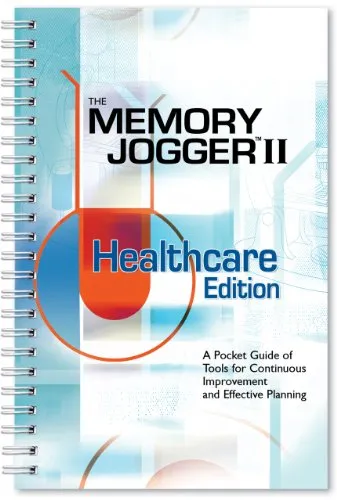The Memory Jogger II Healthcare Edition: A Pocket Guide of Tools for Continuous Improvement and Effective Planning
The Memory Jogger II Revised Healthcare Edition
The best resource for helping hospitals, clinics, physician practices and medical teams to learn about and implement quality improvement processes.
Who should buy it?
- Healthcare administrators
- Chief Medical Officers
- Chief Nursing Officers
- Emergency Department Directors
- Patient Care Directors
- Quality and Safety managers
- Human Resource professionals
What are the benefits?
- Become a visionary leader
- Tips for controlling costs and improving efficiency
- Learn to keep it simple by making critical changes with quick, repeated Plan, Do, Check, Act Cycles
- Gain appreciation for effective team work
- Acquire skills to achieve patient-focused excellence
- Tools to achieve increased patient safety
- Understanding of nurturing and valuing staff and partners
- Learn to manage for innovation by using data and appreciating experience
- Identify the link between fulfilling social responsibility and promoting community health
Features...
- Revised problem solving/process improvement model
- Actual hospital/healthcare case studies
- Tools for improving clinical education, staffing with limited resources and identifying processes to improve diagnosis and treatment of disease
- Tools for improving delivery of services from the emergency department to radiology to laboratories
The best resource for helping hospitals, clinics, physician practices and medical teams to learn about and implement quality improvement processes.
Who should buy it?
- Healthcare administrators
- Chief Medical Officers
- Chief Nursing Officers
- Emergency Department Directors
- Patient Care Directors
- Quality and Safety managers
- Human Resource professionals
What are the benefits?
- Become a visionary leader
- Tips for controlling costs and improving efficiency
- Learn to keep it simple by making critical changes with quick, repeated Plan, Do, Check, Act Cycles
- Gain appreciation for effective team work
- Acquire skills to achieve patient-focused excellence
- Tools to achieve increased patient safety
- Understanding of nurturing and valuing staff and partners
- Learn to manage for innovation by using data and appreciating experience
- Identify the link between fulfilling social responsibility and promoting community health
Features...
- Revised problem solving/process improvement model
- Actual hospital/healthcare case studies
- Tools for improving clinical education, staffing with limited resources and identifying processes to improve diagnosis and treatment of disease
- Tools for improving delivery of services from the emergency department to radiology to laboratories