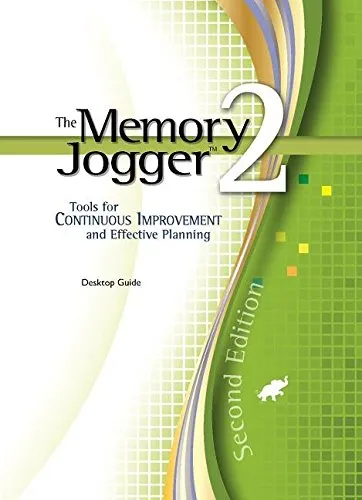The Memory Jogger 2: A Desktop Guide of Tools for Continuous Improvement and Effective Planning (Spiral)
The Memory Jogger II is now updated to include examples by todays companies succeeding with the tools. We have also included an in-depth case study from an on-line retailer.
This Second Edition Pocket Guide uses GOAL/QPC's detailed graphics and easy-to-understand text and icons to describe what the tools are, why they're used, and how to use them.
Critical tools are explained using real-life examples from all types of organizations with problems similar to yours, making them easy for everyone to understand and apply. The Memory Jogger 2 (Second Edition) contains all the tools found in the first edition of the Memory Jogger II, plus 50 pages of new charts and detailed diagram samples, a new tool, and a case study.
Listed below are a few of the companies that contributed information for new tool examples and illustrations: (listed in order of the company name)
- AT&T Technologies
- Australian Army
- Concord Hospital
- Cook Children’s Health Plan
- Greenville Hospital System
- Hewlett-Packard
- Holy Spirit Hospital - Marvin Windows and Doors
- MI-LIFE
- Nevada Power
- PC Precision Engineering
- Service Nova Scotia
- Wesley Spectrum Services
- Xerox
Features: 23 Valuable Management and Planning, and Quality Control Tools
- New Zing Wear case study
(Written by Lisa Boisvert, BCLearning.com
Reviewed by David Shields, Wal-Mart Stores, Inc.)
- Expert tips
- Storyboarding case study of 7-step model
- Team guidelines
- Tool selector chart, Quick tool finder
- Fully indexed for quicker access
Tools:
- Activity Network Diagram
- Affinity Diagram
- Brainstorming
- Brainwriting
- Cause & Effect/Fishbone
- Check Sheets
- Control Charts
- Data Points
- Flowchart
- Force Field Analysis
- Histograms
- Interrelationship Digraph
- Matrix Diagram
- Multivoting
- Pareto Chart
- Prioritization Matrices
- Problem Solving Model
- Process Capability - Radar Chart
- Run Chart
- Scatter Diagram
- Team Guidelines
- Tree Diagram
- Process Decision
- Program Chart
- Nominal Group Technique
- Zing Wear Case Study
This Second Edition Pocket Guide uses GOAL/QPC's detailed graphics and easy-to-understand text and icons to describe what the tools are, why they're used, and how to use them.
Critical tools are explained using real-life examples from all types of organizations with problems similar to yours, making them easy for everyone to understand and apply. The Memory Jogger 2 (Second Edition) contains all the tools found in the first edition of the Memory Jogger II, plus 50 pages of new charts and detailed diagram samples, a new tool, and a case study.
Listed below are a few of the companies that contributed information for new tool examples and illustrations: (listed in order of the company name)
- AT&T Technologies
- Australian Army
- Concord Hospital
- Cook Children’s Health Plan
- Greenville Hospital System
- Hewlett-Packard
- Holy Spirit Hospital - Marvin Windows and Doors
- MI-LIFE
- Nevada Power
- PC Precision Engineering
- Service Nova Scotia
- Wesley Spectrum Services
- Xerox
Features: 23 Valuable Management and Planning, and Quality Control Tools
- New Zing Wear case study
(Written by Lisa Boisvert, BCLearning.com
Reviewed by David Shields, Wal-Mart Stores, Inc.)
- Expert tips
- Storyboarding case study of 7-step model
- Team guidelines
- Tool selector chart, Quick tool finder
- Fully indexed for quicker access
Tools:
- Activity Network Diagram
- Affinity Diagram
- Brainstorming
- Brainwriting
- Cause & Effect/Fishbone
- Check Sheets
- Control Charts
- Data Points
- Flowchart
- Force Field Analysis
- Histograms
- Interrelationship Digraph
- Matrix Diagram
- Multivoting
- Pareto Chart
- Prioritization Matrices
- Problem Solving Model
- Process Capability - Radar Chart
- Run Chart
- Scatter Diagram
- Team Guidelines
- Tree Diagram
- Process Decision
- Program Chart
- Nominal Group Technique
- Zing Wear Case Study