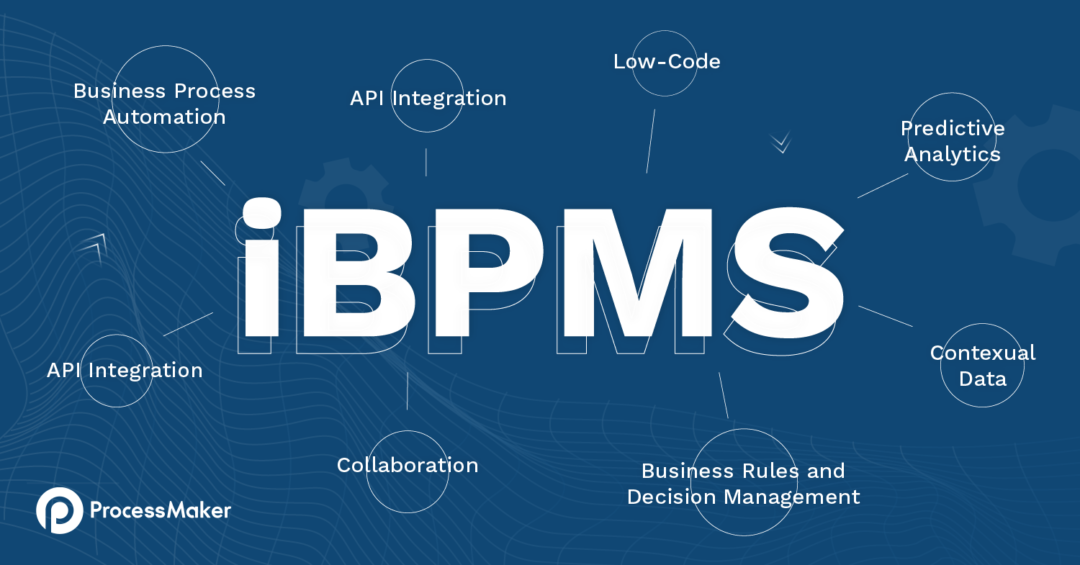The Key Features of iBPMS Accelerating Automation
Blog: ProcessMaker Blog
Way back in the 1980’s, FileNet developed a digital workflow management that has often been cited as the precursor to modern business process management software (BPMS). Over time, BPM software evolved to provide organizations with a wealth of features allowing organizations to analyze, design, implement, and monitor their business processes.
Yet in the age of big data and with the development of innovative new technologies, BPM software started moving in a new direction. Intelligent business process management suites (iBPMS) emerged offering organizations exciting new features. Perhaps most significantly, iBPMS can compile data from both users and integrated systems to make informed decisions.
The inability to interpret large volumes of data and draw meaningful conclusions was a major limitation of traditional business process management software solutions. In this article we will explore iBPMSs in more detail and identify key features to look for when choosing an intelligent business process management suite.
What is an iBPMS?
According to Gartner, an intelligent business process management suite (iBPMS) is “the natural evolution of the earlier BPMS market, adding more capabilities for greater intelligence within business processes. Capabilities such as validation (process simulation, including ‘what if’) and verification (logical compliance), optimization, and the ability to gain insight into process performance have been included in many BPMS offerings for several years. Intelligent business process management suites have added enhanced support for human collaboration such as integration with social media, mobile-enabled process tasks, streaming analytics and real-time decision management.”
It is worth noting that some other organizations have coined different terms to describe solutions that offer advanced process management and automation capabilities. For instance, Forrester uses the term “Smart Process Applications” to refer to BPM software that supports collaboration and incorporates data and analytics.
Key iBPMS Features
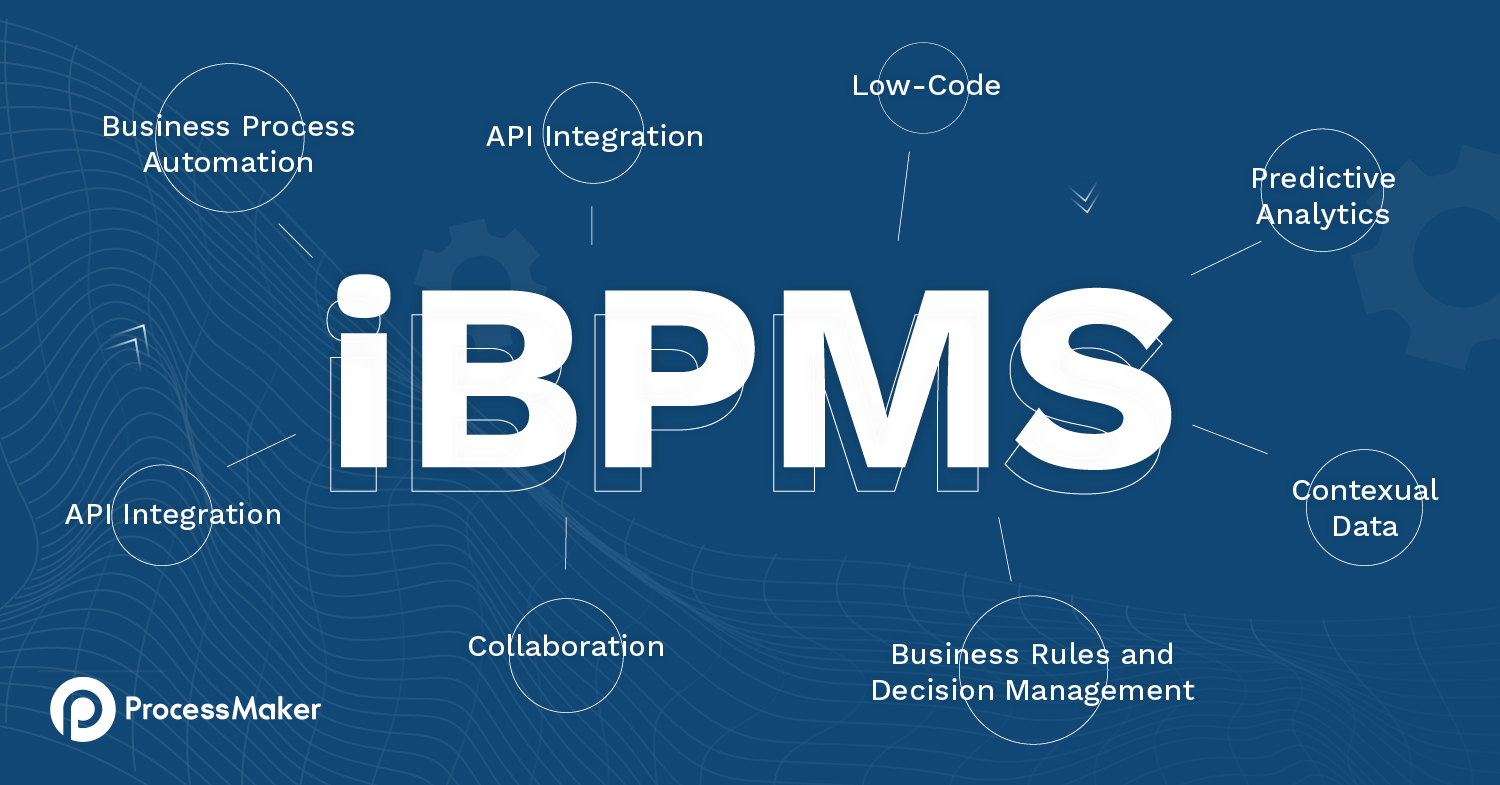
The following are some important features to look for when choosing the right iBPMS for your organization.
Business Process Automation
Business process automation (BPA) is a key component of an iBPMS. BPA helps organizations to automate repetitive tasks or processes where manual effort can be eliminated and offers a wide range of benefits. Organizations experience a significant boost in productivity and cost reduction. Business processes become more transparent. Stakeholders can identify errors and performance issues in real-time, allowing them to take preventative and corrective action.
Most importantly, BPA serves as a stepping-stone to larger scale digital transformation. While the pandemic has accelerated the rate of digital transformation, many organizations lack digital initiatives. According to a McKinsey report, some 45% of paid activities can be automated using existing technology resulting in savings of $2 trillion in annual wages.
Enhanced Collaboration
Digital transformation is about more than modernization. It is about working differently. An iBPM solution offers an integrated set of tools that facilitates collaboration throughout a process. For example, enhanced support features for human collaboration like social media integration, mobile-enabled tasks, real-time chat, and real-time decision management.
With an intelligent business process management suite, organizations can streamline traditionally inefficient communication channels like those used for manual approval processes. In addition to saving time and money, these collaboration features encourage wider adoption across organizational departments. Moreover, with the use of cloud-based technologies, the software is available to more people in more places.
Predictive Analytics
One of the biggest advantages of an iBPMS is stakeholders’ ability to make more informed decisions about business processes. With traditional business process management solutions, data on a given process is manually gathered, integrated, and evaluated. Not only is this costly and time-consuming, but errors in collection and analysis can lead to misinformed decisions.
With an intelligent business process management suite, data is automatically gathered and can be analyzed in real-time. Features like business activity monitoring (BAM) give organizations the ability to set Service Level Agreement (SLA) alerts that notify users without having to wait for reports.
API Integration
Modern organizations rely on a variety of powerful applications and third-party platforms to deliver their products and services. Disparate systems lead to data silos and inefficiencies. iBPM offers API-driven architecture allowing organizations to integrate their solutions.
With API integration, data is automatically passed from one system to another, helping to solve swivel chair integration issues. Moreover, stakeholders can view data from different systems in one place, allowing them to draw meaningful conclusions and make informed decisions.
Business Rules and Decision Management
Business rules play an important role in the automation process. They specify an organization’s objectives and provide guidelines on how processes will be performed. Organizations use a business rules management system (BRMS) to define, deploy, execute, monitor, and manage business rules and logic.
With a BRMS, organizations can automate the decision-making process. For instance, a bank could set minimum credit score requirements to qualify for financing, automatically declining applications below the threshold.
Low-Code Functionality
An intelligent business process management suite with low-code functionality opens the development process to more people. Non-technical users, so called “citizen developers,” lacking knowledge of coding can create innovative applications through drag-and-drop features. Developers can skip tedious manual coding tasks and focus on the aspects of an application that make it unique and user-friendly.
Low-code platforms feature cloud-based architecture that provides reliable, secure, and accessible solutions. These features have only grown in importance with more employees working remotely than ever before.
Contextual Data
An iBPMS should maintain a running list of events. These include things like decisions, process events, and collaboration. It should also manage other types of contextual data, including external applications, databases, and event streams. The iBPMS uses these data sources to enhance intelligence and make better decisions.
Get the Gartner Market Guide for iBPMS
ProcessMaker offers an industry leading iBPMS platform that has helped organizations around the globe to achieve digital transformation. Gartner recently named ProcessMaker Representative Vendor in the 2020 Gartner Market Guide for iBPMS.
The post The Key Features of iBPMS Accelerating Automation appeared first on ProcessMaker.
Leave a Comment
You must be logged in to post a comment.