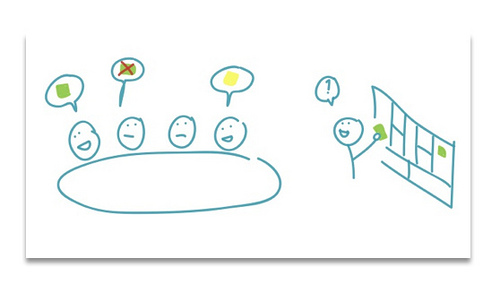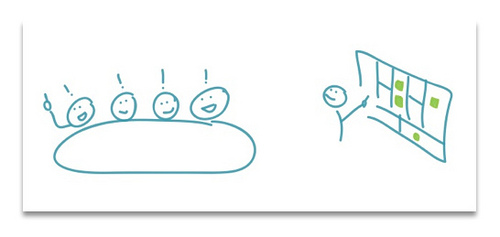The End of Blah Blah Blah – end those useless meetings full of talk
Blog: Business Model Alchimist
Have you ever been in one of those endless meetings, where smart people sit around a table, talk a lot, but don’t get to a real outcome? My friend and author Dan Roam calls that “Blah Blah Blah”. Over the last couple of years I saw first hand how visual methods like the Business Model Canvas can end blah blah blah and enable clear and tangible strategic conversations. This post shares a wonderful story that illustrates that.
My biggest learning from working with senior executives, consultants and entrepreneurs around the globe was that we waste a lot of time with talking without necessarily understanding each other. This happens because we just use words, without using visual concepts and tools that could facilitate the conversation.
It seems that the higher you get in the hierarchy of an organization, the worse it gets. As if the problems “at the top” were easy enough to discuss without sketching them out, without making them tangible. Have you ever seen a board room with a whiteboard?
This is what it looks like:
And guess what happens if to those smart business people who only use words and no shared visual language:
Of course the above are my own experiences and opinions, so I was blown away when my friend Lisa K Solomon (who’s upcoming book you should get) shared the story of Sue with me:
I was sitting in a senior manager meeting listening to a perfectly normal PowerPoint presentation by one of our regional directors. He had a complex problem – a large asset that we are contractually obligated to maintain is conflicting with another priority project – what should he do? He was asking for honest-to-god help, but after delivering his PowerPoint, the other managers in the room were still having trouble seeing the big picture.
There were many partners, influences, and beneficiaries along with many policy options – managers tried to give feedback but they spent a lot of time asking the director to reexplain the context.
Finally during a lull while people were eating lunch, the director just asked point blank, “does anyone have any tools or suggestions on how I can better manage this complex issue?” In 10 seconds, I downloaded the Business Model Canvas, jammed the VGA cord into my laptop and asked, “How about this?”
I ran through a few of the blocks explaining how this was a great tool to 1) put all of the parts into one place 2) have more meaningful and specific conversations (people can see the parts all at once so you don’t have to keep reminding them of the structure verbally) and 3) immediately record feedback/suggestions in one place that makes sense.
The regional director is really genuinely interested in working with the canvas and asked if I’d be willing to help his team get started (gulp!). Our asset manager came over and said, “hey, I know that thing!” – he’s using it with a consultant to draft and test a potential new tool for conservation management. He invited me to audit the meetings with the consultant which I’ve started – it was surreal to sit in on a meeting where they reviewed an empathy map!
Just to give some quick context, I never actually speak during senior manager meetings as an executive assistant. But I really just could not hold it in any longer – I had to “whip out” the business model canvas. I’m a little terrified of what I may have started but I know that it could be a great tool for many of our project directors so I’m going to be “whipping it out” a lot more.
This will be the result of Sue’s efforts:
With a better outcome:
And of course the Business Model Canvas is just one visual tool that works. In my two previous blogposts I talked about our new plug-in, the Value Proposition Canvas. Check it out!
Finally, two other authors besides Dan Roam (Blah Blah Blah) that will help you go beyond just talk are Dave Gray, author of Gamestorming (and more recently The Connected Company), and David Sibbet, author of Visual Meetings and Visual Teams.
Leave a Comment
You must be logged in to post a comment.