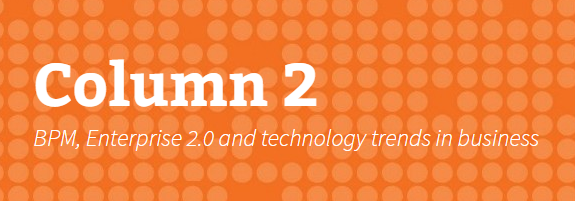The Digital Enterprise Graph with @denisgagne at BPMCM15
Blog: Column 2 - Sandy Kemsley
Yesterday, Denis Gagné demonstrated the modeling tools in the Trisotech Digital Enterprise Suite, and today he showed us the Digital Enterprise Graph, the semantic layer that underlies the modeling tools and allows for analysis of relationships between them. There are many stakeholders involved in defining and implementing a digital enterprise, including enterprise architects, business architects and process analysts; each of these roles has a different view on transformation of the enterprise and different goals for their work. He sees a need for a more emergent enterprise architecture rather than a structured top-down architecture effort: certainly, architects need to create the basic structure, but rather than trying to build out every artifact that might exist in the architecture before making use of it, a more pragmatic approach is for a “just-in-time” architecture that is a bit more self-organizing.
A graph, in general, is a powerful but simple contstruct: it consists only of nodes and links, but can provide meaningful connections of loosely-coupled business entities that can be easily modified. Think about a social graph, such as Facebook’s social graph: it’s just people and their connections, but it’s a rich context for analyzing the relationships between nodes (people) in the graph depending on the nature of the links (friends, likes, etc.) between them. Trisotech’s Digital Enterprise Graph links the who, what, when, where, why and how of an organization by mapping every model that is added to the Graph onto those types of nodes and links, whether the model originates with one of their own modelers (BPMN, CMMN, DMN) or an external EA modeling tool (Casewise, SAP PowerDesigner, Sparx). This provides an intelligent fabric for automated reasoning about the current relationships between parts of the organization, but also allows estimation of the impact of changes in one area on other parts of the organization. Their Insight Analyzer tool allows you to introspect the graph, providing views such as interconnectivity between nodes as part of impact analysis, or tracing responsibility for a capability up through the organizational structure. The analysis isn’t automated, but provides visualization tools for analysts and planners, based on a single integrated scheme that allows for straightforward queries.
He gave us a demo of the Graph in action, starting with a BPMN model that uses the Sparx EA accelerator for SOA architecture artifacts, and tracing through that loose coupling to the architectural components in the EA framework, with similar linkages for roles from a Casewise business architecture framework and definitions of contracts from the Financial Business Industry Ontology (FIBO). The idea is that the Graph provides an underlying mesh of semantic linkages from elements in a model to other frameworks, ontologies and models while still retaining business understandability at the model level. In the Insight Analyzer, we saw how to explore linkages between different types of elements, such as RACI-type relationships between roles and activities, as well as a more detailed introspection that allows drilling down on any node to see what other nodes and models that it is linked to, and traversing those links.
Interesting ideas about how to bring together all of the architecture, process, case and decision models and frameworks into a single graph for analysis of your digital enterprise.
Leave a Comment
You must be logged in to post a comment.