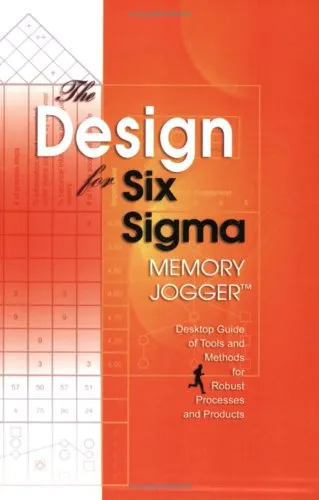The Design for Six Sigma Memory Jogger Desktop Guide: Desktop Guide of Tools And Methods for Robust Processes And Products
If the question; How can I design a process that is capable of delivering six sigma products and services? keeps you awake at night, we have the answer that will let you rest easy.
Based on the Define-Measure-Analyze-Design-Verify (DMADV) model, The Design for Six Sigma Memory Jogger guides you, step-by-step, through the process and clearly and concisely presents tools for: identifying the Voice of the Customer, prioritizing Critical to Quality Characteristics, and creating High-Level and Detailed Design Elements, assessing risks, testing designs and validating process capability.
Using The Design for Six Sigma Memory Jogger as both a teaching tool and performance support aid, team members will hit the ground running, map their next steps, use tollgate reviews to report progress, and document their project through storyboards.
Portable, concise easy to read and packed with wisdom, The Design for Six Sigma Memory Jogger allows team members to know how they fit in and enables them to make a maximum contribution to the project team.
At a Glance
- Why do you need Design for Six Sigma
- Overview of DMADV with an explanation of the differences between DMADV and DMAIC Six Sigma Methods
- Detailed tools and methods for performing each DMADV step
- Resources for advanced and industry-specific applications
Based on the Define-Measure-Analyze-Design-Verify (DMADV) model, The Design for Six Sigma Memory Jogger guides you, step-by-step, through the process and clearly and concisely presents tools for: identifying the Voice of the Customer, prioritizing Critical to Quality Characteristics, and creating High-Level and Detailed Design Elements, assessing risks, testing designs and validating process capability.
Using The Design for Six Sigma Memory Jogger as both a teaching tool and performance support aid, team members will hit the ground running, map their next steps, use tollgate reviews to report progress, and document their project through storyboards.
Portable, concise easy to read and packed with wisdom, The Design for Six Sigma Memory Jogger allows team members to know how they fit in and enables them to make a maximum contribution to the project team.
At a Glance
- Why do you need Design for Six Sigma
- Overview of DMADV with an explanation of the differences between DMADV and DMAIC Six Sigma Methods
- Detailed tools and methods for performing each DMADV step
- Resources for advanced and industry-specific applications