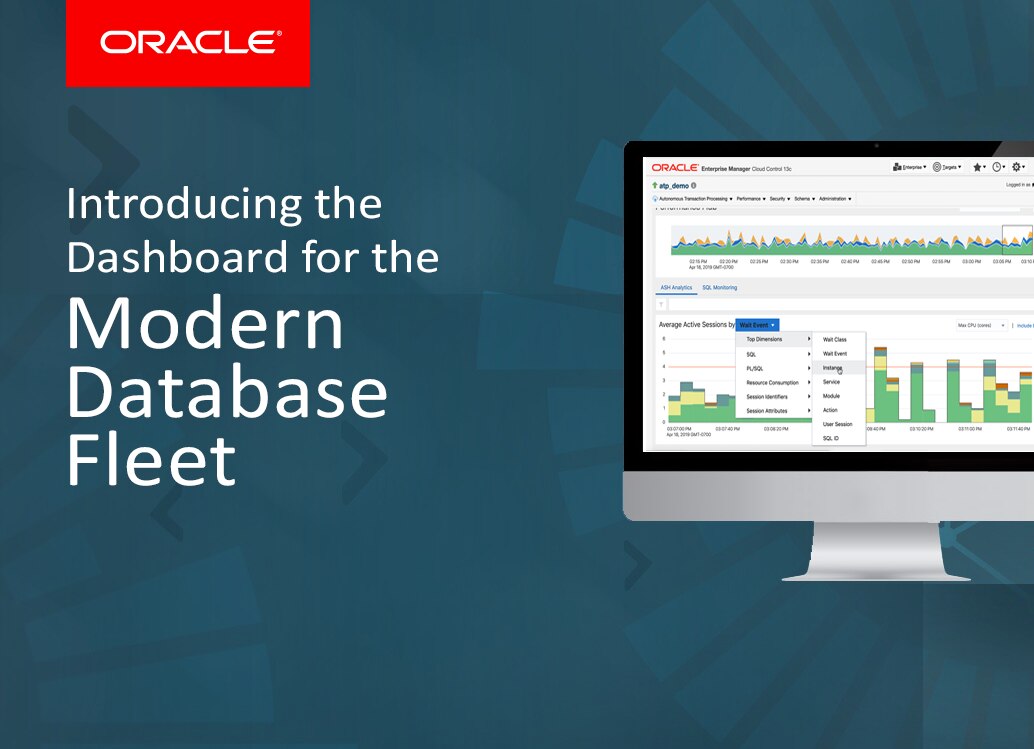The Dashboard for the Modern Database Fleet
Blog: Oracle BPM
This post provides highlights from the recent release of Oracle Enterprise Manager, including management for Oracle Autonomous Database, Oracle Database 19c and more!
“With this new update of Oracle Enterprise Manager, we have introduced support for Oracle Autonomous Database in Oracle Cloud and other capabilities to enable our customers to monitor and manage their hybrid environments using the same tool they’ve been familiar with for years.” —Wim Coekaerts, Senior Vice President, Engineering, Oracle
A recent survey of the International Oracle User Group shows that most database administrators feel they are spending too much time dealing with day-to-day issues and not enough on user experience and proactive planning. With this release of Oracle Enterprise Manager, we are taking important steps to enable faster adoption of Oracle Autonomous Database for enterprise-grade Oracle Database environments, allowing DBAs to transfer their knowledge and tooling know how to efficiently manage cloud and on-premises environments encompassing Oracle Database, Oracle Engineered Systems, Oracle Middleware, Oracle Apps and Oracle Cloud.
Support for Autonomous Database (ATP-Dedicated)
The feedback from customers has been crystal clear—customers are excited to leverage the new Oracle Autonomous Database as part of their overall Database fleet and are looking to Oracle to provide the automation and tooling to make the experience seamless. The new Database Plug-In for Oracle Enterprise Manager contains everything you’ll need to apply your Oracle Enterprise Manager skillset to the Autonomous Transaction Processing—Dedicated (ATP-D) portion of your fleet. Stay tuned for more details in this area in an upcoming update of this blog.
Advanced Management Capabilities for Database 19c, Oracle Exadata X7/X8 and Zero Data Loss Recovery Appliance (ZDLRA)
Oracle Enterprise Manager now fully-supports end-to-end management of customer environments such as Oracle Database 19c and the latest releases of Oracle Exadata. Available capabilities include all of Oracle Enterprise Manager’s traditional performance management capabilities, as well as lifecycle management capabilities such as patching, provisioning, cloning, configuration management, and consolidation planning. Oracle Exadata customers can take advantage of support for the latest Oracle Exadata componentry such as Cisco 9348 switches and ILOM 4.x. Oracle Database 19c customers will be able to take advantage of new REST-enabled Fleet Maintenance capabilities such as advanced pre- and post-scripting support as well as new Cloud Management capabilities, such as Pluggable Database-as-a-Service enhancements, for instance, resizing, data profiles, and Container Database/Pluggable Database cloud pooling. Oracle Exadata customers will be able to take advantage of photo-realistic Oracle Exadata schematics and advanced infrastructure telemetry for key Oracle Exadata components. And ZDLRA customers will be able to take advantage of updates to ZDLRA chargeback reporting and lifecycle features such as Database Cloning from Backups on ZDLRA.
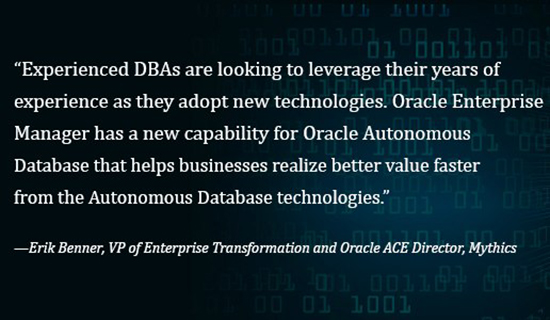
Security Features: SQL Monitoring for Developers and restricted Database monitoring and reporting for Zero Data Loss Recovery Appliance (ZDLRA) Maintain Segregation of Duties
The performance-related features for Oracle Autonomous Database, Oracle Database 19c and Oracle Exadata are especially useful when coupled with a new Oracle Enterprise Manager 13.3 PG feature that can be used against any Oracle Database – SQL Monitoring for Developers. This new feature, which will work against all supported databases, maintains segregation of duties by hiding information from lower-privileged developer users who still need to do SQL monitoring. For example, developer users can only see reports of SQL they have executed, or developer users may have access to views, but not the underlying tables. SQL monitoring of developers will allow more widespread use of Oracle Enterprise Manager inside an enterprise without compromising security. A similar security feature is available for ZDLRA targets, in which database monitoring and reporting is restricted to protected databases managed by a DBA.
More Security Features: RADIUS Authentication Maintains Operational Access Integrity, New Oracle JET-Powered User Interface
Additional security features in Oracle Enterprise Manager 13.3 PG include new hardening options such as, RADIUS authentication options for Oracle Database monitoring credentials and, importantly, the new Oracle JET-powered User Interface. We’ve updated all Oracle Enterprise Manager pages that previously used outdated, less secure charting technologies such as Flash with Oracle’s modern JET technology. In addition to minimizing security vulnerabilities, the JET technology provides more cross-platform support and better performance.
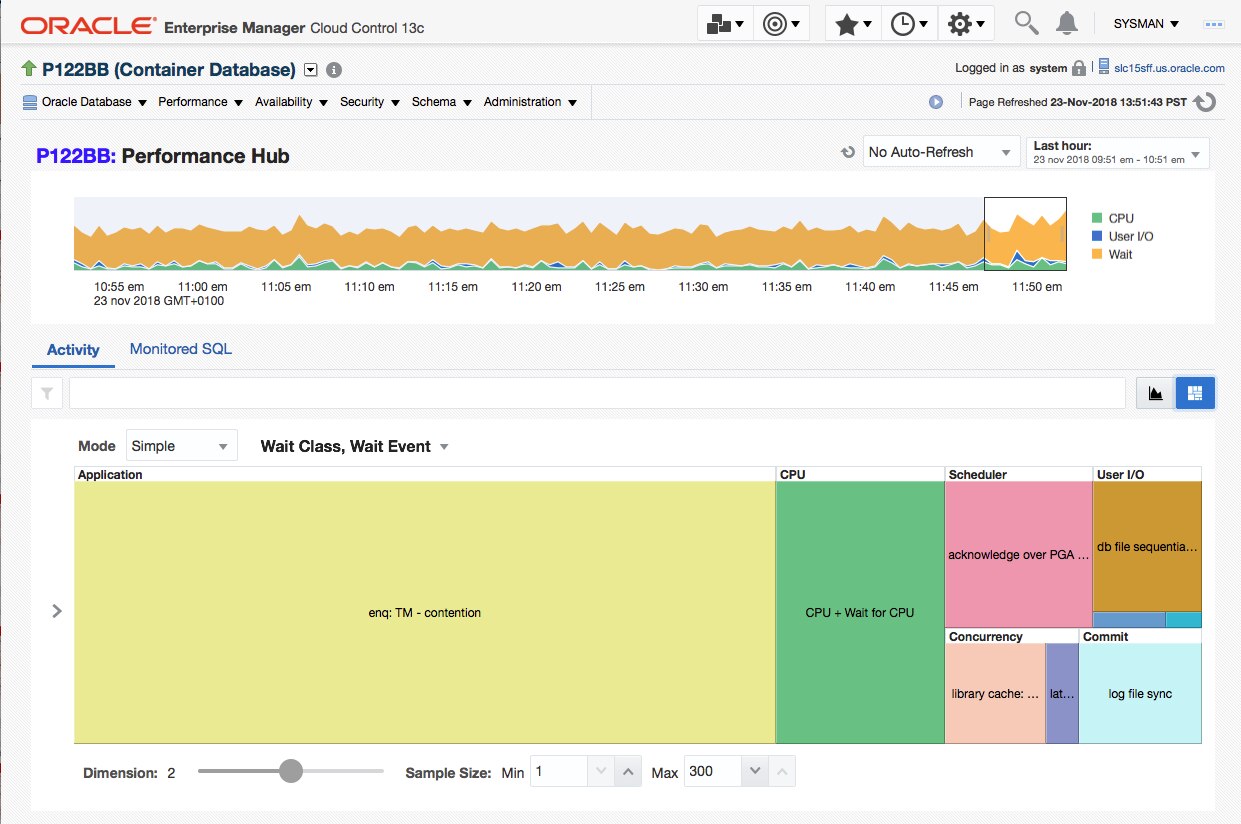
Oracle Enterprise Manager’s new user interface, powered by Oracle JET UI technology.
Features Delivered via Updates to Oracle Enterprise Manager Plug-Ins
Those of you who pay close attention to the Self-Update feature in Oracle Enterprise Manager might have noticed that we recently released several Plug-In updates in the Oracle Enterprise Manager 13.3 PG release – the above-mentioned features are delivered via these updates. Specifically, the following Plug-Ins are now available via Oracle Enterprise Manager Self-Update, marked as version 13.3.3.0.0:
- Enterprise Manager for Systems Infrastructure
- Enterprise Manager for Oracle Exadata
- Enterprise Manager for Oracle Virtual Infrastructure
- Enterprise Manager for Oracle Cloud Application
- Enterprise Manager for Zero Data Loss Recovery Appliance
- Enterprise Manager for Cloud Services Management
- Enterprise Manager for Oracle Database
- Enterprise Manager for Oracle Cloud Framework
Next Steps: Try the Dashboard for the Modern Database Fleet on Oracle Cloud
Trying out Oracle Enterprise Manager has never been easier, thanks to the new Oracle Enterprise Manager app in Oracle Cloud Infrastructure Marketplace, which allows customers to do quick deployments of Oracle Enterprise Manager on specially-sized Oracle Cloud Infrastructure environments. Customers can install the app (which is a full Oracle Enterprise Manager 13.3 installation) and then simply update the plug-ins to 13.3 PG and get started. See for yourself how powerful your Dashboard for the Modern Database Fleet can be.
Safe Harbor Disclaimer:
The preceding is intended to outline our general product direction. It is intended for information purposes only, and may not be incorporated into any contract. It is not a commitment to deliver any material, code, or functionality, and should not be relied upon in making purchasing decisions. The development, release, timing, and pricing of any features or functionality described for Oracle’s products may change and remains at the sole discretion of Oracle Corporation.
Leave a Comment
You must be logged in to post a comment.