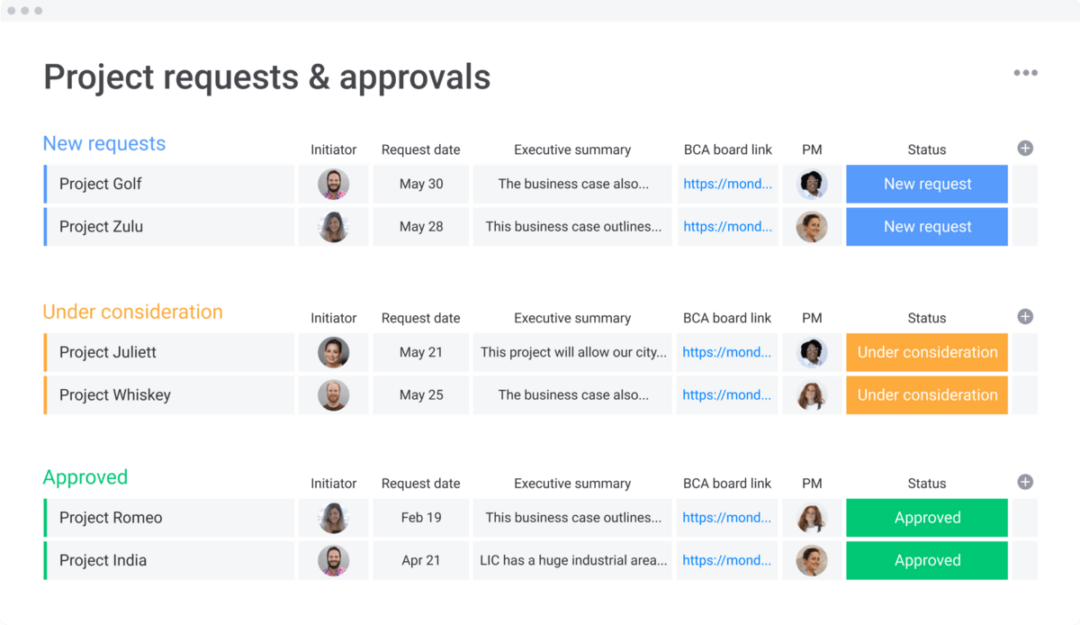The complete guide to creating an effective change management process
Blog: Monday Project Management Blog
Changes to a business can have a huge impact on the productivity and efficiency of the organization.
Whether you’re launching a new product or restructuring how your sales team operates, it’s tricky to execute change without disrupting your company operations.
Allow us to introduce you to something that can help: a change management process.
Throughout this strategic approach to guiding your team or company through a transition, you’ll carefully plan and communicate your plan for change to your entire team. Then, you’ll track the change management process through tools that work best for your business.
In this article, we will take you step-by-step through the change management process.
What is change management?
Change management is a strategic approach to times of transition in your business.
With change management, you can predict, plan for, and implement changes to important business processes, products, or even leadership.
It turns a large or complex transition into a list of concrete tasks to complete — tasks you can organize into a task tracker template like this one:

Change management considers both how each employee will experience a major change and how the organization will adjust in light of it.
Increasingly, change management involves planning for multiple future scenarios, including emergency change. Due to the COVID-19 pandemic, 47% of organizations now plan for possible change across more potential future scenarios.
Why you need a change management process
Consider all the potential changes a business might experience.
Expanding to new locations.
Launching new products.
Hiring new executives.
External forces like an economic downturn or changing consumer demands can also significantly change how your business works.
But despite frequent business changes, just 34% of business change initiatives are clearly successful.
Why?
Because navigating your organization’s complex workings through such a major shift can get messy really quickly.
But a change management process breaks the transition down into achievable tasks or milestones. An effective change management process can increase your rate of successful business changes to 58% and decrease implementation time by 33%.
Here are a few other ways a structured approach to change management can benefit your business:
- You’ll minimize damages or problems: by planning ahead, you can anticipate any potential issues arising from the change and develop a solution early on.
- You’ll have a track record of changes: if you need to revert changes, a concrete process can help easily go back to earlier workflows.
- You’ll increase transparency about the change: creating a structured plan provides answers to most questions teams and stakeholders will have about what the business change means for their work or department.
By building out a change management tool on monday.com, you can create shared views that act as a single source of truth for the entire change management process. Create Gantt chart views like this one, or assign tasks to give employees insight into their individual contributions.
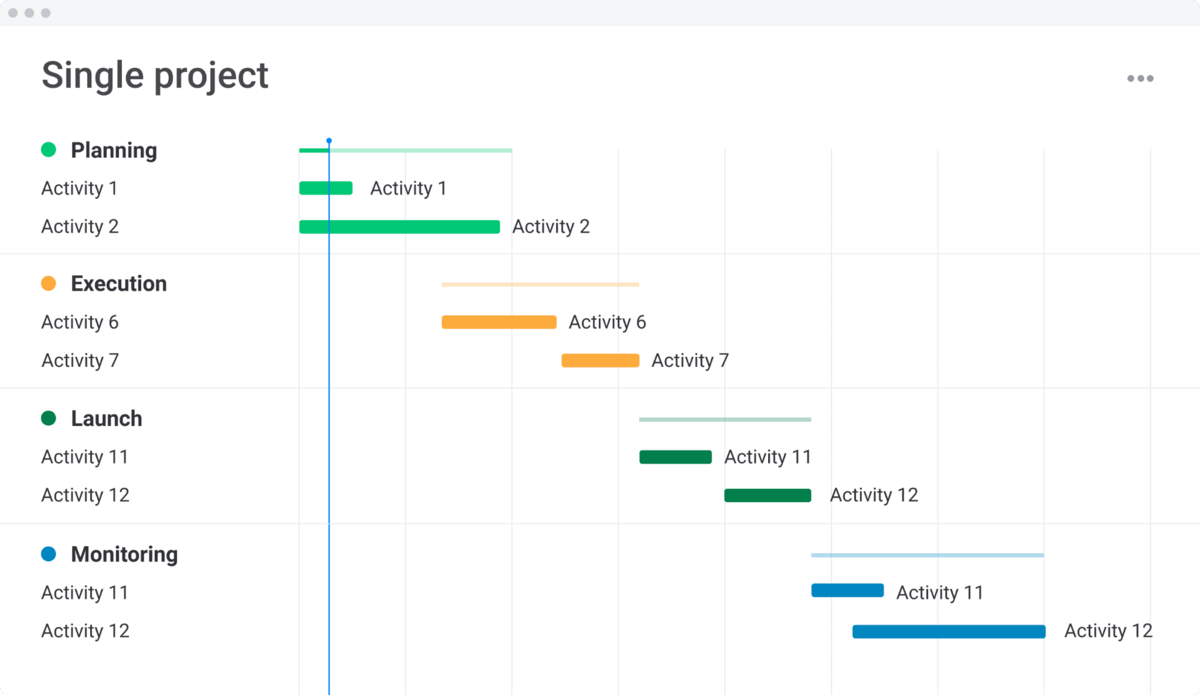
- You’ll minimize disruptions to efficiency: a carefully planned change management process can keep business operations running smoothly even as the change is implemented.
- You’ll better support your teams: by defining what your employees need to do to participate in the overall business change, they’ll feel supported and heard throughout the change process.
Don’t underestimate the importance of listening to your employees throughout the change management process. Open source change management, which takes employee input into account, can increase employee engagement by 38% and the intent to stay by 46%.
7 stages of a change management process
A change management process defines how you should approach a proposed or desired change.
You can use these steps as a guide for developing a change management process for your organization. Then, each time you need to deliver a change, you can follow these steps to create a successful change initiative.
1. Determine your goals and objectives
If you’re designated as a change manager for your organization’s next change project, the first step is to determine what the completed change will look like.
Think about the systems, processes, and roles that will need to adapt in light of organizational change.
Be as specific as possible when thinking about the impact this change will have. If you’d like, follow the SMART goal method to create effective objectives for the change initiative.
You can brainstorm with your change management team using a collaboration tool like monday.com’s workdocs:
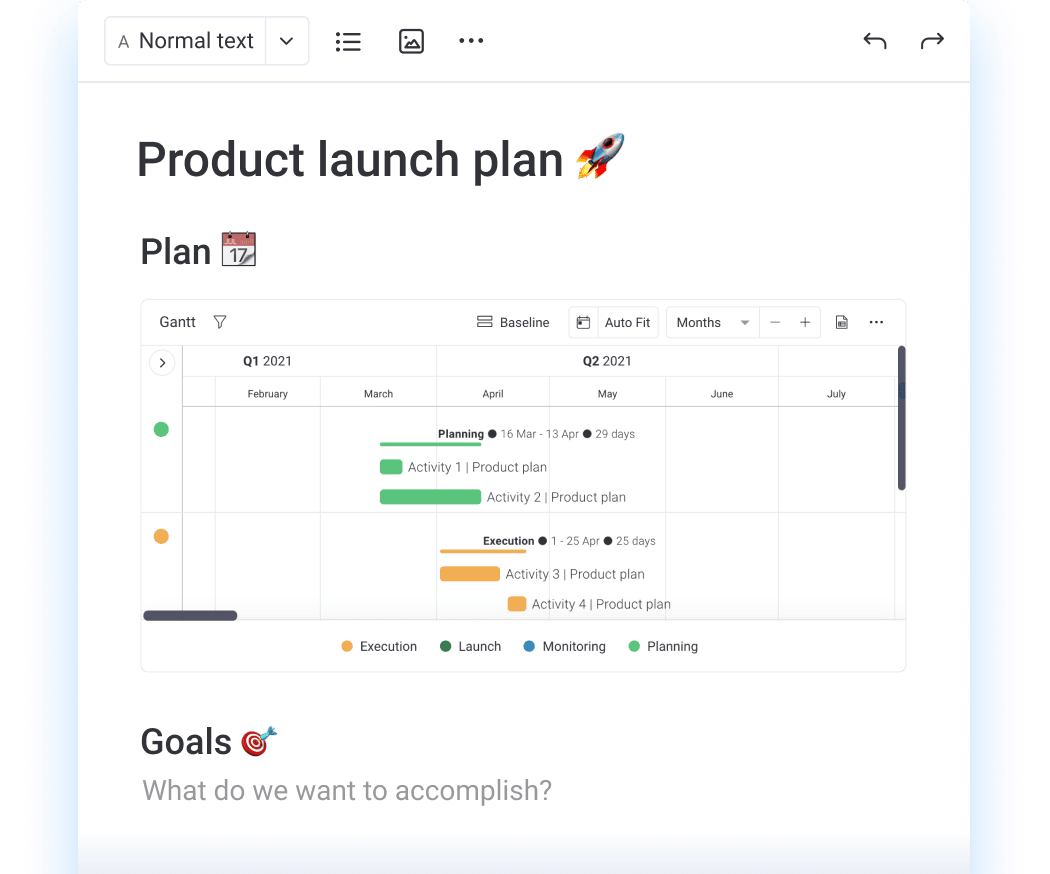
Remember to consider what the change will look like for the individual as well as for the entire organization.
2. Choose a change management model
Project and change management professionals have developed existing change management models to guide organizations through major changes.
These models have proven to be effective in managing change, which can give your change project a sense of security.
You can also combine elements of some change management models to create a more effective process for your organization.
Let’s take a look at 3 of the most common change management models and how they work.
ADKAR change management model
The ADKAR model, developed in conjunction with the Prosci methodology, divides every change initiative into 5 goals. They’re shown in the chart below.
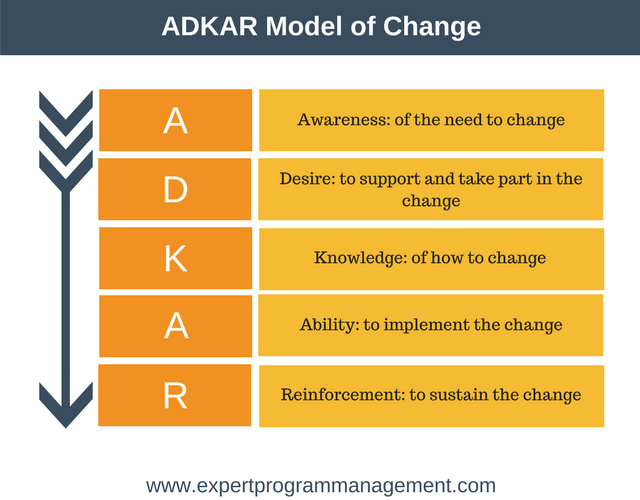
These goals slowly and deliberately bring an organization through a major change by providing information and resources to the right people at the right time.
Lewin’s change management model
Lewin’s model for organizational change management has just 3 phases: unfreeze, change, and refreeze. Here’s a brief summary of each:
- Unfreeze: in the preparation stage, you look at how things are and anticipate what will need to change for the organization. You’ll also communicate the anticipated changes to employees.
- Change: in this phase, the change management team kicks into action implementing the organizational change.
- Refreeze: the change management team checks in to make sure the changes have remained in place.
The idea behind Lewin’s model is that no change happens outside an organizational change management process. That way, your business maintains its productivity, efficiency, and profitability.
The McKinsey 7-S model
Rather than looking at linear phases like the other change management models, the McKinsey 7-S model breaks your business into different components impacted by change.
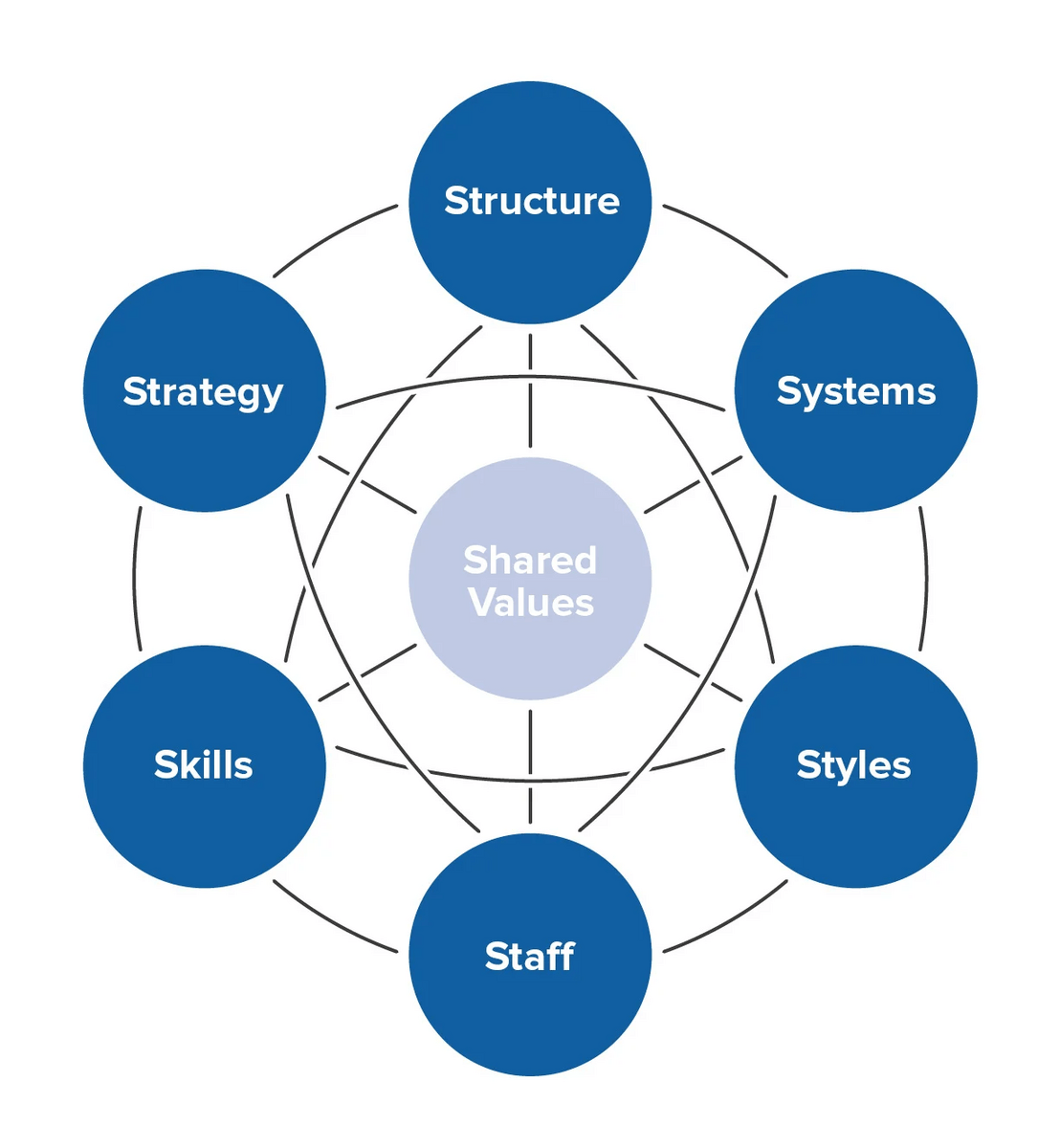
Here’s a quick look at McKinsey’s 7 Ss:
- Strategy: overall change management process for your organization
- Structure: the organizational hierarchy, reporting structure, and legal status
- Systems: day-to-day processes, activities, and workflows that keep the business running
- Shared values: the organization’s work ethic or culture
- Style: leadership and management approach
- Staff: the teams, departments, and roles needed post-change
- Skills: competencies or areas of expertise you’ll need to hire for or develop in-house
3. Get your team on board
As we discussed earlier, including employee input in your change management process gives you a much greater chance of success.
But despite that evidence, more than 80% of organizations manage change from the top down, leaving too much room for confusion or gaps in the change strategy.
And even though 74% of employees say they’re willing to support organizational change, just 42% of employees feel truly included in their organization’s change process.
To best share this process with your team, create visuals or share timelines of the change on monday.com. This will help you be as transparent as possible about the planned change.
4. Remove barriers and old systems
With your team’s buy-in on your change management plan, it’s time to start looking at what you’ll need to get rid of to make way for new things.
Review all of your departments and systems to identify processes, roles, and anything else that needs to be updated in light of the new change.
For example, if you’re migrating to a new project management tool, you may need to create or transfer your automated workflows.
Or, if you’re offering a new product or service, you may need to update or rewrite product documentation or standard operating procedures.
A key part of your change management plan will revolve around removing these old components without causing a disruption to business operations.
Things like technology upgrades can be scheduled outside business hours. Or, you can choose a low-risk time to make the switch, providing a contingency in case of work disruptions.
5. Break goals into tasks and milestones
Next, it’s time to finalize your list of tasks based on the goals and objectives for your change initiative.
Essentially, this is the part where you project manage the entire organizational change.
Once you’ve identified the individual tasks or milestones you’ll need to accomplish, think of the logical order in which you should complete these tasks.
Load these into a project management tool and create a project timeline, Gantt chart, or Kanban board to track your progress.
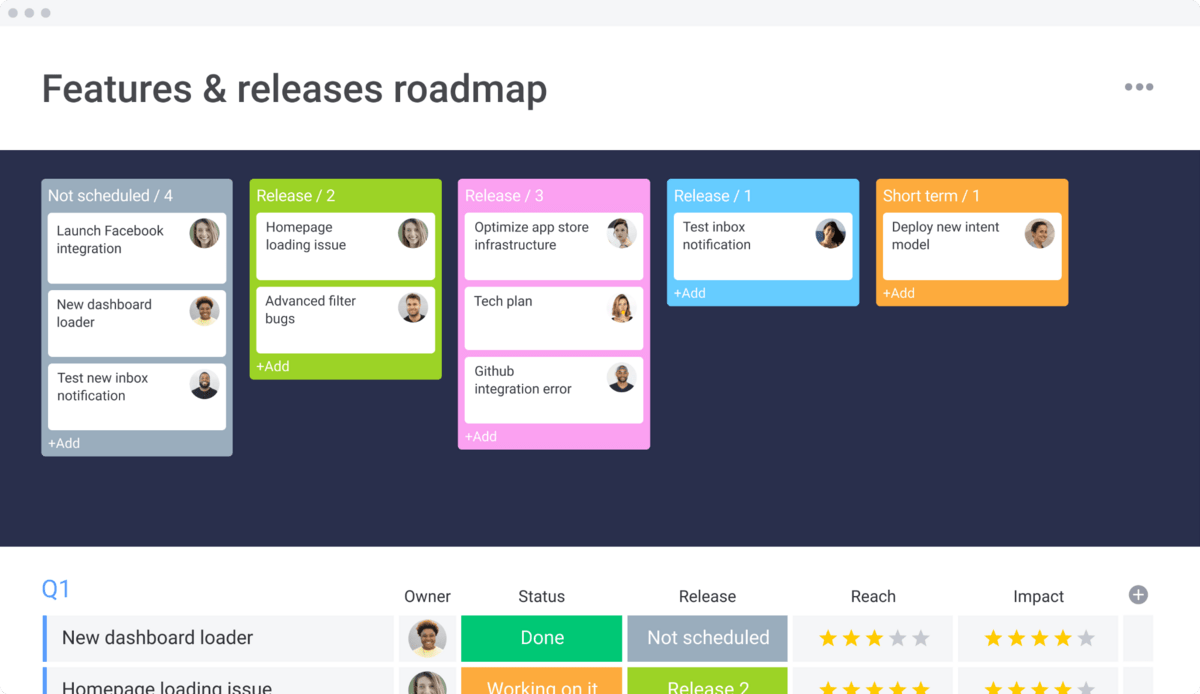
6. Assign and define roles for each team member
When creating your change management plan, it’s important to know exactly who will be responsible for each part of the overall change initiative.
You can assign roles based on each person’s skills and responsibilities. Try to focus on employees whose day-to-day work will look most different after the change is complete.
This stage of change management helps each team member know exactly what to do, why they’re doing it, and how to get it done.
With a monday.com project tracker, like the one in the section above, you can assign roles, get visibility into workloads, and change project progress.
7. Track your progress
Use the workflow automation features and dashboards in your project management software to track your change management process from start to finish.
You can anticipate early issues and immediately share necessary changes to the overall change strategy.
Another important part of managing change is to share early wins with your team. By showing the benefits of this change early on, you’ll get even more buy-in and motivation to see the change through.
3 challenges of change management
Because change management is such a large and complex process, it can come with many challenges.
Let’s look at the top 4 challenges of developing a change management process and how you can proactively address these problems.
Managing simultaneous change across the organization
When embarking on a large change effort that affects huge portions of the organization, it can be incredibly challenging to get different departments to implement change simultaneously.
Because the affected departments may not work with each other directly all that often, it can be hard to coordinate the timing and motivation of the change.
By building a change management tool on monday.com, you can develop a single source of truth to guide the entire organization through the change.
By assigning roles, tasks, and deadlines, each person will know exactly what to do and when, enabling you to coordinate simultaneous change.
Lack of communication
Like many parts of business, change management is often burdened with a lack of communication.
Most of us have experienced how communication problems can lead to work breakdowns or poor outcomes.
Consider too, that 80% of employees feel stressed, 52% have witnessed poor financial outcomes, and 36% have been in an unsafe situation — all because of bad communication.
To avoid this problem in your change management plan, create clear timelines and documentation for each piece of the change.
Then, use effective communication tools to make it as easy as possible for your organization to share information. With monday.com you can communicate directly within the platform or integrate your favorite communication app, such as Slack or Microsoft Teams.
Poor visibility into change progress
Because organizational change can be difficult for employees to adjust to, they often like to know that their efforts are paying off.
When employees are hesitant about change, it’s easy to get stressed. By highlighting early wins and milestones, you can keep everyone motivated to complete the change process.
To keep everyone in the loop, consider building a high-level dashboard on monday.com to showcase change progress to motivate employees.
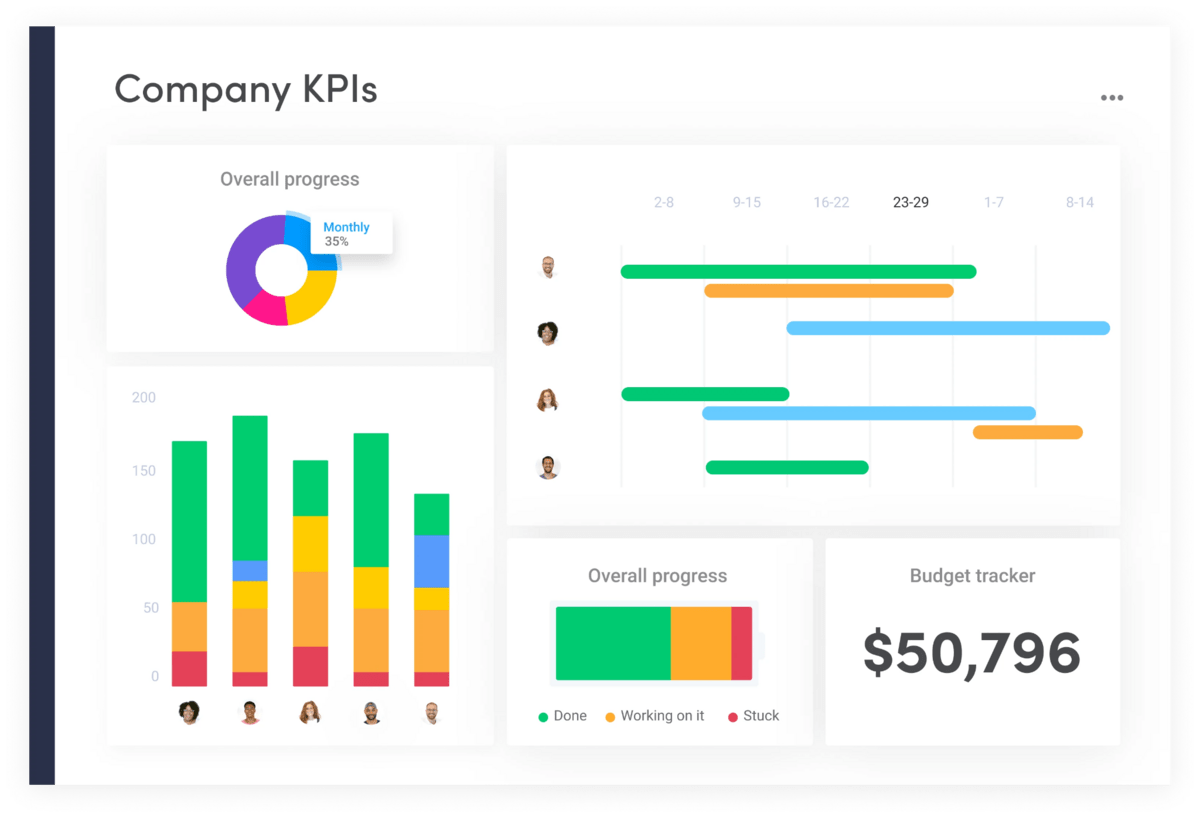
Thanks to the detailed permissions controls, you can ensure that employees only see what’s relevant to them and keep any sensitive information limited to the change advisory board.
Managing change processes for your industry
Change management often looks different based on industry. Here are a few tips and insights for how to manage change in 4 major types of businesses.
SMBs and startups
In small businesses and startups, it’s critical to highlight the benefits of the change to each team member.
Small businesses are likely to require more effort from each employee to fully implement a change management process. Because of this, it’s worth the extra transparency about the process so your employees will get excited.
If you’re in a very tech-driven industry, use that level of comfort to your advantage. Leverage platforms like the monday.com Work OS to streamline your change management process.
Enterprise
At the enterprise level, it will be nearly impossible to get individual buy-in from every employee.
Instead, you’ll need to think bigger. Review how the change will impact every department and process, even if they seem tangential to key parts of the initiative.
You’ll also need to provide change management support and training for senior leaders, project managers, and other key figures in leading change in your organization.
Construction
In construction project management, you’ll want to nail down a change management process early on. This will help you deal effectively with change requests as they arise.
Monitor your construction project scope and budget closely so you can anticipate changes early. Then, you’ll be able to immediately work on solving problems related to scheduling, equipment, and supplies, among other things.
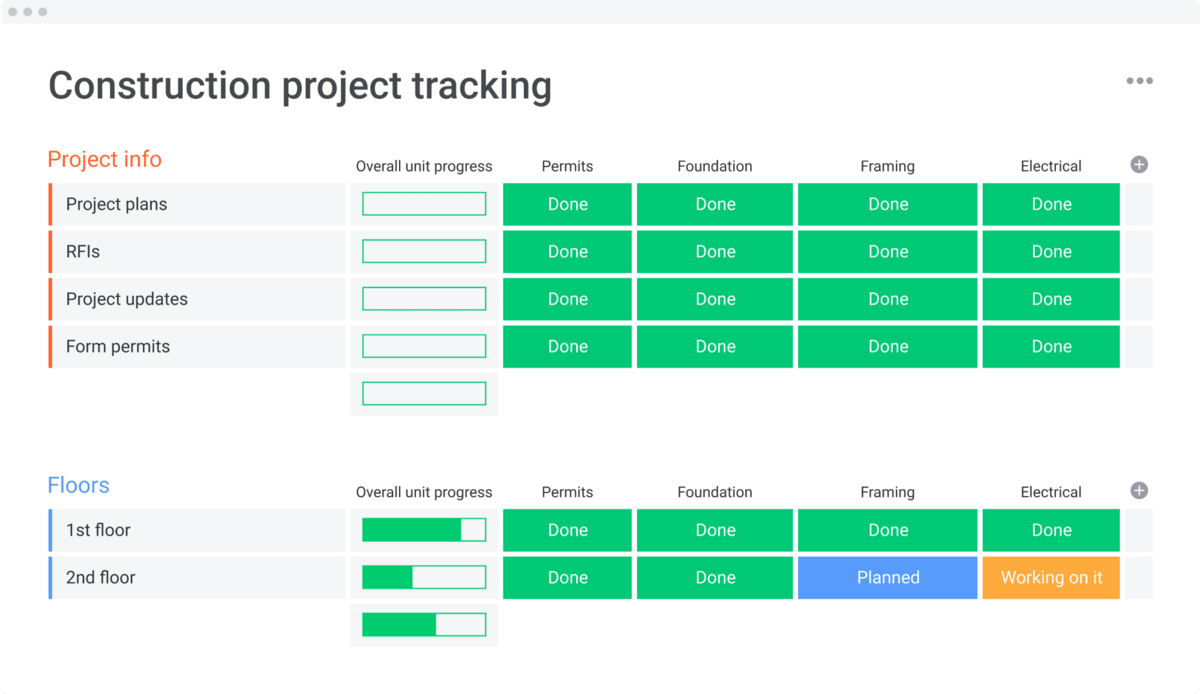
monday.com offers construction project management templates to help you manage change and other aspects of any construction project.
Manufacturing
In the manufacturing industry, it’s smart to have separate processes for change requests and change orders.
A change request is typically initiated by floor workers who notice an issue in the production environment. They outline a proposed change to the process.
A change order outlines the actual changes that will be made and how they will be implemented.
On monday.com, you can create a form similar to the one below to capture these change requests.
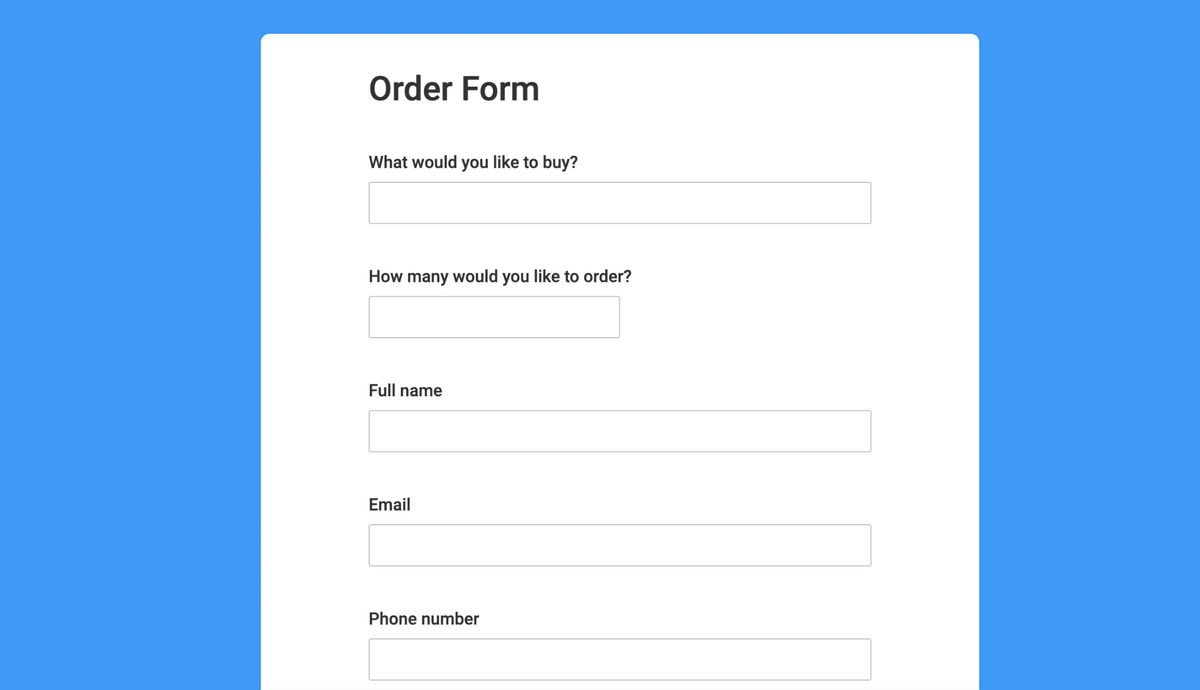
From this form, you can create automations to notify the team in charge of change management, as well as reusable templates that make it easy to replicate the change management process when needed.
Another key tip for managing change in manufacturing is to build connections between the manufacturing floor and engineering. By increasing collaboration between these groups, you’ll be able to anticipate and implement change more effectively.
Create a custom change management process on monday.com
A change management process helps move an organization through a transition without losing productivity and profitability or causing other organizational setbacks.
With monday.com, you can manage change across teams and overcome major challenges associated with the change management processes. The flexible options allow you to build a custom change management process that keeps your business on track.
Try a monday.com change management template to get started.
The post The complete guide to creating an effective change management process appeared first on monday.com Blog.
Leave a Comment
You must be logged in to post a comment.