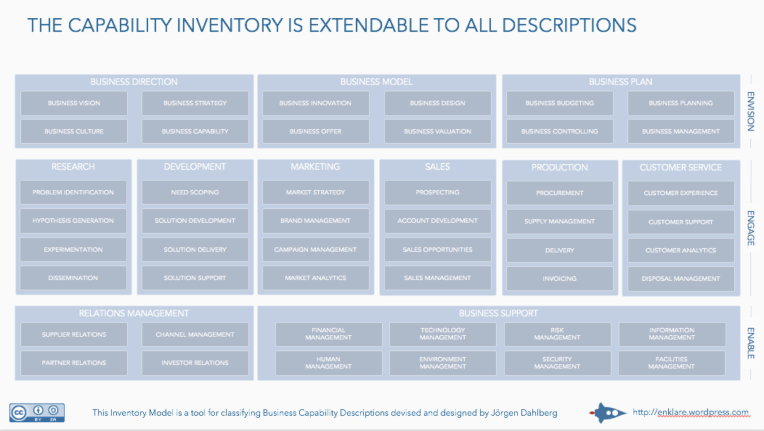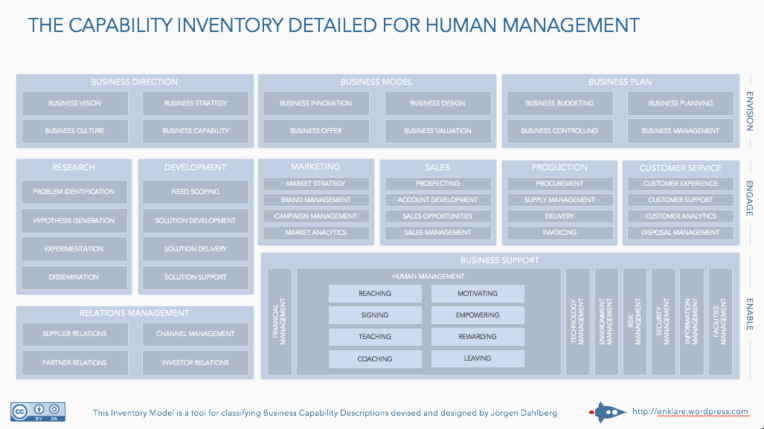The Capability Inventory
Blog: Achieving Business Outcome With Enterprise Architecture
This model is part of my toolbox for working with capability architectures.
I know that there is certain ways of naming a capability and also that there are other principles that people and I promote that you should adhere to when designing your capability map. Here I’ve taken some liberties in regards to those principles to make it easier to relate to the possible content in the boxes. This inventory is basically what I refer to as “functions as capabilities“, now there is certainly a way of mapping proper capabilities into this inventory.
The Capability Inventory Details
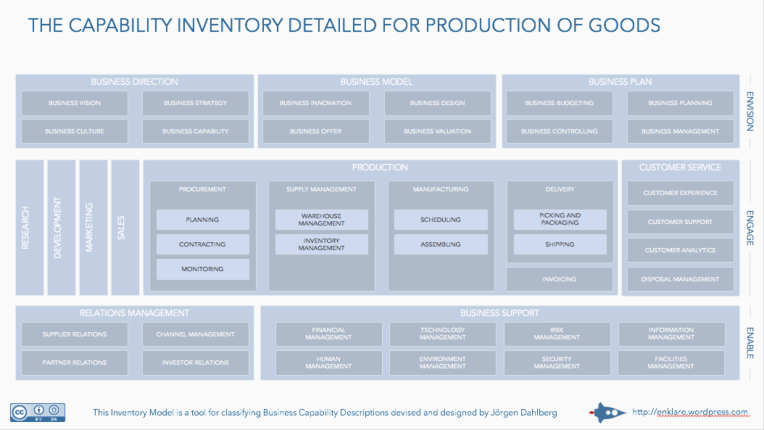
Philip asked about the production capabilities so I’ve detailed some parts of production (above) to show where they could be situated. The detailed inventory map also shows how one can reuse the original layout to keep things in view.
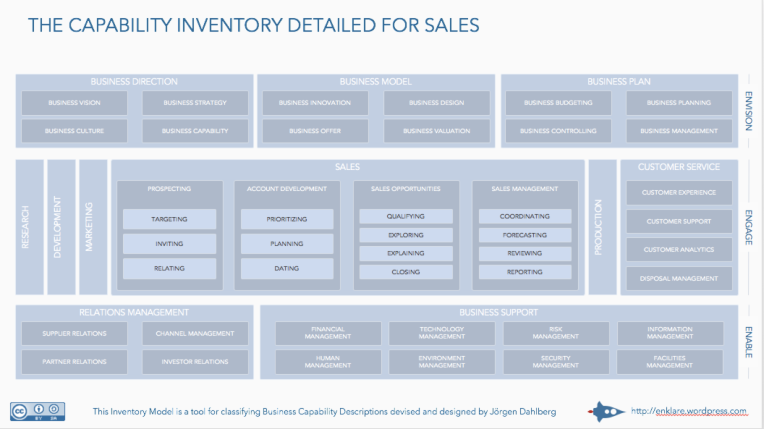
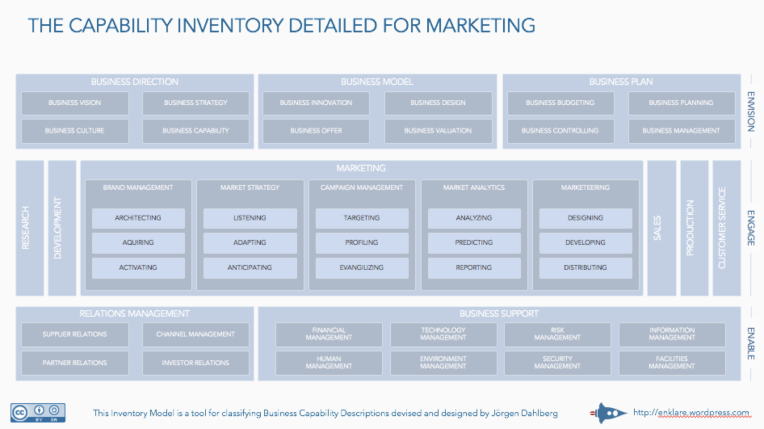
I have some more of these laying around in different formats and states of publicity. When I find the time I’ll update this post with more of these.
Download note: I’m currently in a process of changing my presentation design (the images shows what the new design looks like) for all my work. When I’ve stabilized the design and applied it across all canvases and related material I’ll link up the powerpoint to Slideshare.
When you should use this
- Whenever you set about designing a capability model of your enterprise
- When you need to understand what types of capabilities an enterprise can have
- When you are set to create a target context map for microservice architectures
What you should consider when you use this
- This is not “the complete, nor the correct” inventory of capabilities
- There is no known right way of designing or describing a capability of an enterprise
- There is techniques like reversing the names of processes and then consolidating them that could give you a fair hint of what capabilities you have in your enterprise
- Look at other peoples capability inventories and take inspiration from those
- The “best” capability inventory is the one you get enough people to use in their work
- Develop the capabilities and the capability inventory in as wide spread community as possible
- Continuously refine your capability inventory as you go
- When naming capabilities think of each capability as part of a namespace
- In the end it’s all about just doing it
License
This work is licensed under a Creative Commons Attribution-ShareAlike 3.0 Unported License.
Related
Post change log
2015-06-15: Published initial post
2015-06-20: Added the detailing view of production
2015-06-22: Added the detailing view of sales
2015-06-23: Added the detailing view of human management
2015-06-23: Updated the basic inventory of capabilities to reflect the sales capabilities directly
2015-06-24: Added the detailing view of marketing
Leave a Comment
You must be logged in to post a comment.