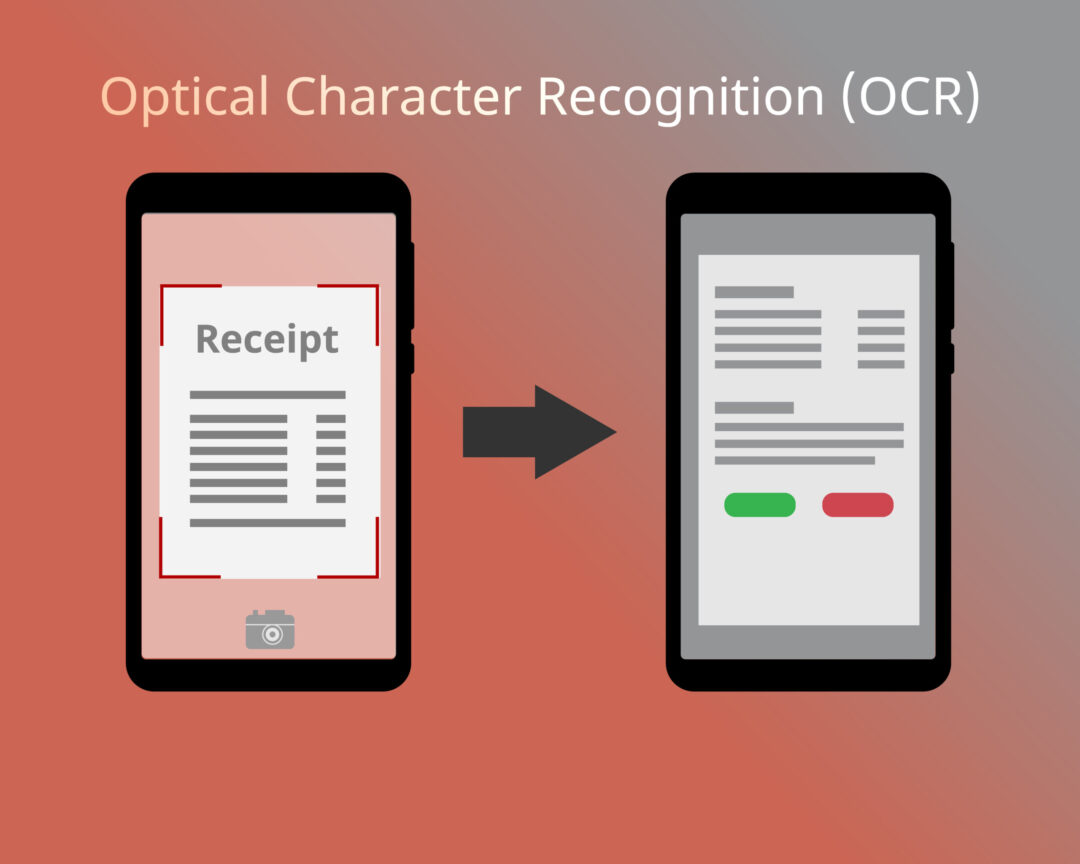The Benefits of Intelligent Document Processing (IDP)
Blog: ProcessMaker Blog
In the business world, documents are everything. From sales contracts to invoices to tax forms, if it’s in writing, chances are your business needs it. But dealing with all those documents can be a huge headache, especially when you’re trying to run a business at the same time. That’s where intelligent document processing comes in.
What is Intelligent Document Processing?
Intelligent document processing is a type of software that uses artificial intelligence and machine learning to automate the task of extracting data from documents. This can include simple tasks like sorting and filing documents to more complex tasks like extracting data for financial reporting or contract analysis.
What are the benefits of Intelligent Document Processing?
The benefits of Intelligent Document Processing are numerous, but here are just a few:
- Improved accuracy: By using OCR and machine learning algorithms, intelligent document processing can achieve high levels of accuracy when extracting data from documents. This is especially helpful if you deal with sensitive information or require a high degree of accuracy for compliance reasons.
- Increased efficiency: Intelligent document processing can automate the tasks of sorting, classifying, and extracting data from documents. This frees up your employees to focus on other tasks and increases the efficiency of your organization as a whole.
- Reduced costs: Automating document processing tasks can save your business money in the long run. Not only will you save on labor costs, but you’ll also save on storage costs since you won’t need to keep physical copies of documents anymore.
As you can see, there are many benefits to using intelligent document processing in your business. If you’re looking for a way to save time and improve accuracy, this is definitely the solution for you. So why not give it a try? You might be surprised at how much difference it can make in your business operations.
Interested in learning more about how IDP can help your organization, check out this solution brief or visit processmaker.com.
The post The Benefits of Intelligent Document Processing (IDP) appeared first on ProcessMaker.
Leave a Comment
You must be logged in to post a comment.