The 10-step project checklist: How to plan a successful project from beginning to end
Blog: Monday Project Management Blog
Before every airline flight, a pilot reviews a pre-flight checklist.
Before every procedure, the medical team steps through the pre-op checklist.
Before publishing a blog post (like this one!), someone reviews a pre-publish checklist.
Checklists are everywhere in our lives — personal and professional, across every industry, used by people of all ages, genders, and income levels.
Generically speaking, a checklist is a way of formatting necessary activities or requirements to accomplish something.
As the “checklist” Wikipedia entry notes, “Checklists should not be used as a replacement for common sense.”
Noted.
Checklists can (and should) be used to:
- Keep track of things. I don’t know about you, but if I go to the grocery store without a checklist of items I need … I return home with at least two missing things. P.S. My wife sorts our grocery list by isles << right?
- Check that all requirements have been met. Staying with the food theme, think about an ingredients checklist. When you are cooking dinner, you look at the list of items you need and take them out ahead of time (then check each one off your list). If you start cooking without checking your list, you end up (back) at the grocery store. See #1 above.
- Ensure tasks and activities are completed in the proper order. Have you ever purchased something from IKEA (I personally LOVE that store)? Just about every item comes with a checklist (aka directions). You must complete each step in order … assuming you want a useful, functional “thing” in the end. Protip: Follow the directions. Trust me.
And checklists come in all stripes.
There are …
- Daily checklists, monthly checklists, annual checklists
- Checklists for work, for school, for personal use
- Checklist apps, checklist software, checklist (physical) notepads — some with hilarious sayings on them
But according to this Forbes article, there are only two types of checklists: Read-Do and Do-Confirm.
A Read-Do checklist “outlines the steps required for accomplishing a specific outcome” (think: following a recipe).
A Do-Confirm checklist “covers tasks you complete from memory” (think: pre-flight checklist).
When it comes to project checklists — the main topic of this blog post — we are talking about a Read-Do checklist.
What is a project checklist?
When we think about checklists here at monday.com, we are primarily referring to checklists for projects … also known as project checklists.
A project checklist is a “read-do” type of checklist as it “outlines the steps required for accomplishing a specific outcome.”
The steps usually are activities and tasks. The specific outcome is the end goal of the project.
For example, the project of “writing a blog post.”
The steps (activities and tasks) could include:
- Creating an outline
- Researching various key points
- Writing a first draft (or UGLY first draft as Ann Handley calls it)
- Editing
- Reviewing with stakeholders
- Uploading to blogging software
- Publishing
- Promoting and sharing via email and social media
- The outcome (end goal) is a live, published blog posts … with an actual end goal of generating more leads for your company.
But how can you leverage a project checklist to help plan a successful project from beginning to end? Here are ten ways.
How to plan a successful project in 10 steps
Project planning is no small task. And not always straightforward. Using project management software helps.
(more on that later)
Here is your 10-step project checklist. Use this to ensure your project is successful from start to finish.
✅ STEP #1: SET THE VISION
Setting your vision should (almost) always be your starting point. If you don’t know where you are going, it can be pretty challenging to get there.
When creating your project vision, ask big picture questions such as:
- What do the end results look like?
- This project will be successful if …
- Whare the main project deliverables?
- What resources will we need to ensure success?
Your vision is your guidepost to the entire project.
✅ STEP #2: CREATE (SMART) GOALS AND OBJECTIVES
A project without goals is bound to fail. Similar to a vision, goals (and objectives) help to guide everything you do. If a task is not tied to a goal or objective, it’s worth questioning whether or not that task is necessary.
But you can’t just create any goals. You need … SMART goals.
A SMART goal is a well-defined, trackable, and measurable goal. These goals help pinpoint what you want to achieve, how you plan to do it, and when it needs to be completed.

One of the main advantages of creating SMART goals is clarity. There is little, if any, room for interpretation. SMART goals help to get all stakeholders on the same page, working toward the same purpose.
Read our complete guide to SMART goals for a detailed look into everything SMART goals-related.
✅ STEP #3: [OPTIONAL] BUILD A WORK BREAKDOWN STRUCTURE (WBS)
Work breakdown structure (aka, WBS) is an organization system for project management and project planning.
WBS helps teams break down big, complicated goals into manageable objectives. This, in turn, leads to a more manageable project plan.
A good WBS is often visual — something we pride ourselves on at monday.com. For example, here is the start of a WBS for a project called “Find a new apartment.”

Note: A WBS is an optional project checklist item.
For a more detailed take on WBS, check out our quick-start guide to Work Breakdown Structure (WBS).
✅ STEP #4: MEET WITH STAKEHOLDERS
Getting feedback and securing buy-in from all stakeholders — everyone involved in the project — is critical.

Stakeholder meetings should not be limited to the early stages of a project. Be sure your team is meeting with all parties at various checkpoints during the project.
There is nothing worse than nearing the end of a project only to have a stakeholder say, “Wait. We are doing what?” Ugh.
✅ STEP #5: DO RESEARCH, GATHER REQUIREMENTS
This is what I like to call the “Do the work” stage. Preparation and planning are so essential.
All projects, small and large, require some level of research … some amount (or a lot!) of requirement gathering. Do the work up front in order to minimize surprises later in the project.
✅ STEP #6: ALLOCATE RESOURCES
Very few companies (if any) have an infinite supply of resources.
Determining how to optimize what you have to allocate each resource effectively without running out is essential to ensuring a successful project.
Enter resource allocation.
Resource allocation is the process of strategically planning and managing your project resources so that you can complete tasks based on their availability and capability.
High-level questions to consider include:
What kinds of resources do you have?
Who’s responsible for resource allocation?
We lay it all out in our blog post, Resource allocation: how to complete projects on time and budget; however, here is a 6-step “cheat sheet” (a CHECKLIST!) to get your juices flowing:
⏹ Determine project scope and resources
⏹ Evaluate your human resources objectively when assigning tasks
⏹ Use project management software with resource allocation features
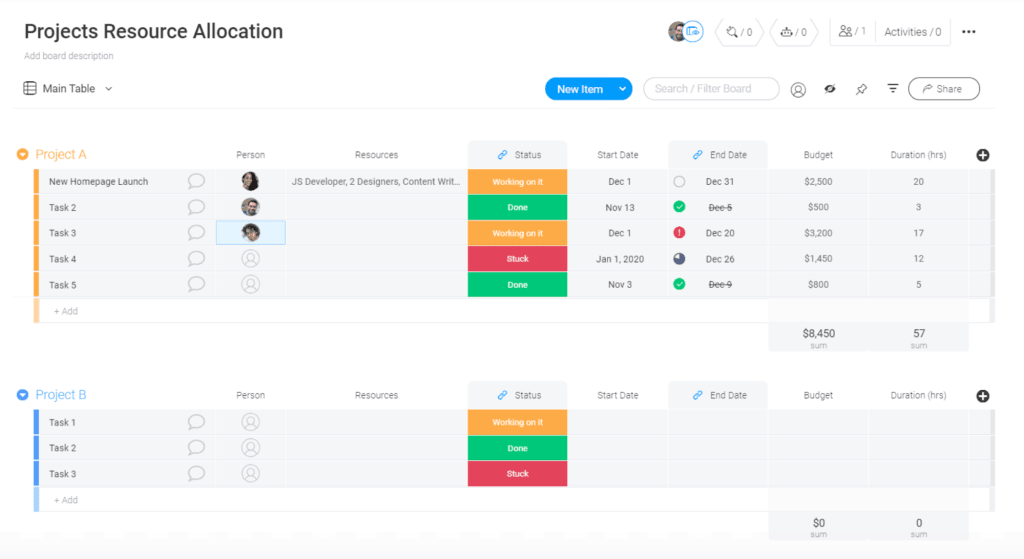
⏹ Create a backup plan
⏹ Don’t over-allocate your resources
⏹ Review your resource allocation process regularly
And then, create your schedule!
✅ STEP #7: CREATE A PROJECT SCHEDULE
This is the step where project management software can really be helpful.
Nearly 40% of projects don’t complete a robust planning process, yet planning is the 3rd most valuable project process.
Crazy, right?
And this probably goes without saying, but we’ll say it anyway: a well-planned project schedule helps teams stay on track throughout the project lifecycle and avoid potential issues.
In this blog post, we outline three project scheduling methodologies that actually work.
And monday.com can really make creating a project schedule so much easier and more visual:
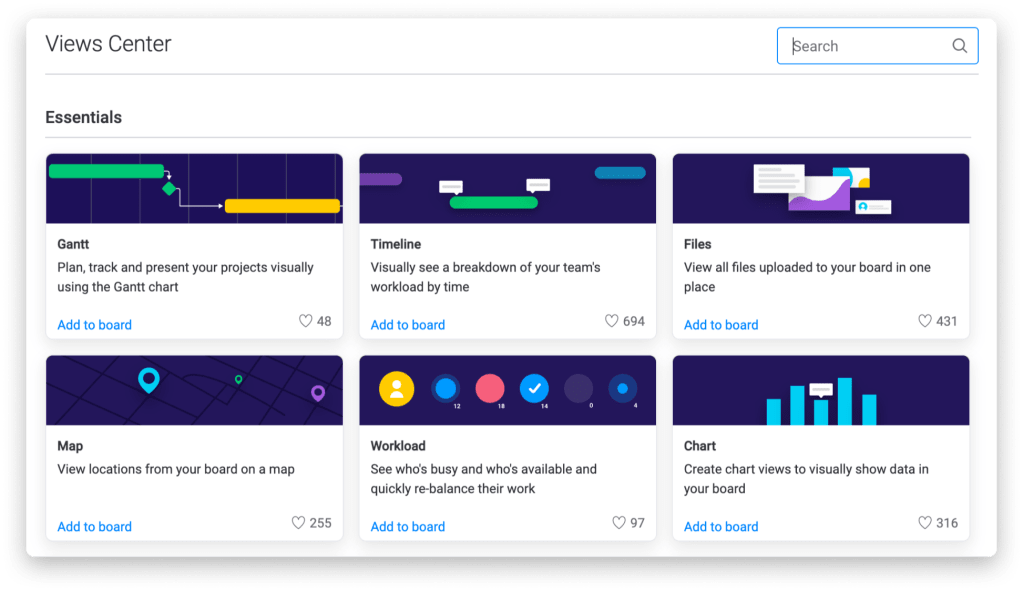
The monday.com board views mean teams can visualize any project from all different perspectives and angles … in just a few clicks — analyze the data that’s most relevant to your specific project.
✅ STEP #8: UNDERSTAND RISKS AND MANAGE DEPENDENCIES
Whether they are causal or logical OR resource-based OR preferential, dependencies can bog down any project unless they are accounted for and factored into your project management plan.
Managing dependencies is critical as it is tied to managing project risk. And get this: 71% of organizations fail to ‘always or mostly’ complete their projects on time.
Yikes.
Projects that fail to be completed on time can result in overworked employees, wasted money, and other priorities and opportunities being squandered. No good.
Identifying and effectively managing dependencies ultimately lowers project risk. Accurate estimation of task duration and logical scheduling increases the likelihood of delivering on time.
monday.com provides tons of options to understand risk better and manage dependencies.
A digital Kanban board is one such solution.

This type of board helps to optimize compiling and reordering of tasks. This, in turn, means less stress and less moving of physical parts (think: re-arranging of Post-it notes).
A visual board means your team can easily see project schedule tasks, key milestones, dependencies, and the expected date of the task start and finish.
✅ STEP #9: INCORPORATE A COMMUNICATIONS PLAN
As we stated here, effective communication is the cornerstone of any sustainable relationship — at home or in the workplace.
As a Work OS organization, a space where teams can plan, run, and track processes, projects, and everyday work, communication is essential.
And good news: communication is built directly into everything we do and offer at monday.com. Specifically, visual communication:
Visual communication is the sharing of ideas and information in forms that can be seen.
Think infographics … and process diagrams, flow charts, presentations, mind maps, roadmaps, timelines, Kanban boards, Gantt charts, and calendar views (i.e., everything monday.com offers).
But communicating just for the sake of communicating will not get the job done.
Instead, it’s important to build out a complete communications plan. Consider the following:
- Who is in charge of communicating the overall project plan?
- How often will updates be provided?
- In what format (in-person vs. in-app vs. email vs. ??) will information be decimated?
✅ STEP #10: MONITOR PROGRESS ALONG THE WAY
Finally, monitor progress!
Note: While this step is technically #10 (the last) in the project checklist, it’s really a step that should be incorporated throughout any project management process.
Reporting (and advanced reporting) is integral to ensuring the project moves forward and on the right track. Ensuring stakeholders are informed about progress (and hiccups and setbacks) will cause a lot less headache than missed deadlines and last-minute surprises.
monday.com has you covered when it comes to reporting and analytics (as well as most of what’s been discussed above).
How monday.com helps with your project checklist
From templates to integrations to hundreds and hundreds of articles and blog posts about project management and Word OS-related issues, monday.com truly is your one-stop shop for planning a successful project from beginning to end.
We hope the “project checklist” above is a starting point to your success.
Sign up with monday.com today and grab your first template. We have a 14-day free trial … no credit card necessary.
Let’s get started.
The post The 10-step project checklist: How to plan a successful project from beginning to end appeared first on monday.com Blog.
Leave a Comment
You must be logged in to post a comment.








