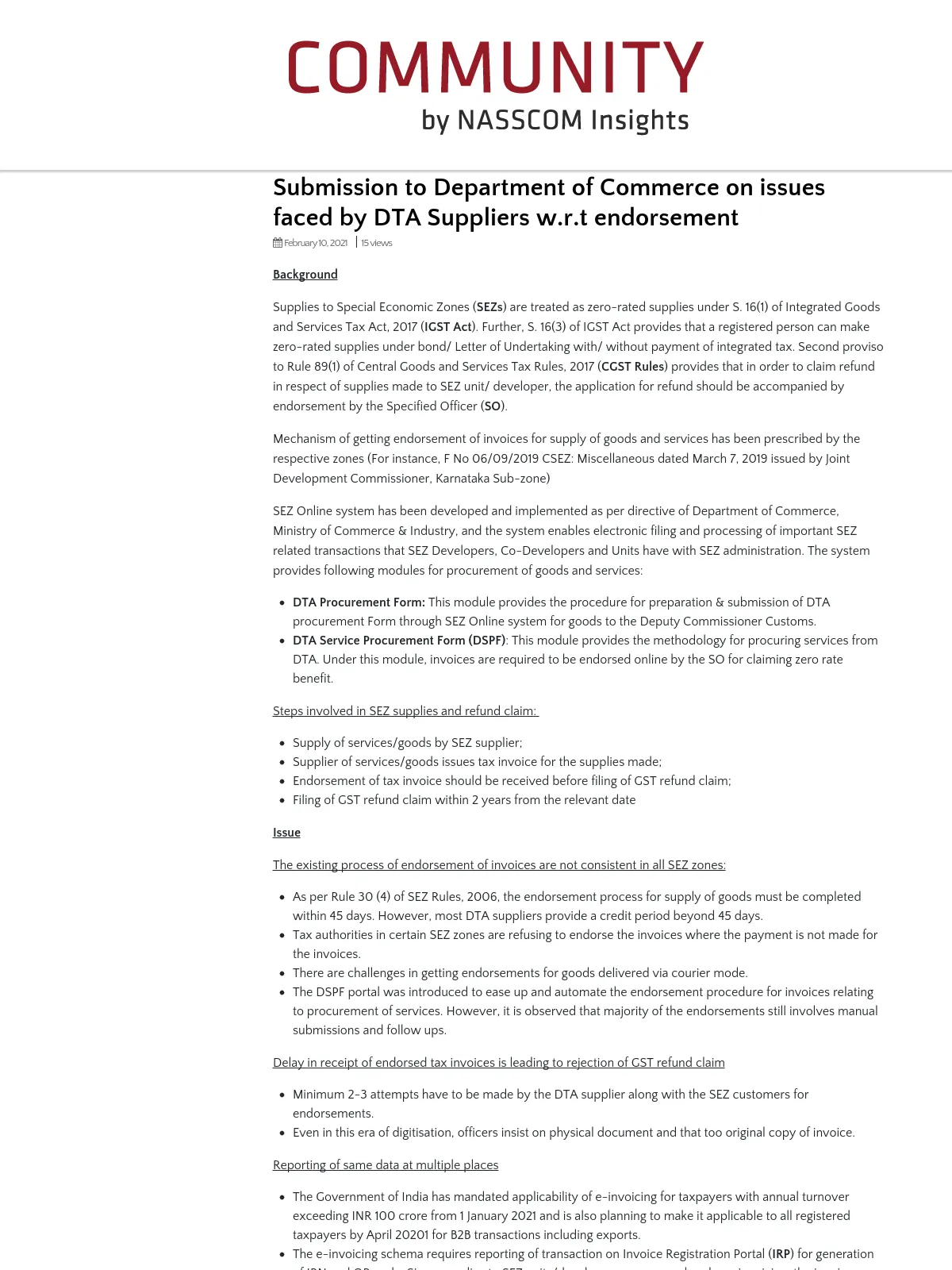Submission to Department of Commerce on issues faced by DTA Suppliers w.r.t endorsement
Blog: NASSCOM Official Blog
Background
Supplies to Special Economic Zones (SEZs) are treated as zero-rated supplies under S. 16(1) of Integrated Goods and Services Tax Act, 2017 (IGST Act). Further, S. 16(3) of IGST Act provides that a registered person can make zero-rated supplies under bond/ Letter of Undertaking with/ without payment of integrated tax. Second proviso to Rule 89(1) of Central Goods and Services Tax Rules, 2017 (CGST Rules) provides that in order to claim refund in respect of supplies made to SEZ unit/ developer, the application for refund should be accompanied by endorsement by the Specified Officer (SO).
Mechanism of getting endorsement of invoices for supply of goods and services has been prescribed by the respective zones (For instance, F No 06/09/2019 CSEZ: Miscellaneous dated March 7, 2019 issued by Joint Development Commissioner, Karnataka Sub-zone)
SEZ Online system has been developed and implemented as per directive of Department of Commerce, Ministry of Commerce & Industry, and the system enables electronic filing and processing of important SEZ related transactions that SEZ Developers, Co-Developers and Units have with SEZ administration. The system provides following modules for procurement of goods and services:
- DTA Procurement Form: This module provides the procedure for preparation & submission of DTA procurement Form through SEZ Online system for goods to the Deputy Commissioner Customs.
- DTA Service Procurement Form (DSPF): This module provides the methodology for procuring services from DTA. Under this module, invoices are required to be endorsed online by the SO for claiming zero rate benefit.
Steps involved in SEZ supplies and refund claim:
- Supply of services/goods by SEZ supplier;
- Supplier of services/goods issues tax invoice for the supplies made;
- Endorsement of tax invoice should be received before filing of GST refund claim;
- Filing of GST refund claim within 2 years from the relevant date
Issue
The existing process of endorsement of invoices are not consistent in all SEZ zones:
- As per Rule 30 (4) of SEZ Rules, 2006, the endorsement process for supply of goods must be completed within 45 days. However, most DTA suppliers provide a credit period beyond 45 days.
- Tax authorities in certain SEZ zones are refusing to endorse the invoices where the payment is not made for the invoices.
- There are challenges in getting endorsements for goods delivered via courier mode.
- The DSPF portal was introduced to ease up and automate the endorsement procedure for invoices relating to procurement of services. However, it is observed that majority of the endorsements still involves manual submissions and follow ups.
Delay in receipt of endorsed tax invoices is leading to rejection of GST refund claim
- Minimum 2-3 attempts have to be made by the DTA supplier along with the SEZ customers for endorsements.
- Even in this era of digitisation, officers insist on physical document and that too original copy of invoice.
Reporting of same data at multiple places
- The Government of India has mandated applicability of e-invoicing for taxpayers with annual turnover exceeding INR 100 crore from 1 January 2021 and is also planning to make it applicable to all registered taxpayers by April 20201 for B2B transactions including exports.
- The e-invoicing schema requires reporting of transaction on Invoice Registration Portal (IRP) for generation of IRN and QR code. Since supplies to SEZ units/developers are covered under e-invoicing, the invoice-wise data are first made available with the GST authorities through IRP run by NIC.
- The same data is then submitted again to SEZ authorities for endorsement of invoices which entails reporting of data at multiple places and involves additional time and efforts on the part of taxpayer.
Recommendations:
In this regard, NASSCOM has made a submission to Department of Commerce requesting for the following:
- All invoices issued by DTA suppliers are required to be reported on IRP, except in few cases (Bank, NBFC, GTA etc). The said data could be made available on SEZ online system in Json signed by IRP, as required in the DTA procurement Form for goods and DSPF for services. SEZ online should accept the digitally signed e-invoice received from IRP. This will ensure real time availability of data to SEZ authorities.
- SEZ authorities can validate the data based on information provided by IRP and approve for endorsement on real time basis.
- Besides, where the taxpayers are not required to report transactions to IRP for IRN generation, the invoice details could be made available from GST portal to SEZ authorities based on actual filing of returns (i.e. GSTR-1, where each B2B invoice and export invoice is reported) by the taxpayers.
- Both the recommendations require API based integration of SEZ-Online with GST System. GST System has been developed as a platform and they share APIs for integration with other departments/agencies. For processing refund of IGST paid on exports, the export invoices are today shared by GST system with Customs System (ICEGATE) using APIs. The same integration is recommended for SEZ-Online system as well. − This integration will also help GST System in getting data of supplies from SEZ to taxpayers located in DTA for sharing of IGST paid on such supplies. Similar integration exists between Customs and GST System.
We hope you will find the update useful. We will keep you posted on further developments in this regard.
The post Submission to Department of Commerce on issues faced by DTA Suppliers w.r.t endorsement appeared first on NASSCOM Community |The Official Community of Indian IT Industry.