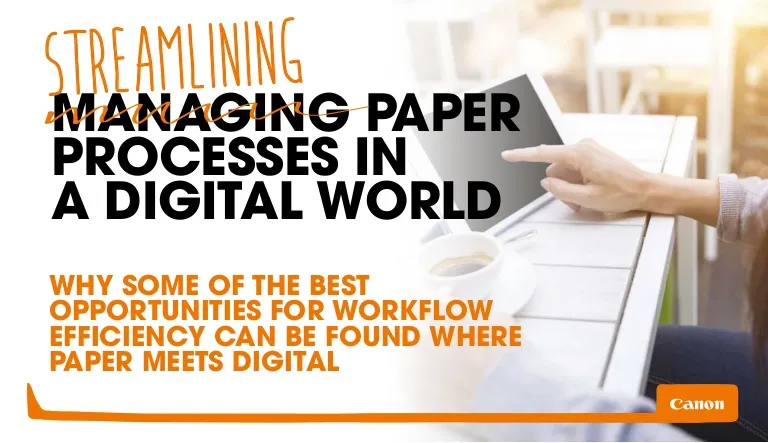Streamlining paper processes in a digital world
Description
Why some of the best opportunities for workflow efficiency can be found where paper meets digital.
Transcript
STREAMLINING
MANAGING PAPER
PROCESSES IN
A DIGITAL WORLD
WHY SOME OF THE BEST
OPPORTUNITIES FOR WORKFLOW
EFFICIENCY CAN BE FOUND WHERE
PAPER MEETS DIGITAL
We all know that ...
DIGITAL PROCESSES
STREAMLINE THE FLOW
OF INFORMATION
THEY ENABLE PEOPLE
TO WORK FASTER
AND SMARTER
But we also know that ...
MANY ORGANISATIONS
STILL HAVE PAPER
DOCUMENTS IN THEIR
WORKFLOWS.
And that can cause unnecessary
problems ...
7%
of information workers’
total time is spent dealing
with problems and time-consuming
tasks that arise
with paper documents1.
1 Bridging the Information Worker Productivity Gap,
IDC Whitepaper, 2012
25%
A quarter of that time
is wasted due to
fruitless searches and
document duplication1.
1 Bridging the Information Worker Productivity Gap,
IDC Whitepaper, 2012
WHEN WE THINK
ABOUT WHERE AND
HOW THIS HAPPENS,
some of the following may sound
familiar …
You need to file or submit
hard copies for compliance or
regulatory reasons –
policies, procedures,
contracts, financial
supporting documents
and receipts.
Or ... You need a physical
signature – on-boarding
documents for new
employees, time sheets,
sick notes, holiday forms,
staff records.
Maybe you need to
fill out forms by hand –
expenses, service reports,
customer contact details,
questionnaires.
Or perhaps you’ve
simply always used
paper before …
OUR WORK WITH
OTHER ORGANISATIONS
SHOWS THAT PAPER
DOESN’T HAVE TO
BE A PAIN.
Here are five questions
to help you pinpoint
? areas where you might
still be suffering ...
ACROSS YOUR
ORGANISATION …
Mailroom
Customer Service
Distribution
Logistics
Finance
HR
Sales & Marketing
1. How much time is wasted on
processing paper documents or
manually entering information?
Think of all the situations where people are still typing in
details from printed forms or from one set of electronic
documents to another. Where are the highest volumes and
where could those people better use their time?
2. How many errors result from
rekeying data?
From supplier payments to customer billing and contracts,
this is a major productivity and compliance challenge. Are
you currently measuring how many queries, revisions and
rejections occur across your business processes?
3. How many documents are lost
in your processes?
Not easy to monitor but you can get an idea by measuring
and following up on third-party queries, approval
delays and rejections in your business processes. Pay
close attention to any areas where you use hard copy
documents and handle them manually.
4. How difficult is it to track, share and
retrieve paper-based information?
Look for symptoms like some areas of customer service being
less responsive than others. Remote and mobile workers
may be taking more time to approve critical documents like
contracts and budgets. Management, finance and admin
staff could be wasting time chasing queries, confirmations
and sign-offs. Stressful and costly audits could also flag up
difficulties checking back on who changed what, and why.
5. How much valuable space is taken
up with paper archiving?
Review which areas of your organisation still store paper
and how long it’s kept. Could this information be stored in
other ways and still meet regulatory requirements? Could
you digitalise and centralise storage? What could you do
with the space (and time) you’d free up?
And here are six examples
of how you can make a
positive difference ...
e.g.
1. Capture information from paper quickly
and accurately using intelligent scanning
technology – and integrate with your
electronic document management
This is a key stage in process automation – in most cases,
this technology means your people won’t have to retype
information from one document to another anymore.
2. Share the right information
with the right people, in the
right places
Put in place policies that ensure information can only
be sent to the right people, and will be stored securely.
Automation can help enforce these policies and
strengthening compliance.
3. Easily monitor and track the progress
of documents through your processes
Use robust, user-friendly information management software
in conjunction with smart scanning to speed up invoice
processing, customer on-boarding, HR approvals and all
sorts of other admin tasks. People can see at a glance where
documents are in any approval or editing process – and what’s
slowing things down.
4. Instantly find and retrieve the
relevant information you need
Once you’re digitising and processing documents
effectively you can speed up access to all kinds of
information. Intuitive search (through meta data, not just
filenames) can be applied to areas like:
• Supplier contracts and payments
• Employee records
• Company policies
• Customer communications, deliveries and agreements.
5. Eliminate unnecessary
paper storage
Filing cabinets still take up large amounts of space across
organisations. By automating the digitisation of critical
documents you can reduce or eliminate the need for hard
copy storage and free up significant space and resources.
6. Improve transparency and reduce
business risk
Digitisation and information management software can
make a big difference to the transparency of many processes.
Consider supplier payments: being able to easily track any
changes to an invoice throughout its history, and quickly
access the supporting documentation, strengthens the audit
trail and cuts Finance team workload.
WE’RE HELPING
ORGANISATIONS OF
ALL SHAPES AND SIZES
TRANSFORM THE WAY
THEY WORK …
and we can do the same for you.
We seamlessly integrate
paper and digital workflows,
automating information
capture, storage and distribution
to accelerate operational
performance.
WHEREVER YOU ARE
ON YOUR JOURNEY
TO PROCESS
MODERNISATION,
WE CAN HELP YOU
GO FURTHER.
The following five
customer testimonials
show how small
changes can have a
big impact …
“ Any document or electronic file can be
instantly captured. From personnel records
and property documents to student loans
and education records, we have a one-stop-
shop for information, in most cases
eliminating the need to keep paper records. ”
MICK COOK
PROJECT MANAGER,
NORTHUMBERLAND COUNTY COUNCIL
“ Now we know at all times where a document
is and where it came from in the process.
Moreover, we can assign permissions on
the category level and down to a single
document. This has resulted in greater agility
and control of our work reports and invoicing. ”
MICHAEL WAGER
FINANCE DIRECTOR,
ASTILLEROS DE MALLORCA
“ Our customer service representatives
can email the customers the information
they’re looking for straight away, without
having to go through the hassle of first
finding it in the archive, scanning it,
emailing it and then filing it away again. ”
KEITH WRIGHT
GENERAL MANAGER, TEAM GLOBAL
“ Thanks to Canon, we now have a firm
grip on our accounts payable system
and are processing the invoices 40%
quicker than before. By reducing the
processing time by 40 hours, we have
saved around €25–30,000 a year. ”
BERT RIJKMANS
INFORMATION AND COMMUNICATIONS EXECUTIVE,
VAN DILLEWIJN GROUP
“ Canon transformed our key paper-based
manual processes into highly
efficient and accessible digital data
that any of our designated staff could
retrieve at any time. ”
MAURICE MCCRACKEN
GROUP ACCOUNTANT,
WHITEMOUNTAIN QUARRIES LTD.
HOW CAN WE HELP YOU?
If there are any areas of particular interest that
you would like to discuss further, or to set up a
meeting, call us on <000 000 0000>.
Or ask one of our experts to get in touch about
how we can help you across your information
and document management processes.
© Canon Europa N.V. 2014
BE EXCEPTIONAL and visit <canon-europe.com>