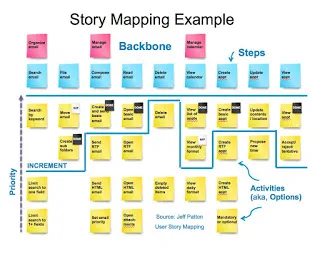Story Telling with Story Mapping
Blog: Agile Adoption Roadmap
Once upon a time, a customer had a great buying experience on a website. The customer loved how from the moment the customer was on the site to the moment they checked out a product, the process was intuitive and easy to use. The process and design of the customer experience was not by accident. In fact, it was done very methodically using story mapping.
What is Story Mapping
Story Mapping is a practice that provides framework for grouping user stories based on how a customer or user would use the system as a whole. Established by Jeff Patton, it helps the team understand the customer experience by imaging what the customer process might be. This promotes the team to think through elements of what the customer finds as valuable.
Benefits of Story Mapping
Story Mapping is a way to bridge the gap between an idea and the incremental work ahead. It's a great way to decompose an idea to a number of unique user stories. What are some additional benefits of story mapping?
- It moves away from thinking of functionality first and toward the customer experience first.
- It provides the big picture and end-to-end view of the work ahead
- It's a decomposition tool from idea to multiple user stories.
- It asks the team to identify the highest value work from a customer perspective and where you may want the most customer feedback.
- It advocates cutting only one increment of work at a time instead realizing that feedback from the current increment will help shape subsequent increments.
How might you get started in establishing a story map? It starts by having wall space available to place the customer experience upon. Next you educate the team on the story mapping process (see below). Its best to keep to a Scrum team size (e.g., 7 +/-2), where everyone participates in the process. Then as a team, follow these high-level steps:
- Create the “backbone” of the story map. These are the big tasks that the users engage with. Capture the end-to-end customer experience. Start by asking “what do users do?” You may use a quiet brainstorming approach to get a number of thoughts on the wall quickly
- Then start adding steps that happen within each backbone.
- From there explore activities or options within each step. Ask, what are the specific things a customer would do here? Are there alternative things they could do? These activities may be epics and even user stories.
- Create the “walking skeleton”. This is where you slice a set of activities or options that can give you the minimum end-to end value of customer experience. Only cut enough work that can be completed within one to three sprints that represents customer value.