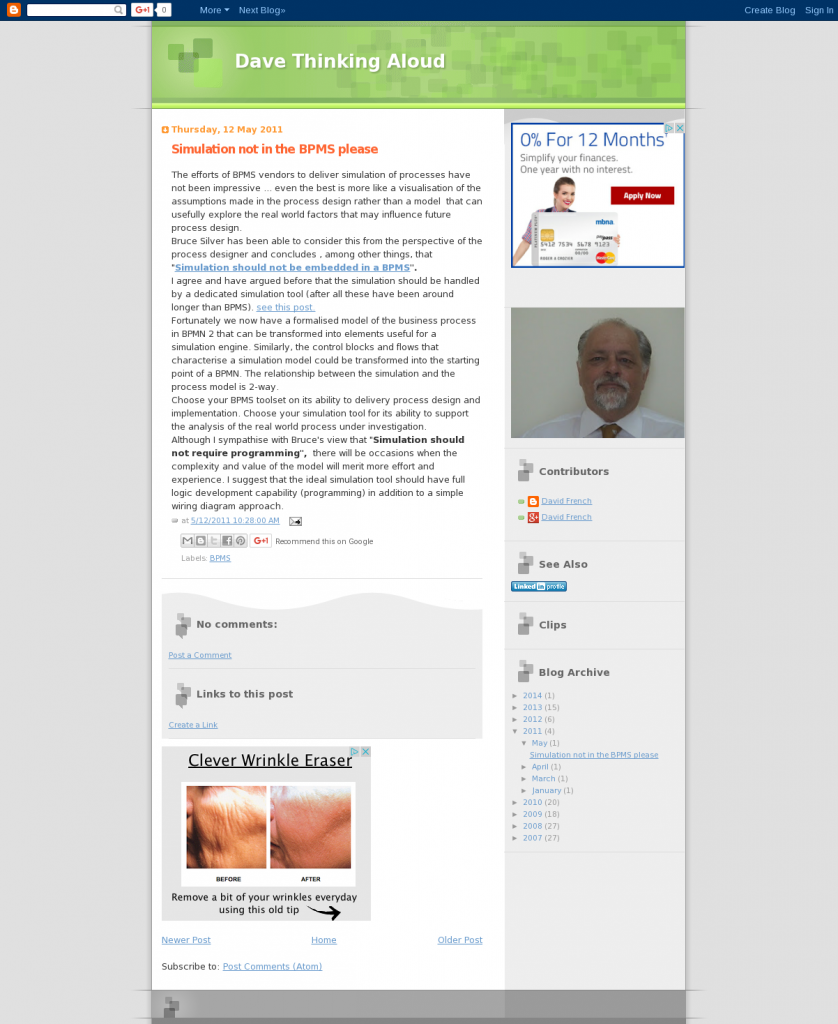Simulation not in the BPMS please
Blog: Dave Thinking Aloud - David French
The efforts of BPMS vendors to deliver simulation of processes have not been impressive … even the best is more like a visualisation of the assumptions made in the process design rather than a model that can usefully explore the real world factors that may influence future process design.
Bruce Silver has been able to consider this from the perspective of the process designer and concludes , among other things, that “Simulation should not be embedded in a BPMS“.
I agree and have argued before that the simulation should be handled by a dedicated simulation tool (after all these have been around longer than BPMS). see this post.
Fortunately we now have a formalised model of the business process in BPMN 2 that can be transformed into elements useful for a simulation engine. Similarly, the control blocks and flows that characterise a simulation model could be transformed into the starting point of a BPMN. The relationship between the simulation and the process model is 2-way.
Choose your BPMS toolset on its ability to delivery process design and implementation. Choose your simulation tool for its ability to support the analysis of the real world process under investigation.
Although I sympathise with Bruce’s view that “Simulation should not require programming”, there will be occasions when the complexity and value of the model will merit more effort and experience. I suggest that the ideal simulation tool should have full logic development capability (programming) in addition to a simple wiring diagram approach.
Leave a Comment
You must be logged in to post a comment.