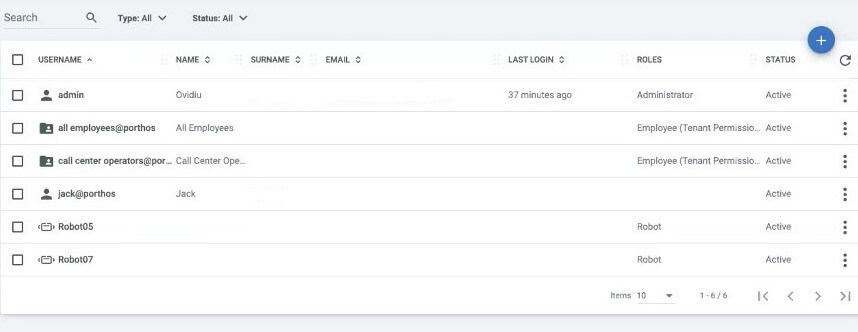Simplify Your Enterprise Robotic Process Automation
Blog: UIPath.com
Nic Surpatanu is senior vice-president of product at UiPath.
In this release, we introduce new capabilities that dramatically simplify the deployment, ongoing management, and compliance of your robot workforce in even the largest enterprise environments.
Enterprise-scale management
Active Directory integration means you can manage your UiPath environment with the users and groups in your Active Directory – so you can use the same departmental management isolation and delegation strategies that you do everywhere else.
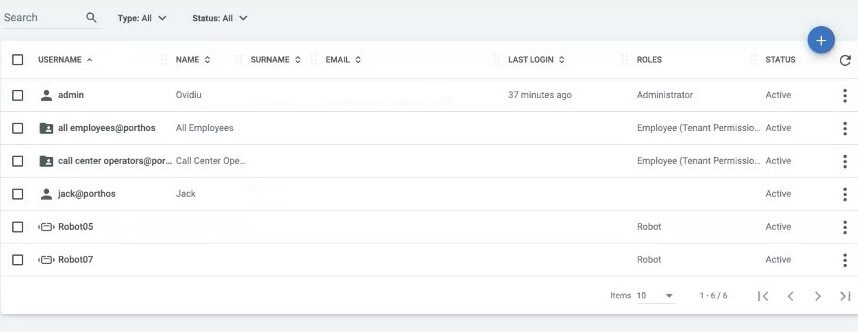
Modern Folders, a new capability in Preview with this release, allow you to organize your automation solutions containing robots, queues, and processes in a folder structure similar to a hierarchical file system, with optionally inherited permissions.
You can control permissions on Modern Folders through Active Directory groups, removing the need to manage access per user.
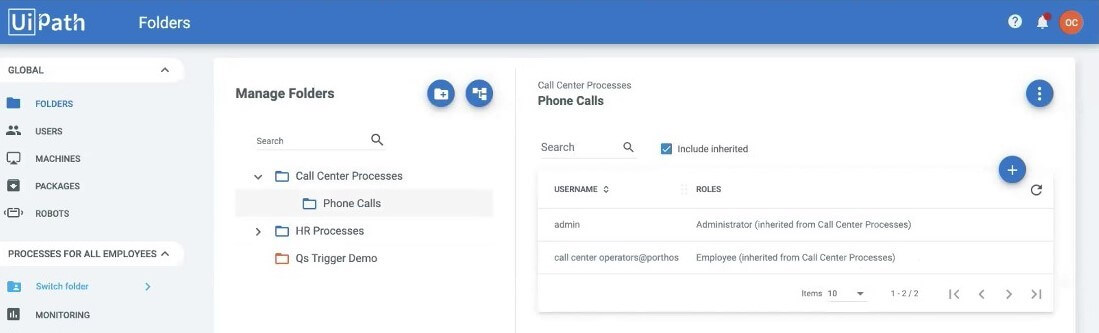
These features together deliver Automatic Robot Management: zero overhead management for large robot deployments through UiPath Orchestrator. Just grant execution permission on a modern folder to an Active Directory group, and all users in that group will see the processes they can use in their Robot tray.
So, for example, an expense report automation managed by finance admins can be automatically deployed to all employees of the sales and human resources (HR) departments. Ongoing access is automatically updated if new members are added to the group. Removing users from a group automatically revokes their permissions, further reducing management complexity and cost while improving compliance.
In this release, we also make it easier for users across the enterprise to present their credentials with support for pluggable enterprise credential stores, including global and per-store settings. At the same time, we’ve improved our CyberArk support to give you more control at the tenant level while maintaining security.
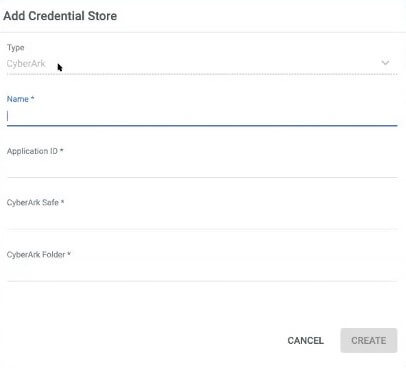
Advanced Queues
Queues in UiPath Orchestrator are at the heart of optimizing what your robot workforce delivers to the business. In this release, we give you powerful new ways to start, monitor, and change what your robots are working on in real time.
You can set a service level agreement (SLA) on a queue and we’ll forecast the robot resource you need to meet it. If it looks like one or more items will breach the SLA, we’ll alert a human.
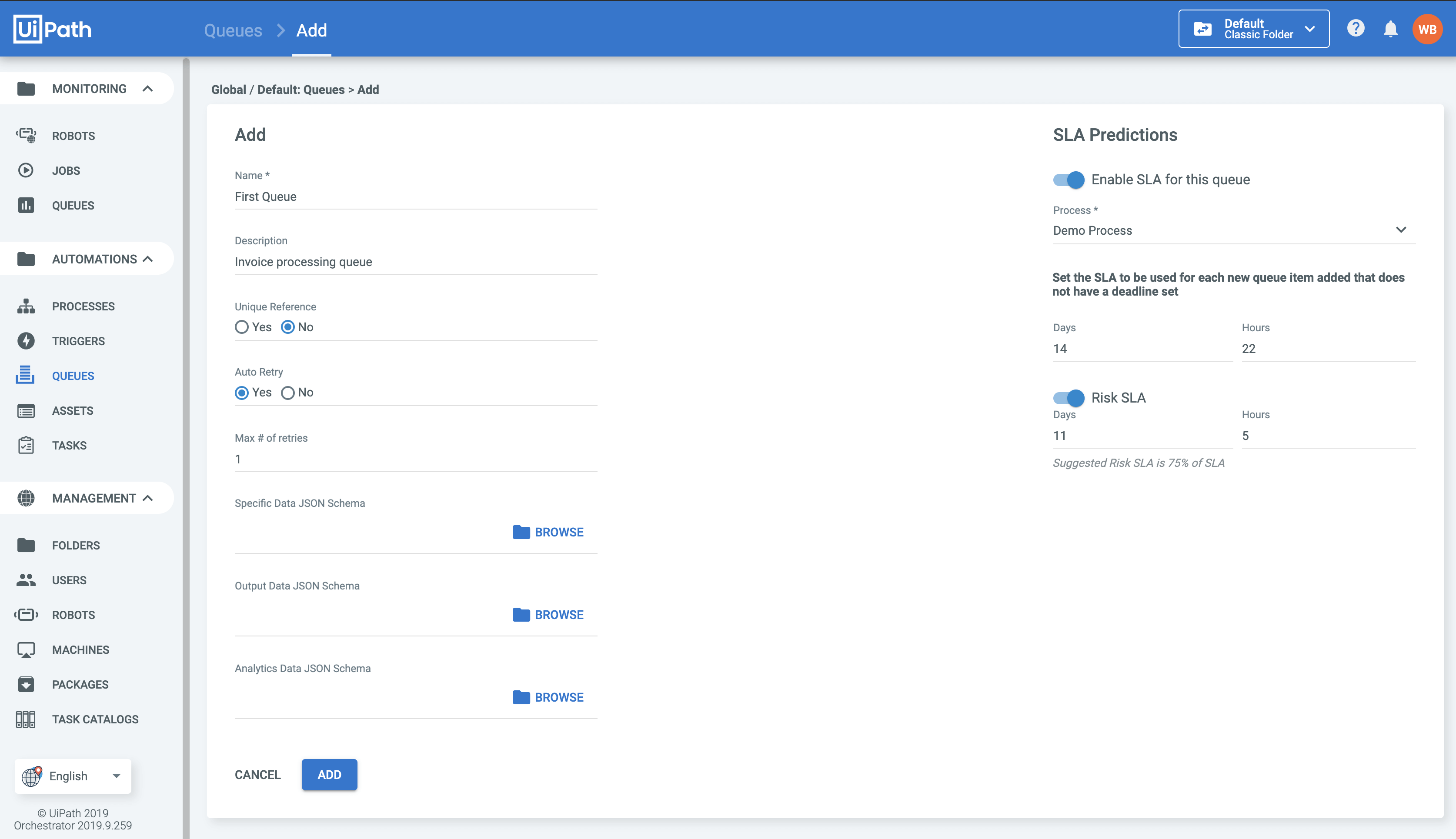
New queue triggers can automatically start a new process when items are added to the queue. So, all you need to do is decide how many robots you want to assign to a process and the robots will start running by themselves when items are added.
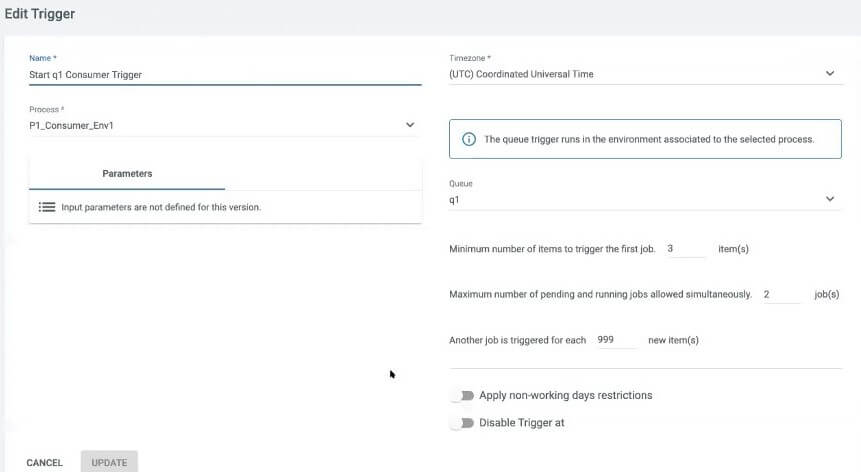
New queue cloning and editing capabilities let you alter attributes of items already in the queue, including their priority – so queue priorities can change as yours do. As an example, you can now postpone a queue task to free up robot resources for something else that’s become more important or prioritize an item already in the queue.
High availability
Orchestrator is the digital nerve center of your robot workforce, so as the robots themselves become increasingly critical to your business, we want to make sure you are protected against downtime. High availability is all about keeping Orchestrator services available to your robots (you might think of it as being like an insurance policy that you take to keep your robot workforce working).
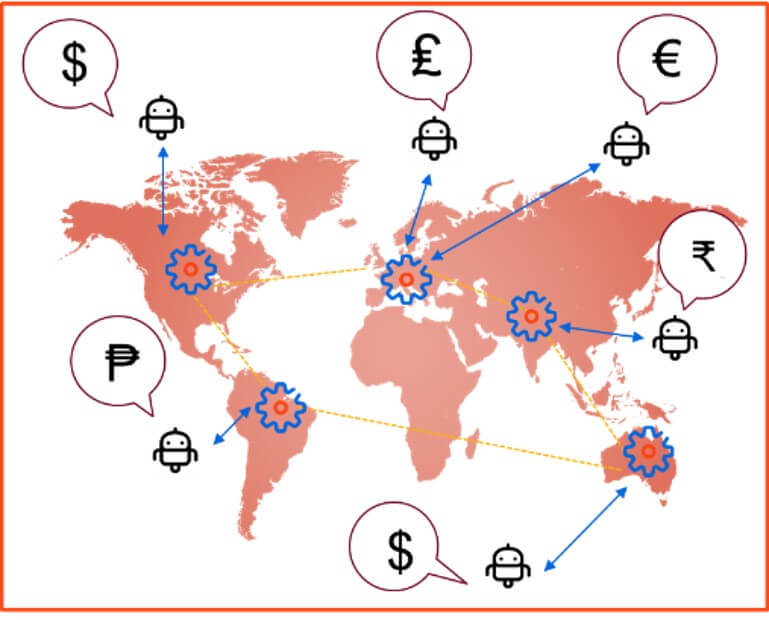
This month, we are broadly announcing the availability of the UiPath High Availability add-on for Orchestrator. The High Availability add-on is built on Redis Enterprise technology and offers active-active node failover – meaning it keeps two or more Orchestrators (on-premises or in third-party cloud) fully synchronized and ready to take over the management of other Orchestrator’s robots if something unexpected happens.
Importantly, it’s fully supported by UiPath. Which means you have one place to call if you need help with any aspect of your highly available Orchestrator infrastructure.
Check out our on-demand webinar to see these new capabilities in action and learn more about simplifying RPA across the enterprise.
Leave a Comment
You must be logged in to post a comment.