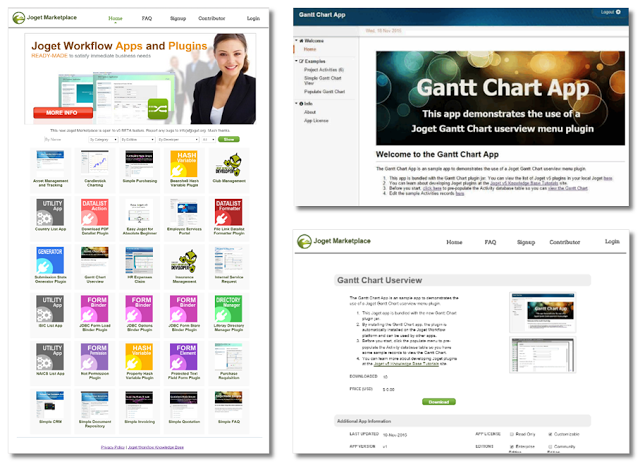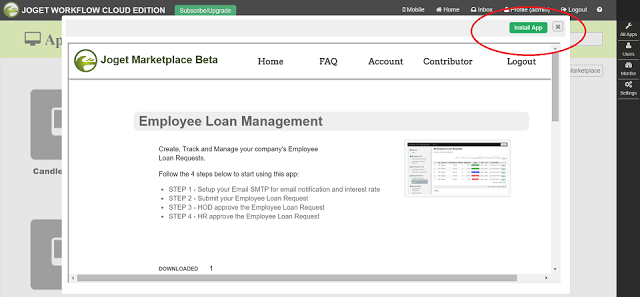Seamlessly Install Joget Workflow Apps from Joget Marketplace
Blog: Joget Unplugged
Recently, we quietly re-launched the Joget Marketplace. The beta marketplace is designed to work with Joget Workflow version 5 (currently available as RC) to enable users to seamlessly download and install Joget Workflow apps.
Log in as an admin user to access the marketplace from the v5 App Center. Click on the “Marketplace” link to load the Marketplace in a pop-up window. Next, create a new marketplace account and log in. To install an app, just browse to the app you want and click on the “Install” button at the top right corner of the pop-up window.
If you are still using Joget Workflow v4, you will need to download the apps from the marketplace and then manually import them into your Joget Workflow server.
The new marketplace will be packed with new apps and plugins. Most of these apps and plugins are free to download and use. You can use these apps or plugins as tutorials or templates to build your own apps and plugins. Some new apps and plugins include:
- Employee Loan Management – A production ready app to allow your employees to apply for company loans benefits.
- Country List Apps – A utility app that can be reused in your own apps to manage country listing for your forms.
- Download PDF Datalist Plugin – A Datalist plugin that allows app builders to quickly add a “Download to PDF” feature for any records in the data listings.
- More apps and plugins…
In the months to come, we will be actively releasing more apps and plugins. Also, our partners will be selling some of their protected apps in the marketplace soon. All protected apps are free to download and use for 30 days. After the trial period, the user can choose to purchase the app license from the marketplace.
If you are interested to contribute to the Joget Marketplace, you can sign up here.
Leave a Comment
You must be logged in to post a comment.