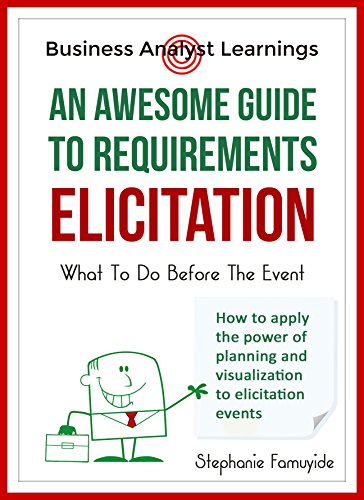Requirements Elicitation For Business Intelligence: Key Questions To Ask
Blog: Business Analyst Learnings Blog
One of the key things an organisation may require after installing an enterprise software application is Business Intelligence (BI) Software. BI tools are extremely important in organisations because they provide insight into data patterns, relationships between organisational data sets, and can provide input to strategic decision-making.
By Stephanie Famuyide
When an organization makes the decision to implement a BI tool, the BA may be called on to support the selection process. It can be quite tempting to start this process by examining software features. In fact, users may make references to the exact software solutions and functionalities they prefer. BI tools should however, be assessed based on what the business needs and not on the bells and whistles they come with.
It is advisable to first understand the key requirements before making the decision to invite vendors for demonstration or installing trial versions of software. The business will be in a much better position to understand what software tool is required when what they hope to accomplish with it is understood. For example, understanding what users do (tasks) and the decisions they need to make can help to shed light on what their requirements are. These requirements can then be used as basis for determining if a full-fledged BI application or a simple reporting application will do.
Once requirements are identified and it has been agreed that a BI software is the way to go, you may then start assessing solutions based on their ability to deliver the requirements.
To elicit accurate requirements, your questions should cover:
- What business decisions need to be made to support the achievement of organizational goals (short-term and long-term)?
- Which key business processes does the business need to improve and which KPIs can provide insight into their performance?
- What critical business decisions need to be made on a daily basis to facilitate business operations? BI Tools go beyond day-to-day operational reporting to provide functionalities for monitoring KPIs, trends analysis and predictive analysis.
- What information is needed to perform key job functions effectively? The answer would be different for each job function.
- What information indicates that something is wrong with the business and needs to be addressed?
- What information indicates that something is right and needs to be tracked, that is, what key pieces of information can indicate success?
Here is a template that can help to trigger additional questions when eliciting requirements.
While you may get away with not considering non-functional requirements with other applications, this can quickly backfire when dealing with BI. BI applications should be shortlisted only after a full consideration of their compatibility with your existing architecture/infrastructure and a host of other relevant factors.
Collecting requirements for reporting/business intelligence may seem overwhelming but can be simplified by asking the right questions.
BI tools are installed to provide a platform for users to view pre-defined KPIs for strategic decision-making. Since these tools are only as good as the data in them, it’s important to understand what business decisions they need to support so that the required data can be made available.
Picture Attribution: “Business Pie Chart” by hywards/freedigitalphotos.net
Leave a Comment
You must be logged in to post a comment.