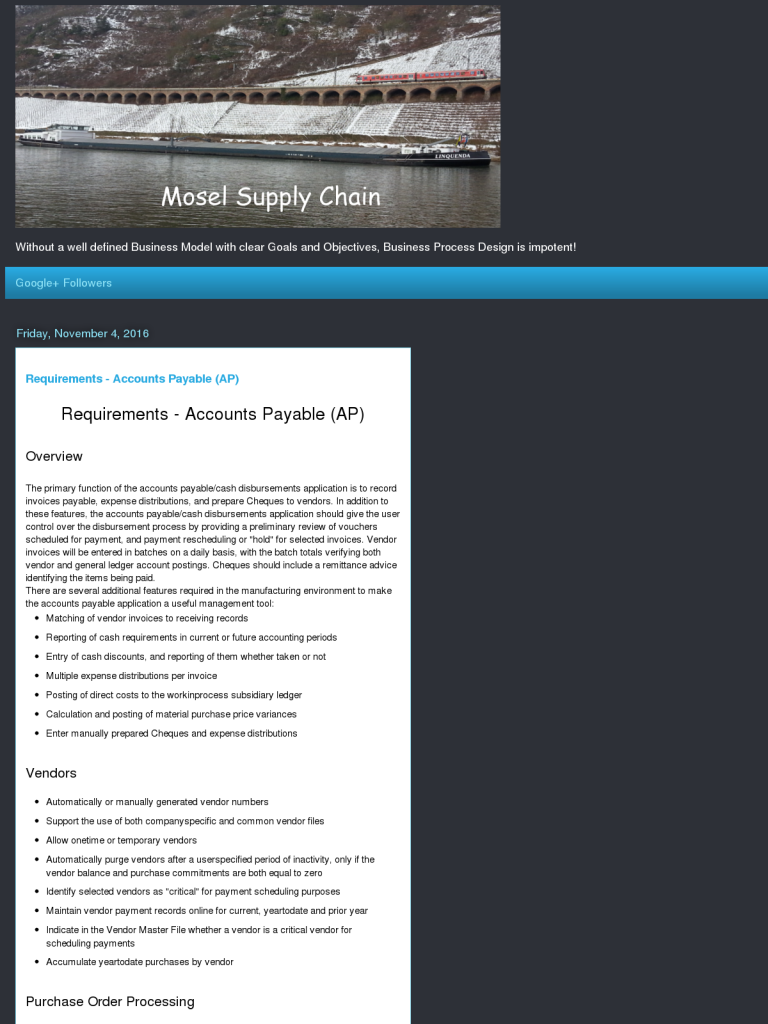Requirements – Accounts Payable (AP)
Blog: Biz-Performance, David Brown
Requirements – Accounts Payable (AP)
Overview
The primary function of the accounts payable/cash disbursements application is to record invoices payable, expense distributions, and prepare Cheques to vendors. In addition to these features, the accounts payable/cash disbursements application should give the user control over the disbursement process by providing a preliminary review of vouchers scheduled for payment, and payment rescheduling or “hold” for selected invoices. Vendor invoices will be entered in batches on a daily basis, with the batch totals verifying both vendor and general ledger account postings. Cheques should include a remittance advice identifying the items being paid.
There are several additional features required in the manufacturing environment to make the accounts payable application a useful management tool:
-
Matching of vendor invoices to receiving records
-
Reporting of cash requirements in current or future accounting periods
-
Entry of cash discounts, and reporting of them whether taken or not
-
Multiple expense distributions per invoice
-
Posting of direct costs to the workinprocess subsidiary ledger
-
Calculation and posting of material purchase price variances
-
Enter manually prepared Cheques and expense distributions
Vendors
-
Automatically or manually generated vendor numbers
-
Support the use of both companyspecific and common vendor files
-
Allow onetime or temporary vendors
-
Automatically purge vendors after a userspecified period of inactivity, only if the vendor balance and purchase commitments are both equal to zero
-
Identify selected vendors as “critical” for payment scheduling purposes
-
Maintain vendor payment records online for current, yeartodate and prior year
-
Indicate in the Vendor Master File whether a vendor is a critical vendor for scheduling payments
-
Accumulate yeartodate purchases by vendor
Purchase Order Processing
-
Create P.O.s for each order generated
-
Create “blanket” P.O.s to cover many purchases. Match this P.O. information with multiple receivers and invoices
-
Create orders without generating P.O.s. Invoice information and receivers should be matched against standard item cost information
-
Accept both requisitions and P.O.s
-
Modify P.O.s and requisitions on-line, and allow deletion of P.O.s, requisitions, or specific line items, on request
-
Automatically close P.O.s/requisitions when all line items have been received or canceled
-
Maintain a P.O. type codes table
-
Cross reference requisitions and associated purchase orders for P.O.s that are issued to fill a specific requisition
-
During entry of a P. O., identify if freight and tax charges are expected for this order
-
Enter freight and tax charges on the P.O. upon receipt of the invoice or receiver document
-
Perform unit conversions and allow fractional quantities to be entered during P.O./requisition creation
-
Enter comments on the P.O./requisition
-
Enter P.O.s after items have been received (for rush purchases)
-
Automatically match purchase orders threeways or fourways, including purchase orders, receiving documents, invoices, and quality assurance documentation
-
Specify price and quantity tolerances for vendors and P.O.s
-
Automatically create Accounts Payable open item from a purchase order
-
Accept purchase orders for brokerage/direct shipment to customer, or receipt into inventory, and distinguish between the types
-
Accept purchase orders with nominal (approximate) quantities specified
-
Print P.O.s/requisitions on request
-
Manually override receiving and billing variances on-line with manual override and attach reason code
-
Track and control receiving discrepancies by reason
-
Process vendor returns on-line
-
Chargeback or payback vendors and freight companies and attach reason code
-
Track P.O. commitments versus paid P.O.s
Invoices
-
Create recurring fixed payment items
-
Create recurring variable payment items
-
Automatically generate memo postings for invoices posted in batch mode
-
Backdate invoices to previous period or year
-
Automatically purge old items after a userdefined period of time has elapsed
-
Enter invoices into voucher batches on-line with control totaling
-
Automatically generate unique voucher numbers
-
Automatically match P.O., receiver and invoice information
-
Inquire on an invoice on-line through vendor number, vendor name (full or partial), internal purchase order number, vendor invoice number and date
-
If purchasing system is used, automatically create voucher and all line item detail from a corresponding purchase order
-
Create voucher from standard invoice line items and account postings, based on vendor type, and allow user override
-
On-line maintenance all voucher fields any time preceding payment
-
Distribute invoice amount to multiple General Ledger accounts
-
Distribute invoice line item expense to several accounting periods
-
Distribute expenses between General Ledger accounts based on userdefined percentages
-
Automatically calculate an estimated payment date or estimated receipt date as part of the vouchering process
-
Automatically generate IRS 1099 for vendors and commissioned entities
-
Maintain daily control total with supporting detail
-
Correct the distribution of an invoice without reentering the invoice prior to general ledger distribution
Discounts
-
Compute discounts automatically based on standard terms, and allow user override on a voucherbyvoucher basis
-
Take discounts regardless of the discount due date
-
Record invoice amounts as net and discounts taken as income
-
Allocate discounts to specific line items
-
Compare the available discount to the effective interest rate and use the best option
-
Process discounts for partial payments
-
Deactivate discounts for specific vendors
-
Post discounts to userdefined general ledger accounts automatically
-
Enter a cash discount amount and discount due date when the invoice is first vouchered
-
Automatically take discounts if the Cheque date is the same as, or prior to, the discount due date
-
Override to take the discount regardless of the discount due date
Debit/Credit Memos and Adjustments
-
Process debit and credit memos
-
Post debit/credit memos to the General Ledger automatically
-
Reference a debit/credit memo to multiple vendor invoices
-
Print debit and credit memos
Payment Processing
-
Support userdefined aging categories
-
Automatically age payables, based on invoice date
-
Allow vouchers to be held by exception for specific vouchers/invoices, for a specific vendor or for a specific currency amount
-
Hold/release vouchers on request
-
Select vouchers for payment by due date range, by vendor, by voucher, by vendor category or with all open
-
Apply prepayments to specific invoice line items with balance reflecting the total net amount to be paid
-
Create fixed or variable recurring payments with option of end date and separate payment cycle
-
Print Cheques with remittance advice over Cheque format, Cheque over remittance advice format or separate Cheque and remittance advice
-
Enter comments on the remittance advice
-
Automatically release an open payable item upon issuing a manual Cheque
-
Identify manual Cheques in the Cheque register
-
Sort Cheques by vendor number within bank account, by userdefined sequence within bank account number, or by vendor name
-
Pay multiple vendor invoices on one Cheque
-
Pay multiple vendors on one Cheque
-
Print the amount of the Cheque in Arabic numerals, using the Cheque protection feature
-
Specify separate Cheque for an invoice
-
Print Cheques drawn on multiple bank accounts or on a single bank account
-
Set up default bank accounts for each type of transaction and allow user to override this at time of posting
-
Multiple bank accounts in the same payment processing run
-
Generate a payment during the same payment processing cycle as the invoice was entered
-
Prohibit payment to vendors with debit balances
-
Prohibit printing of zero value Cheques
-
Void Cheques on-line and reverse the payment from the master file
-
Prepay Cheques exceeding a certain currency limit from a particular bank
-
Print Cheque numbers on preprinted Cheque stock
-
Restart Cheque printing
-
Print Cheque stubs with invoice number(s), invoice dates(s), invoice line item(s), invoice amount(s), discount taken and user comments
-
Print Cheque stub detail on successive Cheque stubs, if necessary, and void successive Cheques
-
Support multiple payment types (e.g., system Cheque, manual Cheque, wire transfer, etc.)
-
Prohibit systemgenerated Cheque payments for vouchers or vendors with nonCheque payment type codes
-
Multiple partial payments against an invoice up to the total currency value of the invoice. Maintain the voucher as “open” until all items have been paid or are canceled
-
Process installment and lease payments
-
Provide on-line warning if total payment amounts exceed invoice amount
-
Pay the invoice amount or override the invoice amount in the case of discrepancies, and identify the invoice as paid in full
-
•Allow only authorized users to accept invoice prices that differ from vendor contract price. Also, allow only authorized users to override contract pricing, and provide contract reporting
-
Track and process employee expense reimbursements
-
Segregate merchandise and expense disbursements
-
Process purchase order amendments after:
-
Line item is completely received
-
Vouchering
-
Individually selected items to be paid for a particular Cheque run
-
Enter manually prepared Cheques into the system for inclusion in a separate Cheque register and automatic distribution into the general ledger
-
Make partial payments for:
-
Open items
-
New invoices
-
Select invoices for payment based on:
-
Pay on or before due date
-
Pay due dates within specified date range
-
“Flag” selected vendor invoices for deferred payment to preclude generating a Cheque
-
“Flag” duplicate vendor invoices to preclude generating a Cheque
-
Enter comments on the remittance advice
-
Display online:
-
All open payable items
-
Open items for selected vendors
-
Handle purchase orders for brokerage/direct shipment to customer, or receipt into inventory, and distinguish between the types
-
Handle purchase orders with nominal (approximate) quantities specified
-
Handle blanket purchase orders
-
Automatically distribute discounts taken during Cheque writing to the general ledger
-
Accumulate yeartodate disbursements information for Form 1099 reporting requirements
-
Process paid Cheques returned by the bank and prepare an outstanding Cheque listing
-
Determine if Cheque numbers assigned by the computer agree to the preprinted numbers. Restart capability must be provided
-
Enter vendor number and assignee number once for payment of multiple invoices
-
Process thirdparty payments
-
Withhold Cheques to vendors even though the invoice is due
-
Generate advance payments:
-
With invoice
-
Without invoice
-
Create multiple cash AP inter-company accounts
-
Provide automatic balancing control of the data entry
-
Create systemcontrolled limits on vendor transactions, total currency purchases, etc.
-
Pay an invoice in one month and post it to the general ledger in the next month
-
Restrict general ledger posting of held invoices
-
Validate the general ledger account number against the GL master file in AP when processing the invoice (not at the time of data passing to the GL)
-
Provide for employee expense reimbursement description, dates and time periods, and crossreference to related sales outcome by:
-
Identification of employee expenses
-
Identification of related advances
-
Identification of itemized expenses
-
Distinguish between types of prepaid advances
-
Provide for the selection of bank accounts for disbursements, including reviewing multiple bank accounts to determine the proper account to issue Cheques from
-
Process a multiple number of bank accounts per Cheque run
-
Format the Cheque size
-
Provide detail on the Cheque and the Cheque stub including vendor name, vendor number, purchase order number, and invoice number(s)
-
Process stop payments and voids
-
Provide for automatic Cheque print restart
-
Provide for the following Cheque numbering features:
-
Preprinted Cheque numbers
-
System generated Cheque numbers
-
Handle Cheque stub overrun; multiple invoices per Cheque
-
Process zero net Cheques for control purposes
-
Align Cheque runs economically. How many Cheques are required for the alignment of a Cheque run?
-
Distribute expenses at the gross or net currency total level
-
Process via multiple accounting methods:
-
Cash
-
Actual
-
•Process inter-company payables entries
-
Enter vendor invoice amounts into work order cost record for outside processing charges
-
Match outside process purchase order, vendor invoice with work order operation
-
Maintain history on outside processing costs by:
-
Vendor
-
Product
-
Debit vendor accounts for returned items and adjustment be reflected in Cheque run
-
Process automatic matching of the invoice, purchase order, receiving slip, and inspection/QA records
-
Process damaged shipments and/or returns to vendors and contractors
-
Process over shipments
-
Override the invoicetopurchase order matching with a switch; e.g., either on or off for designated Cheque runs
-
Match debit memos from the AP and the P.O. systems automatically
-
Maintain a suspense file for those invoices paid in one month and posted in the next month for control purposes
-
Run a bank tape vs. AP invoices to determine outstanding invoices
-
Provide AP data entry validation as well as error correction and reentry of information online
-
Support the following online inquiries:
-
Invoice by invoice number
-
Invoices by due date
-
Invoices by Cheque number
-
Invoices by vendor number
-
AP Cheques by vendor number
Reconciliation Processing
-
Automatically reconcile Cheques, identifying systemgenerated Cheques, bank canceled Cheques, voided Cheques, manual Cheques and returned NSF (insufficient funds) Cheques
-
Identify and report all gaps in the Cheque sequence
-
List outstanding Cheques
-
On-line reconciliation of voided, canceled and returned Cheques
-
Calculate the float by vendor during reconciliation
-
Accept bank tape as input to the reconciliation process
-
Manually void or reconcile a series of Cheques
-
Automatically reverse amounts and history, and generate accounting adjustments for voided Cheques
-
Reconcile or void payCheques on-line or in batch
-
Automatically reconcile payCheques with a magnetic tape provided by a financial institution
-
Identify and report all gaps in the Cheque sequence
Foreign Currency
-
Accept purchase orders, invoices, electronic funds transfers, and credit and debit memos in multiple major foreign currencies
-
Maintain open items in both local and foreign currency
-
Maintain exchange rates for multiple foreign currencies
-
Maintain foreign exchange historical information for each open item/invoice
-
Maintain current standard currency exchange rates for each foreign currency, based on effective dates
-
Allow the standard exchange rate to be overridden with each input transaction
-
Report transactions where the standard exchange rate is overridden, showing the standard exchange rate, the override exchange rate, and the person entering the override rate
-
Maintain all postings and account balances in both local and userdefined foreign currencies
-
Calculate and post gains and losses from foreign currency conversions automatically
-
Print Cheques in foreign currencies, from foreign banks. How many foreign currencies are supported on Cheques?
-
Print Cheques using multiple foreign currencies during a single Cheque run
-
Automatically convert foreign currency to U.S. currencys, based on the effective exchange rate at the date of invoicing
-
Reflect purchase price variance caused by exchange rates on the purchase price variance report
Enquires
-
Open A/P transactions
-
Vendor Data By:
-
Vendor number
-
Vendor name
-
Due date
-
Scheduling of payments (Cheques to be printed)
-
Showing payments and partial payments of invoices
Reports
-
Aged Open Payable Listing – Printed upon request sequenced by vendor to provide an aging of the open payables file based on invoice due date
-
Accounts Payable Cheques/Remittance Advice – Printed upon request. All items “flagged” to be paid should be included in the Cheque run.
-
Cheque Listing – Printed after each Cheque printing cycle. This is a control list of Cheques printed.
-
Manually Prepared Cheque Journal – Printed at period end, sequenced by Cheque number to provide an audit trail to support the summary entry in the general ledger
-
Expense/Pay Advance Report – Printed at period end, listing Cheques prepared for employee pay and expense advances for matching with payroll records
-
Cheque Register – Printed periodically, but at least at period end. The report should be sequenced by Cheque number. The columns should be invoice gross amount, discount amount, net amount, and payee name/number, showing totals for each Cheque number and for the report. The report provides an audit trail to support the summary entry in the general ledger at month end.
-
Accounts Payable Distribution Journal – Printed periodically, but at least at period end. The report should be sequenced by invoice and by vendor within each distribution account. This report provides an audit trail to support the summary entry in the general ledger.
-
Vendor Listing – Printed upon request in either vendor number, alphabetical, or yeartodate purchase amount (currencys or quantity) sequenced by product line/type or overall
-
Vendor Analyses – Printed upon request. The reports should show various breakdowns of activity by vendor (quantity, product line, type) for the current period and yeartodate, and provide a comparison to the previous year’s figures.
-
Cash Requirements Report – Printed upon request. This report should list all items due for payment on the current pay cycle. It should be sorted by pay date and include vendor name, invoice number, invoice date, amount, discount amount, net amount, daily total and cash requirements to date.
-
Outstanding Invoice Listing – Prepared at period end. The report shows all outstanding invoices at monthend in Cheque number sequence. Invoice number, planned payment date, vendor and amount are shown.
-
Cheque Reconciliation Report – Printed upon demand showing detail on all outstanding Cheques. Printed in Cheque number sequence
-
Open Purchase Order Report – Printed upon request. The report details open items, onorder quantity, and expected delivery date. All pastdue orders should be highlighted. The report will be sequenced by P.O. number, vendor, or item (product line and type) for reconciliation with unmatched invoices and cash advances
-
Outside Processing Charges Report – Printed upon demand or at period end, listing all outside processing invoices received listing vendor, product, work order, and invoice amount
-
Inter-company Payables Register – Printed at period end, listing all inter-company payables, accruals, and/or changes
-
Purchase Journal – Lists accounts payable invoices entered and general ledger accounts affected
-
Cash Disbursements Journal – Lists each payment made and the general ledger accounts affected
-
Accounts Payable Detail Audit – Compares the total of the invoices entered for each vendor with the control total for each vendor
-
Purchase Analysis – Lists by vendor showing budgeted items, quantities and currencys purchased, actual items, quantities and currencys purchased, budgettoactual purchasing variances, dates purchased, delivery performance, comparisons to prior periods/years and yeartodate purchases
-
Receipts Discrepancy – Lists discrepancies between P.O.s, invoices and receivers
-
Disbursements Discrepancy – Lists the discrepancies between the amount disbursed and the amount cleared
-
Vendor Shipping Performance – Lists by vendor, due dates for delivery, actual dates of delivery, item short shipments, incorrect items shipped, etc.
-
Exceptions – Lists all exceptions from preset standards, including discounts due that were not taken, Cheques that exceed a certain currency amount, employee reimbursements, and invoices that contained overrides to the master file defaults
-
Unmatched Invoices – Lists invoices received that have not been matched to a receiving report or any other evidence that the merchandise has been received
-
Open Purchase Orders – Lists open/outstanding purchase orders in P.O. number sequence, identifying all open purchase order items, quantities and expected delivery dates. Highlights all past due delivery dates
-
Discounts Taken – List of all discounts taken
-
Discounts Not Taken – List of all discounts not taken
-
Sales/Use Tax – Lists accumulated local sale/use tax data by jurisdiction
-
Onhold Vouchers – Lists vouchers onhold and reason
-
Price Variance – Lists invoices identifying all variances between standard prices and actual invoiced prices
-
Unmatched Invoices – Lists all unmatched invoices (e.g., accrual report)
-
No Activity – Lists vendors with no activity for a userspecified period of time.
Forms
-
Cheques
-
Credit References – Form sent to vendor seeking to open a line of credit.
-
IRS – IRS report on standard forms and information on tape/disk
Interfaces
-
General Ledger/Financial Reporting – The accounts payable distribution, handwritten Cheque distribution, and cash disbursement distribution should be entered in the general ledger as summary entries from the accounts payable application.
-
Purchasing – The vendor master file should be shared between Purchasing and Accounts Payable
-
Inventory Control – The onorder quantity, onhand quantity, and cost information should be updated as a result of entering vendor invoices for material, if not previously updated on receipt.
-
Standard/Job Costing – Invoices for productionrelated costs should be charged to a work order(s) in the WIP subsidiary ledger.
-
Quality Assurance – Rejected parts receiving records should be “flagged” to prevent paymentinfull through Accounts Payable
-
Receiving – Receiving file records created when an item is received should be matched to subsequent vendor invoices entered and a purchase price variance calculated
-
Bank Reconciliation – Receive listing of cleared Cheques from bank
-
Electronic Data Interchange (EDI) – Electronically post purchase orders and receive invoices
Field Sizes
-
How many characters are in your:
-
Vendor Invoice number
-
Invoice and Distribution amounts
-
Vendor Number
-
Cheque Number
Key Fields
-
Vendor data
-
Vendor name
-
Vendor number (alpha or numeric)
-
Vendor remitto address
-
Multiple vendor shipfrom addresses
-
Vendor telephone
-
Vendor facsimile number
-
Vendor contact person
-
Vendor type (e.g., merchandise, nonmerchandise, temporary)
-
Vendor bank account number for electronic funds transfers
-
Vendor terms/contract information
-
Vendor IRS information (including TIN and exemption status code)
-
Vendor currency code
-
Vendor standard/metric code
-
Bank account from which to pay vendor
-
Internal customer number (e.g., number by which this company is referenced in the vendor’s customer file)
-
Last date of activity
-
Default payment type code (e.g., Cheque, wire transfer, etc.)
-
GL account number
-
YTD volume
-
YTD balance
-
Invoice data
-
Invoice number(s) – vendor’s number(s) identifying the invoice(s)
-
Invoice Amount
-
Due date – the date which the invoice is due
-
Discount amount – the discount value the vendor is offering
-
Discount due date – date by which payment must be received to take discount
-
Cheque number
-
Cheque amount
-
Discount taken
-
Net invoice – amount of invoice less discount
-
Purchase order
-
Commodity code – identifies type of item purchased
-
Item number – line item on the PO
-
Order quantity
-
Critical vendor – identifies if vendor is of critical nature requiring payment on time
-
Back ordered quantity – balance due on PO item
-
Delivered date
-
Purchase order data
-
Discount types
-
Straight currency amount
-
Percent of the invoice line items
-
Percent of the total invoice
Audit Trails
-
Detailed vendor payment history file
-
Condense detail for past periods
-
Print portions of audit trail based on user selection
-
•Track all changes to vendor master
-
Track all changes to invoice adjustments/cancellations
Leave a Comment
You must be logged in to post a comment.