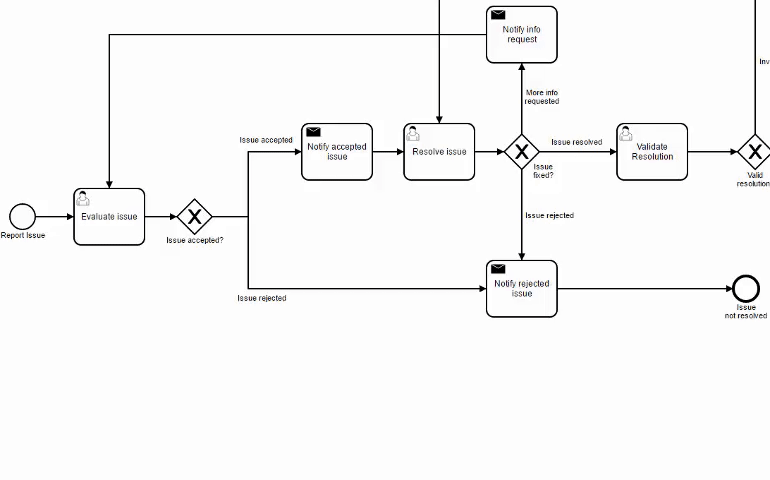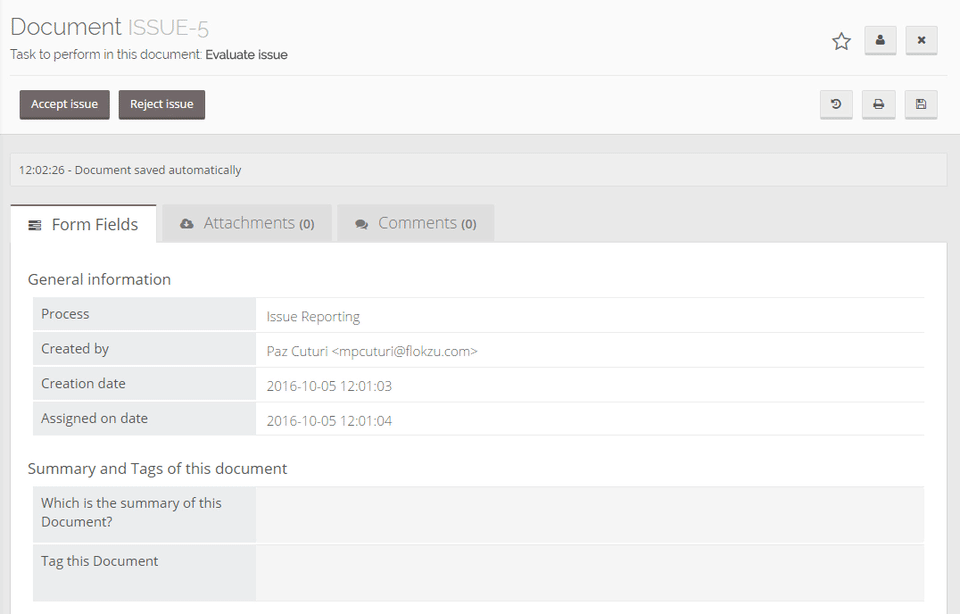Reassign tasks to other users
Blog: Flokzu
Business Process Management is useful to ensure that processes always run the same way. Since tasks are assigned during the modeling stage, users will receive tasks automatically in their Inbox at the right time. That is one of the main advantages of a BPMS. But in organizations, unforeseen events usually arise and modeling the process prior to execution does not allow changes, harming the flexibility of processes.
That’s precisely why we added a very important feature: reassign tasks to other users.
When to use this feature:
- Allow users to undertake a task. E.g. If you assign the task ‘Contact lead’ the role Sales, all users with that role will receive it in their Inbox. Anyone wishing to complete that task can reassign it to himself so it can only be completed by him.
- Define who must perform a task based on the user who worked on the previous stage. E.g. in a Vacation Request process, each manager approves the request of the employees in his department. In that case the task “Approve vacation request” can be assigned to role “Managers” and in each case reassigned to the appropriate manager based on the employee who requested the vacation.
- When an employee misses work or no longer works for the organization.
- When someone does not have enough information to complete a task, it can be reassigned it to the person who does have it.
- When delegating tasks.
Which users can reassign tasks
- Users given the role Administrator can always reassign any document, regardless of whether the reassignment permission is enabled or not.
- Current assignees of the task, as long as they have reassignment permission reassignment.
How to enable reassignment permission
The reassignment permission should be enabled for each task. Just visit the Workflow tab and follow these steps:
How to reassign a task
Enabling the reassignment permission only indicates that the task can be reassigned if desired. To actually reassign it the user must open the desired Document and follow these steps:
Reassignment should be done within each document and applies to that particular case. In the example above only the task “Evaluate Issue” of the document ISSUE-5 is reassigned.
How it works
Reassigning a task works just like modifying the assignees in the workflow configuration. The new assignees will see the task in their Inbox the user who reassigned the task will have reading permission over that document at that particular task. The reassignment will also be recorded in the history of the document.
The post Reassign tasks to other users appeared first on Flokzu.
Leave a Comment
You must be logged in to post a comment.