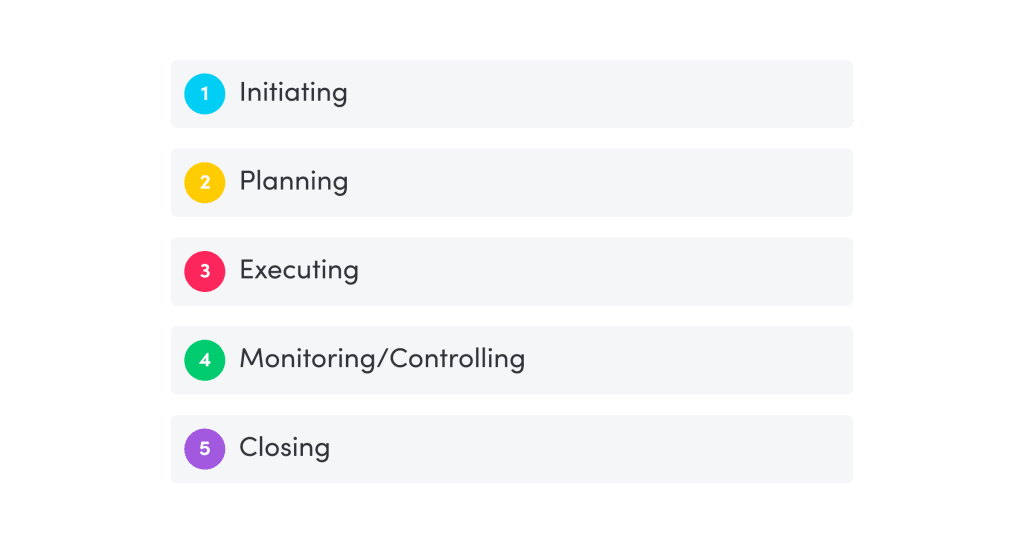Ready. Set. GO! Project Initiation – the first phase of project management
Blog: Monday Project Management Blog
“The act of beginning something.”
“Starting something.”
“Facilitating the beginning of.”
These are all definitions of initiation.
Project initiation, therefore, is the start (or beginning) of a project.
According to the Project Management Institute (PMI), all projects follow the same 5-step process – carrying a project from start to finish.
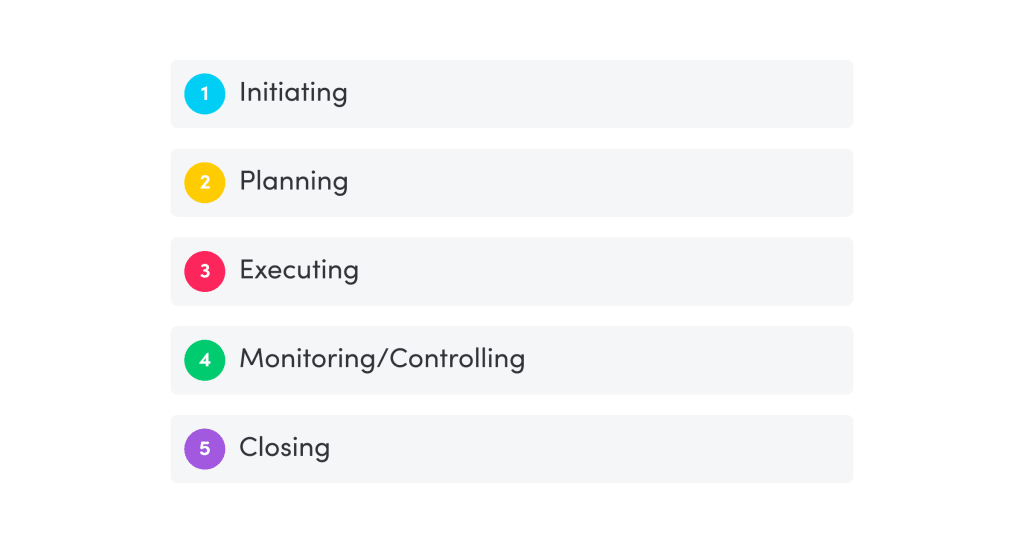
Initiating.
Planning.
Executing.
Monitoring/Controlling.
Closing.
This article will cover the basics of the first phase of a project (initiation) and share how monday.com’s Work OS helps keep your projects organized and on track.
A deeper dive into the initiation stage
There is no shortage of preparation quotes floating around on the Internet.
However, two of the more famous ones are attributed to Alexander Graham Bell and Benjamin Franklin.
“Before anything else, preparation is the key to success.” – Alexander Graham Bell.
“By failing to prepare, you are preparing to fail.” – Benjamin Franklin.
Those two quotes have stood the test of time and still reign true today.
When it comes to projects, preparation is vital.
During the initiation stage, the problem is identified, the project scope is determined, and the project foundation is created.
Often, you will need to justify the demand for your project to key decision-makers, gathering evidence for why your project’s success would be valuable.
Various tasks during this stage may include:
- Writing a project charter or “Project Initiation Documentation” (PID) – for more significant projects
- Drafting a project viability report – to determine the project’s feasibility
- Creating project goals, metrics, and deliverables – to monitor later
- Identifying key stakeholders and decision-makers
- Outlining potential resources, staff, and budget requirements
It can not be stated strongly enough:
This phase of a project cannot be rushed or skipped over. The success of your project hinges on the work you put in up front! #PreparationIsKey
Wait. A project charter? Do I need one?
A project charter, or a team charter, is a preliminary statement of the scope, objectives, and participants for a given project. It includes the delineation of responsibilities, identifies the main stakeholders, outlines the key goals, and – most importantly – defines the authority of the project manager.
For more details on project charters, check out Project charter example: everything you need for success.
Does every project need a charter?
Definitely not; however, it certainly helps to have one.
A project charter is like a contract, your project’s north star … guiding light.
Here are three reasons why you may want to consider a project charter:
1. Fosters better time management: Time management – the ability to plan and control how you spend the hours in your day so you can accomplish your goals – is an issue employees across the world struggle with daily.
Effective time management is all about setting clear goals, identifying the tasks which are essential, and – sometimes more importantly – those tasks which are not important.
Project charters save companies time in the long run by removing future ambiguities.
2. Crystalizes budgets: A project charter helps establish your team’s budget. Clear budgets mean less overspending and a better chance of a successful project!
A project charter also can outline how and when to release funding.
3. Helps with team morale: Teams (and humans, for that matter) tend to thrive on structure and order. When parts of a project are unclear, the team is unsure which tasks to do or even worse, working on the wrong stuff!
Unclear goals and objectives can be disheartening and soul-crushing (and project ending).
Since project charters the purpose, goals, and significant deliverables or a project, it helps align the entire team – which ultimately helps boost team morale.
I’m ready. Now what?
We recommend getting started by grabbing a template from our large library of fully customizable templates.
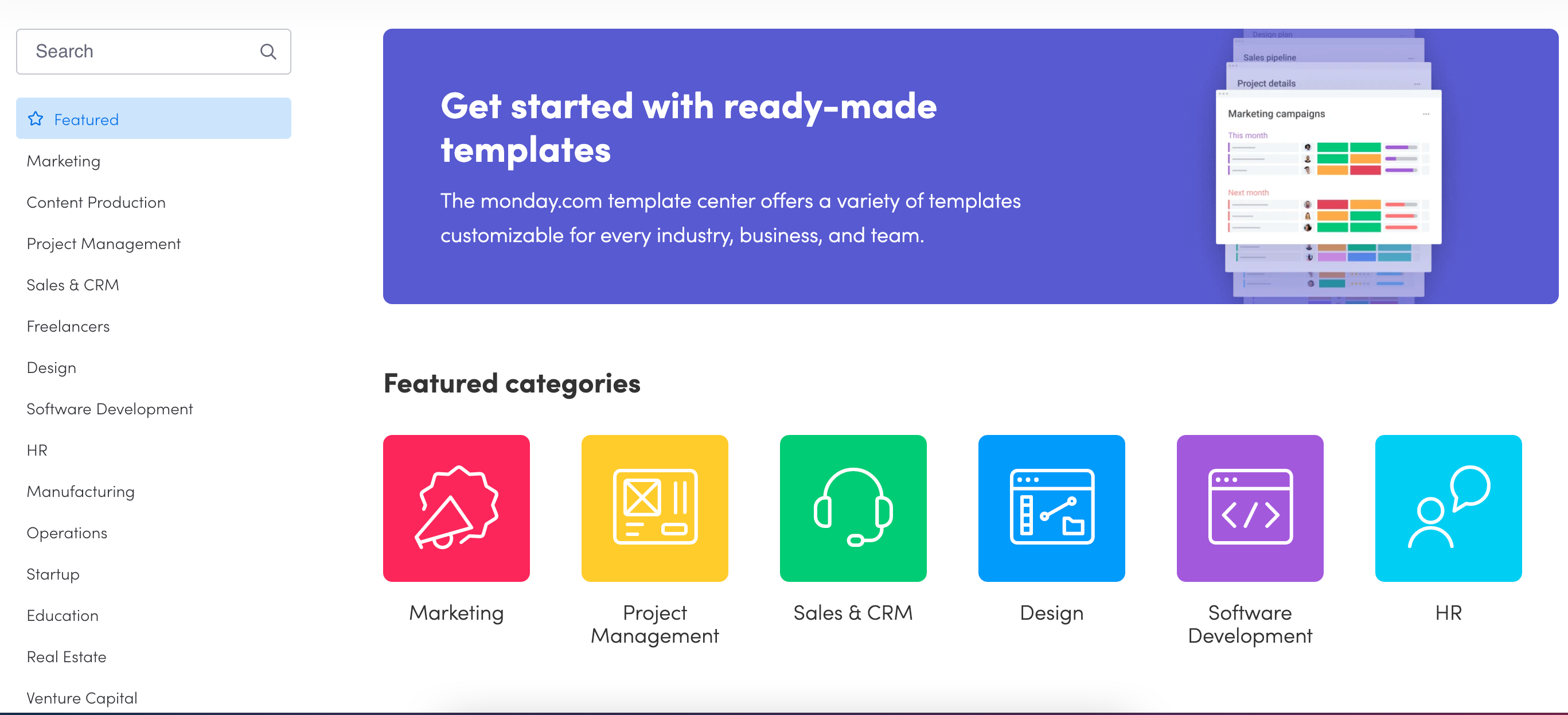
Our 200+ templates make it very easy for your team to get started immediately.
From Marketing to Project Management to Sales & CRM – we literally have a template for every business team.
Need a project charter template? We’ve got you covered.
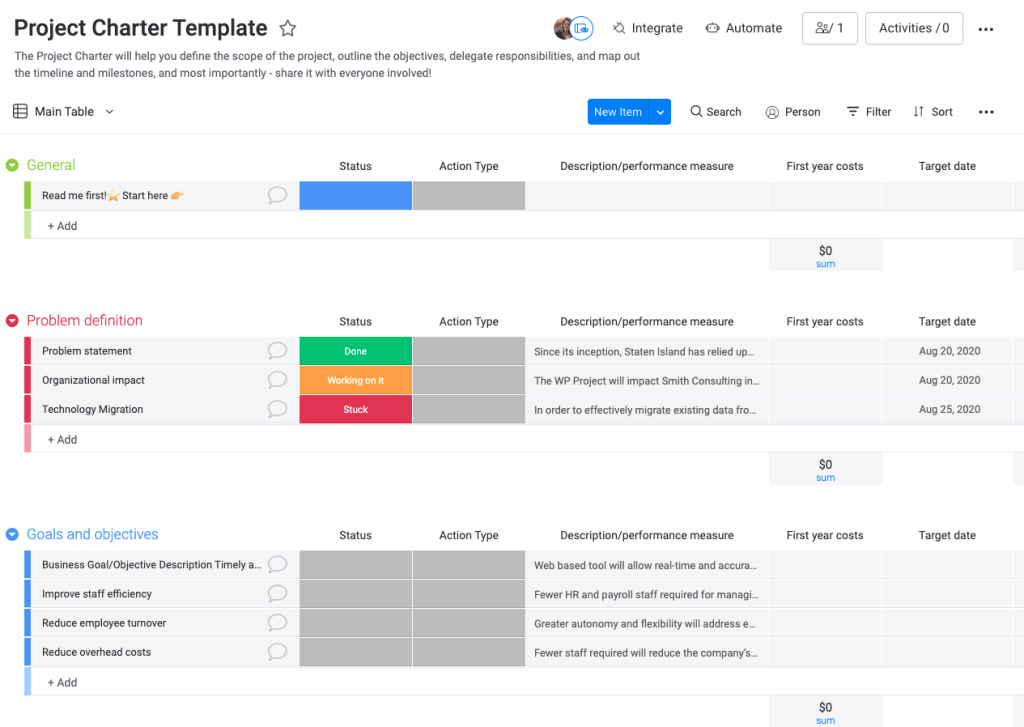
As you can see, each section of the charter is labeled (general, problem definition, goals, and objectives), color-coded, and includes helpful information such as status, action type, description, costs, and the target date.
This template allows for “at-a-glance” viewing of essential project components – all easy to drag and drop and edit as you see fit.
Our Project Proposal Template has a handy “Try Now” feature where you can actually edit columns, add data, and thoroughly “test drive” the template before signing up.
This ready-to-go template means you can manage all the steps of your project easily and visually.
Once you’ve completed the Project Initiation phase, it’s time to move on to the next 4 processes – planning, executing, monitoring/controlling, and closing.
This is where our Project Management templates will be super helpful. Choose from the following templates:
- Single project: Plan any project flow in one workspace and track its progress.
- Advanced Single Project: Monitor every detail and stay on top of the big picture.
- Advanced project management: Manage simple to complex projects across multiple teams and departments.
- Project requests and approvals: Streamline requests and approvals to ensure projects are running smoothly.
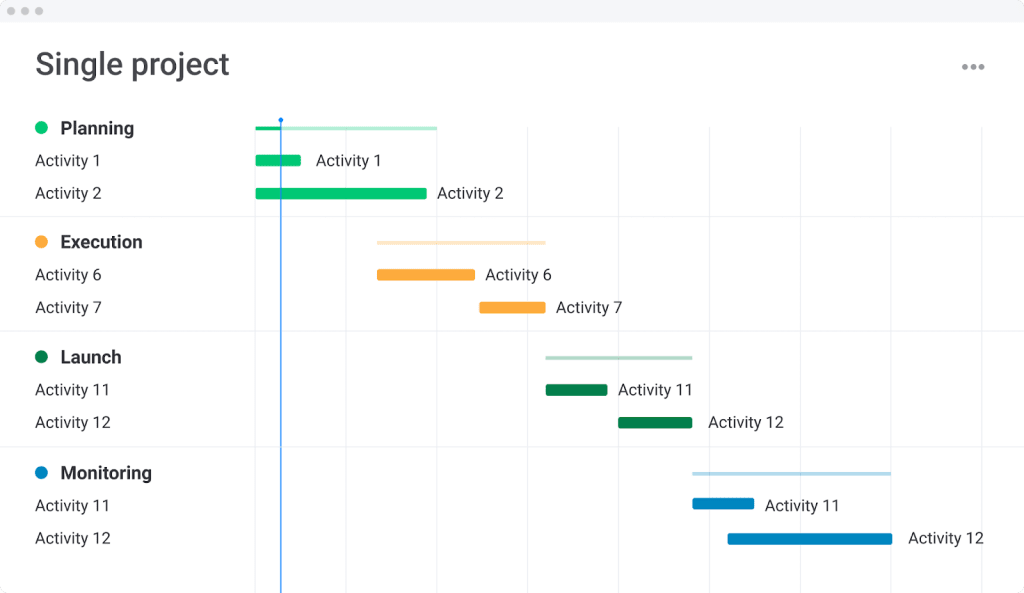
You are now on your way to a successful project outcome.
What else does monday.com offer?
But wait, there’s more!
We also offer automations and integrations to further streamline your projects.
Customizable automations mean you can leave repetitive work behind. Instantly send emails when due dates arrive, receive real-time notifications when tasks are completed, and more — so you can focus on the work that matters.
Centralize all your work with integrations – continue working with your existing tools inside monday.com. Sync due dates with your Google Calendar, instantly share your Dropbox files with your entire team, and so much more.
You now have everything you need to start your next project.
Ready. Set. Go.
The post Ready. Set. GO! Project Initiation – the first phase of project management appeared first on monday.com Blog.
Leave a Comment
You must be logged in to post a comment.