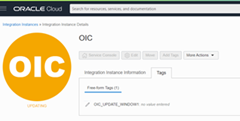Quarterly Updates by Phil Wilkins
Blog: PaaS Community
The update regime for Integration Cloud is well established in its quarterly pattern, but within that pattern are two update cycles, separated by two weeks. It is possible to choose which cycle your OIC instance update will be executed in. If you don’t specify which cycle then by default you will be put into the second cycle.
For production deployments of OIC that makes a lot of sense. But we would recommend that your non-production instance be part of the 1st update cycle. This allows you two weeks to validate and fix any issues in the event that the upgrade breaks any of your integrations. While that shouldn’t happen if you are exploiting an undocumented behaviour or something reported as a bug there is always a risk.
So the obvious question is how to define which update cycle should be used. For OCI Gen 2 (the majority of users should have migrated to now), the control is achieved by setting a freeform tag on the OIC instance. The tag needs to be called OIC_UPDATE_WINDOW1 (note – if you don’t read the Oracle documentation carefully you could end up omitting the numeral) and the value can be left blank. The tags are set on the OCI view for your OIC instance, which has a tabbed view as you can see below. Once the value is set then the OCI view will show an Updating status – this is not to be confused with the OIC instance being updated with the latest quarterly changes.
All of this shows up in blog (here and script fragment here) and a documentation (here). What is less apparent is the lead time needed for the tag to be in place. This is in the order of 7 or more weeks. This means you need to have your OIC dev instance in place almost a full quarter before the opportunity is available, and spinning up a new OIC instance and expecting it to immediately adopt the latest version during the maintenance window isn’t going to solve any problems.
How to confirm the instance version
The related question is where to look for the version of OIC is running. The information is only provided in the instance console rather then the OCI View of OIC. The version information is available as part of the drop down visible on the question mark icon at the top right of the UI, as the following screenshots show: Read the complete article here.
For regular information on Oracle PaaS become a member in the PaaS (Integration & Process) Partner Community please register here.
![]() Blog
Blog ![]() Twitter
Twitter ![]() LinkedIn
LinkedIn ![]() Facebook
Facebook ![]() Wiki
Wiki
Technorati Tags: SOA Community,Oracle SOA,Oracle BPM,OPN,Jürgen Kress
Leave a Comment
You must be logged in to post a comment.