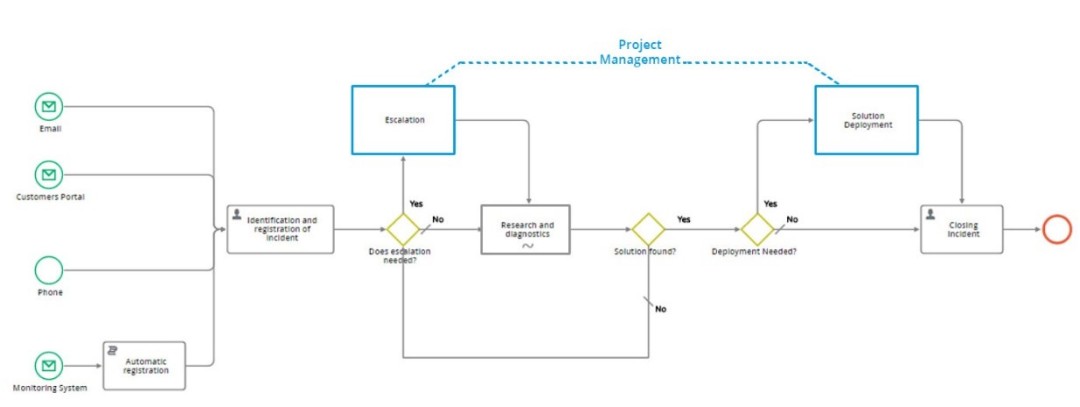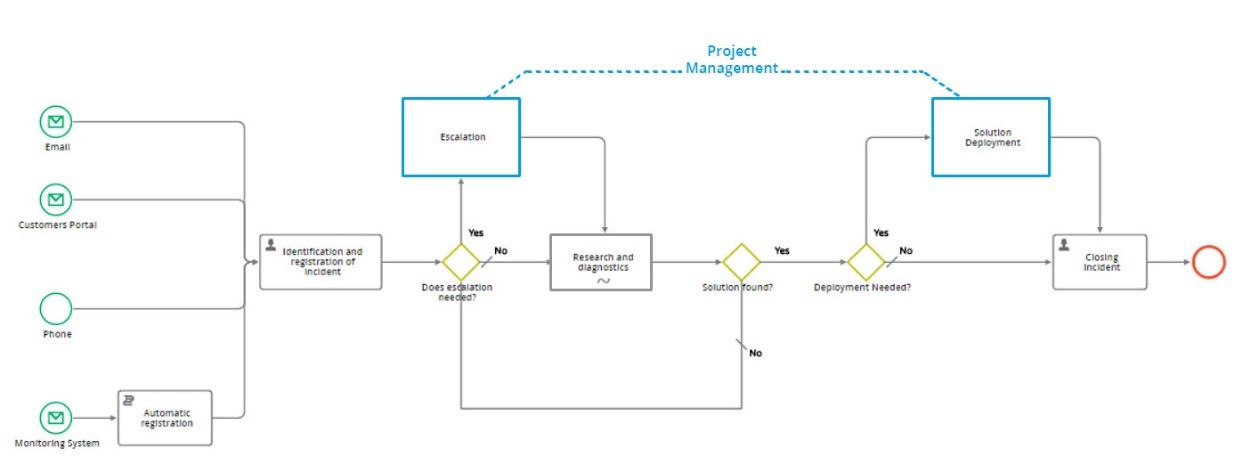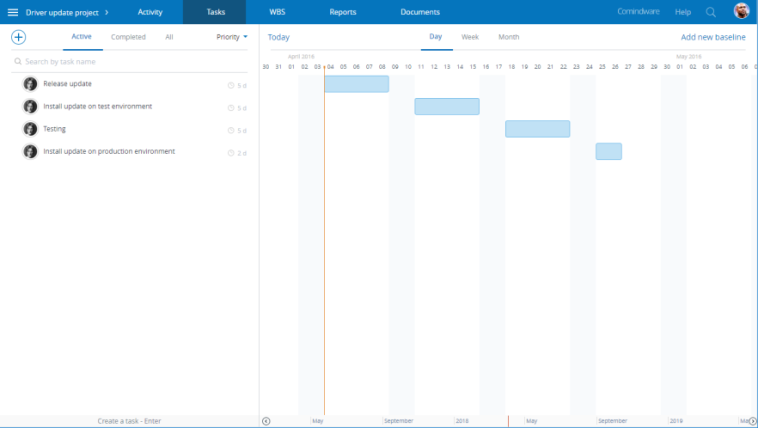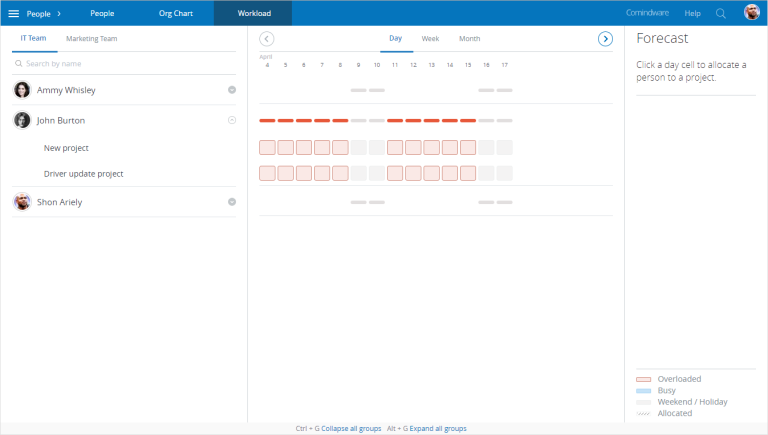Project Management Functionality of BPM Software
Blog: Comindware Blog
In recent years businesses have grown to be more dynamic and diverse: they involve complex communications, work teams scattered around the globe, mobile operations and online data storage. Working from the traditional business process management approach companies growing out of manual planning and implementing specialized business management software are often looking for pre-configured project management functionality that provide more flexibility while minimizing complexity and deployment costs.
Comindware Solution provides all the capabilities of traditional BPM Software coupled with advanced project management features such as priority based planning, predictive Gantt chart, mobility and collaboration that enable advanced project management at business process steps. These advanced project management capabilities ensure projects are run effectively and completed on time.
On the picture you can see an Incident Management process built with Comindware BPMS (Business Process Management Software) that enables using Project Management approach at some steps.
Besides simplifying the management of certain tasks and projects, project management brings following advantages:
- Automated project planning and simplified prioritization. Comindware provides the capability to project managers to update priorities for their teams in a single system and with drag and drop ease. Comindware Gantt chart can be used for projects of any scale, which makes it a perfect tool that significantly simplifies project planning for managers and facilitates task execution for project members.
- Ability to stay on top of actual project completion date. Comindware project schedule automatically reflect all the changes made during the project and provide managers with visible information to avoid “bottlenecks”. It enables timely coordination of tasks that need to be performed, resources of the organization needed for project performance and project timeframes.
- Maximized productivity. Resource allocation allows for management of valuable resources across projects, processes and cases and ensures maximum resource utilization and capacity planning.
Comindware BPM Software is a business process management software that provides all necessary capabilities for professional project management: priority-based planning, predictive Gantt chart, facilitated resources allocation and other. It brings a real-time view on project priorities and task delivery dates for project teams while ensuring full security, reliability and effective business management.
The post Project Management Functionality of BPM Software appeared first on Comindware Blog.
Leave a Comment
You must be logged in to post a comment.