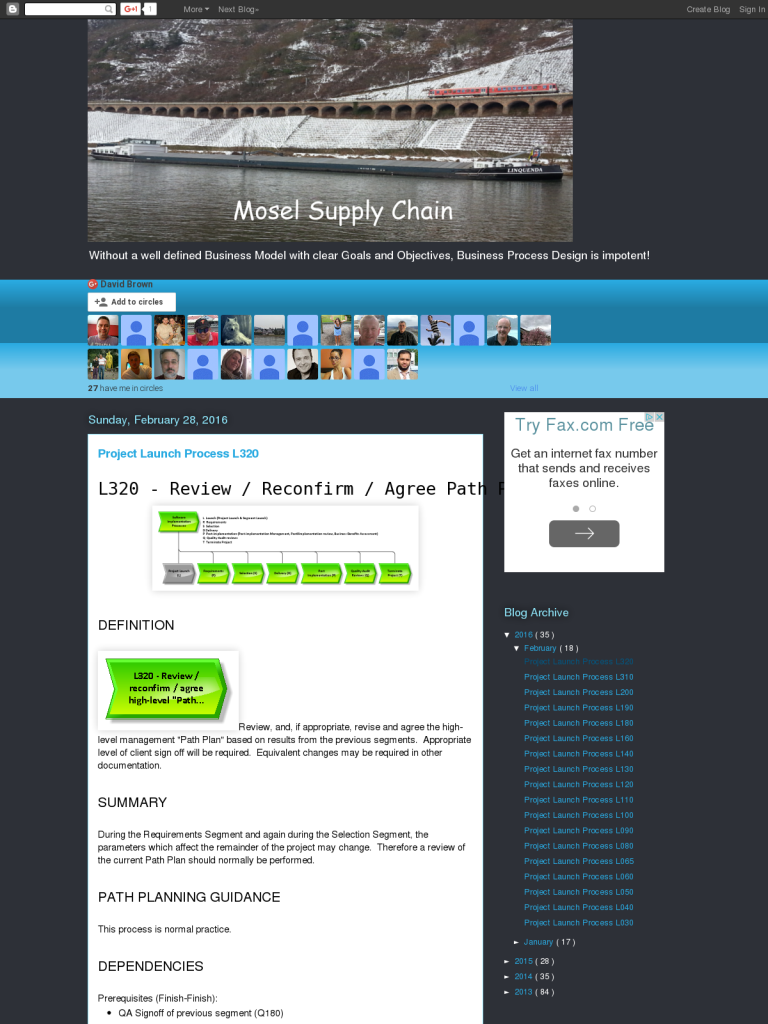Project Launch Process L320
Blog: Biz-Performance, David Brown
L320 – Review / Reconfirm / Agree Path Plan
DEFINITION
SUMMARY
PATH PLANNING GUIDANCE
DEPENDENCIES
-
QA Signoff of previous segment (Q180)
-
Reconfirm Approach (L310)
-
Confirm or renegotiate KPMG’s contractual relationship (L150)
-
Detail the Segment Plan for the following segment (L120)
-
Detail / revise staffing, team structure and organisation for the following segment (L130)
RECEIVABLES
-
Project Constitution showing terms of reference, scope and objectives
-
Definition of business needs and anticipated benefits
-
current Path Plan
-
Quality Plan showing approach to:
-
project management,
-
change management,
-
use of other methods and techniques,
-
quality review and sign off.
-
Organisation structure of the client organisation
-
Available resources details / skill sets
DELIVERABLES
-
Updated high-level management Path Plan showing high-level timescales, sequencing, dependencies, deliverables, and resources requirements
-
Corresponding updates if appropriate to other key project documentation, for example
-
Project Constitution showing terms of reference, scope and objectives
-
Definition of business needs and anticipated benefits
-
Quality Plan,
-
Project Organigramme
TOOLS
-
ITPM Core Guide
-
Example plans
-
Project planning software
-
Estimating Model software (spreadsheets)
DETAILED DESCRIPTION OF TASKS
-
the project boundaries,
-
the implementation strategy,
-
client sponsor commitment,
-
the activity plan,
-
high level estimates,
-
the resourcing requirements,
-
the project organisational structure,
-
sub-contractor relationships,
-
the risks and risk management,
-
issue resolution and change control procedures,
-
quality management procedures, and,
-
the reporting structure.
The overall approach and issues are considered in detail in Process L090 – “Produce Path Plan”. The deliverables are identical to those in L090 except that they are more up to date and only relevant for the remaining segments. Similar considerations will also apply in terms of review and agreement by the project sponsor, and other key participants. See Process L090 for full details.
Leave a Comment
You must be logged in to post a comment.