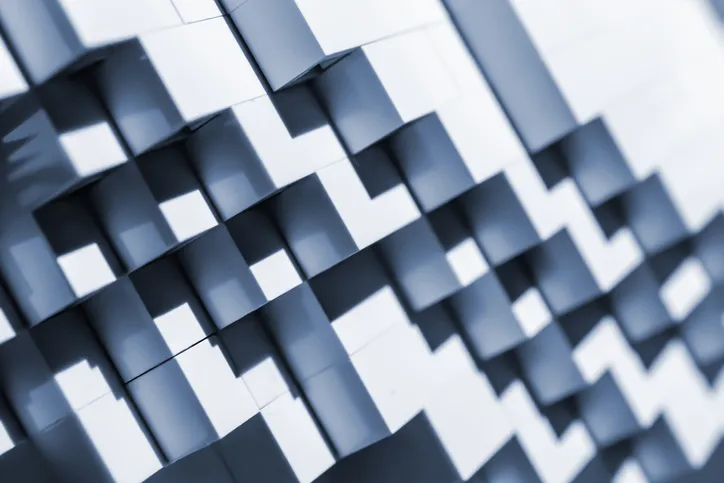Process Application Platforms 2018: Bonitasoft
|
|
This report assesses the capabilities of Bonitasoft’s Process Application Platform, and also examines the partners and intellectual property that Bonitasoft’s can offer customers exploring associated technology implementations. This assessment report forms part of a series of reports from MWD Advisors which assesses business process application technology offerings – technology-related capabilities which support organisations wanting to design, develop, deploy, monitor and optimise partially- or wholly-automated business processes.
We strongly encourage you to read this report in conjunction with our accompanying Assessment Framework report at http://www.mwdadvisors.com/2016/10/25/process-application-platforms/
Summary
With recent product releases, Bonitasoft has made two important shifts. Firstly, by introducing a Business Data Model capability and a sophisticated UI Designer, it’s shifted to offering a broad process application development platform (the renaming of its product to simply ‘Bonita’ emphasises this). Secondly, rather than focusing solely on ‘citizen developers’ wanting to build simple things quickly, it’s deliberately addressing more complicated use cases that need work from multi-disciplinary design and professional development teams. Support for team working and rapid application change management have been significantly boosted recently. One of the biggest strengths of Bonita is the extent to which teams can customise and change application behaviour layer-by-layer: the use of ‘contracts’ and REST APIs as core ensures a clean separation between user interface, core logic and data management/integration logic. The platform’s process monitoring and optimisation capabilities have also seen a recent boost.
Support for different types of work
Automated work: Bonita does a good job in helping you build and run process applications that work ‘straight-through’; you can design flows that operate asynchronously and reactively in response to external events, and the Performance or Enterprise Edition provide enhanced runtime scalability and elasticity.
Transactional work: Bonita’s primary focus is on supporting transactional work scenarios, and it covers all the functionality bases well. A sophisticated organisation model for your process applications and support for many important workflow patterns is a big help, and UI flexibility is a significant contributor. Support for monitoring and optimisation has also been significantly improved.
Exploratory work: Until recently Bonitasoft didn’t explicitly address exploratory work scenarios with a targeted case management capability, but a new ‘case overview’ interface, combined with strong underlying support for dynamic behaviour and data management, have changed the picture here.
Rapid prototyping / quick-start
The Bonita Platform offers a number of features that are helpful for rapid prototyping and application development – including the ability to auto-generate prototype forms from Business Data definitions, and the ability to very quickly specify the components of applications with one-click deployment.
Change management
Bonita’s ‘living applications’ capability gives you a lot of flexibility, and if you choose one of the paid-for Subscription Editions of Bonita there’s support for team working, code locking and versioning. Bonita 7.7 additionally brings more sophisticated change management facilities that work across distributed teams, as well as support for continuous delivery (integration and deployment) practices.
User experience options
UX flexibility is one of Bonita’s strongest points. There’s a simple out-of-the-box process application UI, but the ability to create sophisticated custom application user experiences stands out. An extensive set of REST APIs means going further (and potentially even creating your own domain-specific tools) is also an option.
Deployment options
Bonita is available as an on-premise licensed product, and is also supported as a hosted platform – partners provide managed hosting services. Bonitasoft supports deployment on AWS, Microsoft Azure and Google Cloud public platforms, as well as OpenStack private clouds.
Inside Bonitasoft’s platform
Bonitasoft’s Process Application Platform offering revolves around the Bonita Platform, which (depending on the edition you choose to license) provides a range of design-time and runtime capabilities for creating and deploying process applications flexibly, particularly where user experience customisation is important. Bonita is currently at version 7.7. In addition to the Bonita Platform, Bonitasoft also offers a range of education, support and implementation services (as well as working through implementation partners).
Key tools and capabilities
>>> There's more to this report, but you need a free subscription to read it.
Do you already have membership (like 7,000+ others)? If so, make sure you're logged in.
If you don't have an account yet, Sign up for free now.
The post Process Application Platforms 2018: Bonitasoft appeared first on MWD Advisors.