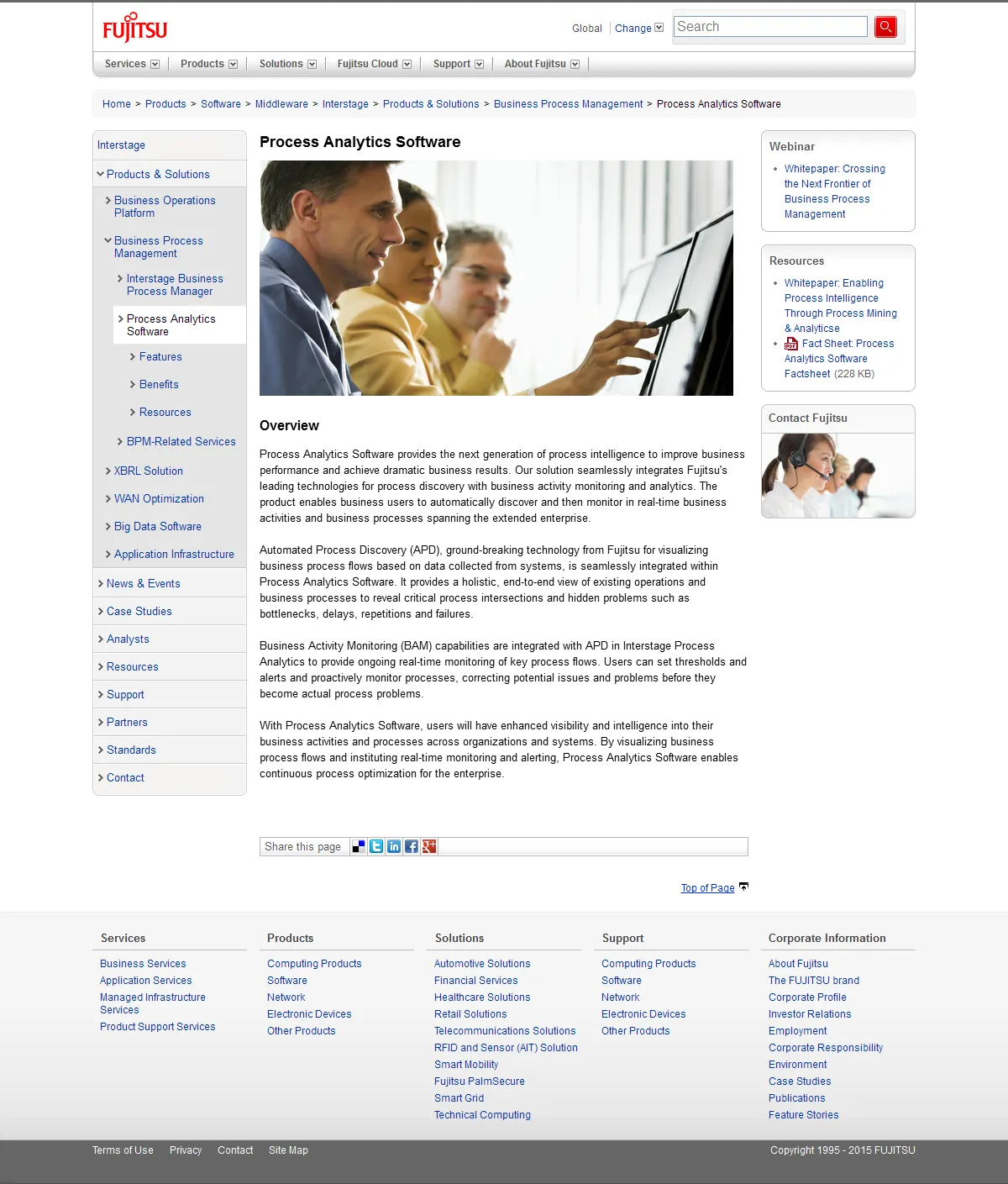business management
process management
process modeling
process analysis
business activity monitoring
tools
Process Analytics Software - Overview - Fujitsu Global
Process Analytics Software provides the next generation of process intelligence to improve business performance and achieve dramatic business results. Our solution seamlessly integrates Fujitsu's leading technologies for process discovery with business activity monitoring and analytics. The product enables business users to automatically discover and then monitor in real-time business activities and business processes spanning the extended enterprise.
Automated Process Discovery (APD), ground-breaking technology from Fujitsu for visualizing business process flows based on data collected from systems, is seamlessly integrated within Process Analytics Software. It provides a holistic, end-to-end view of existing operations and business processes to reveal critical process intersections and hidden problems such as bottlenecks, delays, repetitions and failures.
Business Activity Monitoring (BAM) capabilities are integrated with APD in Interstage Process Analytics to provide ongoing real-time monitoring of key process flows. Users can set thresholds and alerts and proactively monitor processes, correcting potential issues and problems before they become actual process problems.
With Process Analytics Software, users will have enhanced visibility and intelligence into their business activities and processes across organizations and systems. By visualizing business process flows and instituting real-time monitoring and alerting, Process Analytics Software enables continuous process optimization for the enterprise.