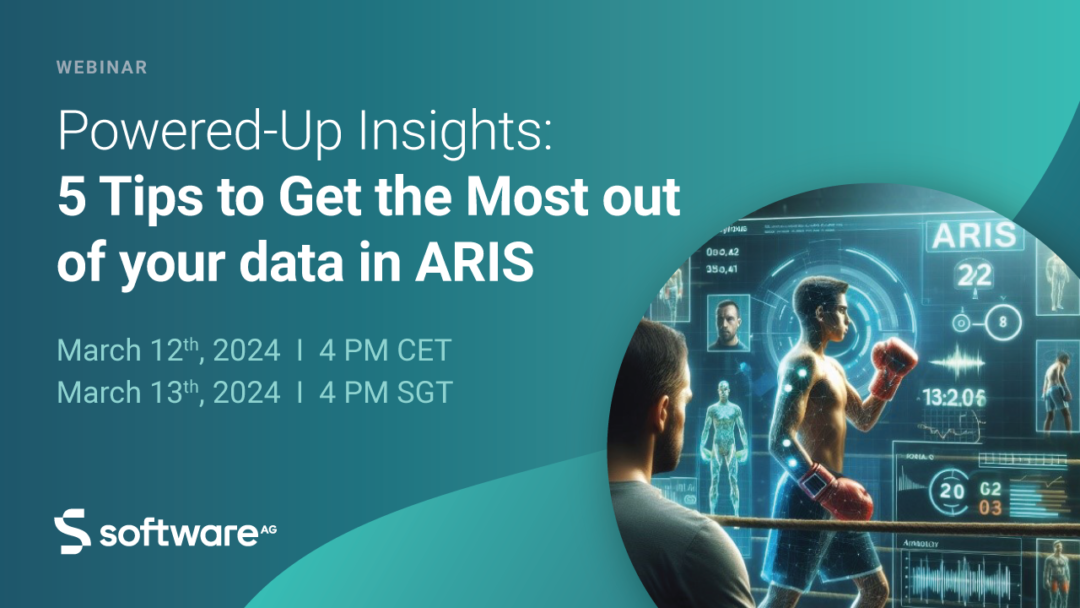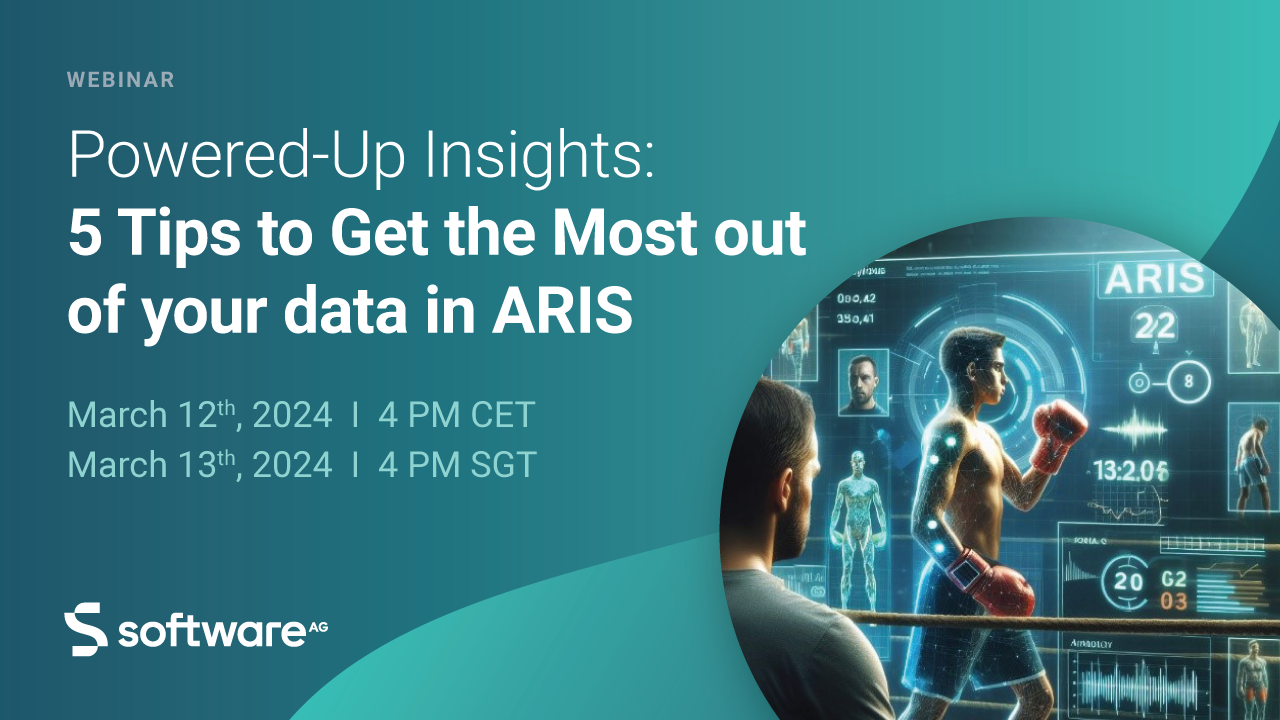Powered-Up Insights: 5 Tips to Get the Most out of Your Data in ARIS
Blog: Aris BPM Blog
Powered-Up Insights: 5 Tips to Get the Most out of Your Data in ARIS
Marie Heil
Tue, 03/05/2024 – 09:35
Ever felt overwhelmed navigating through your ARIS repository? As an ARIS user, you’re already equipped with a powerful tool, but are you making the most out of it?
In our upcoming webinar, we’re here to help you discover untapped opportunities.
Here’s what you’ll learn:
- Efficient Dashboard Creation: Quickly create dashboards in ARIS to integrate data seamlessly for actionable insights.
- Contextual Insights: Display dashboards alongside process information for a comprehensive understanding of your data.
- Streamlined Access Control: Easily customize access rights to ensure data security and privacy within your organization.
- Integration with Real-Time Data: Embed ARIS Process Mining or other business dashboards into your portal for enhanced analytics.
- Intuitive Navigation: Utilize ARIS dashboards to navigate your repository effortlessly, guiding users to relevant content with ease.
Let’s embark on this journey together and unlock new possibilities within ARIS!
Webinar Dates and Times:
- Tuesday, March 12th, 4 PM CET
- Wednesday, March 13th, 4 PM SGT
Mark your calendars and reserve your spot today!
As an ARIS customer, you already have the foundation for success. Our webinar will show you how to harness the power of ARIS dashboards to elevate your capabilities and drive greater value from your data.
Leave a Comment
You must be logged in to post a comment.