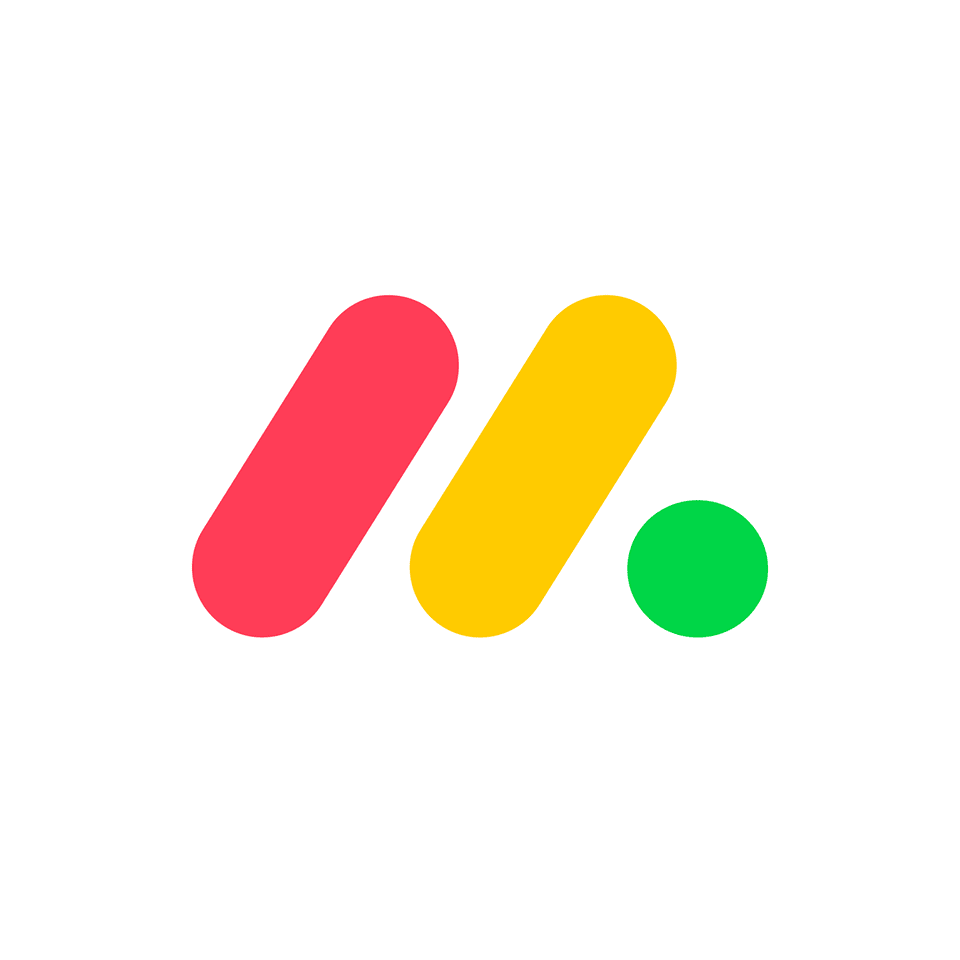Our top 4 must-read monday.com customer stories
Blog: Monday Project Management Blog
At monday.com, we are proud to be able to say that more than 125,000 organizations love using our Work OS to optimize the way their teams work.
What’s more is that we’ve been actually able to sit down with some of them and understand not just what they love about our Work OS’s robust capabilities, but the inventive ways they’ve used it to create real impact for their teams and the unique customers they serve.
From COVID-19 task forces to development teams in the professional sports industry, our customer’s stories truly embody what it means to “Work Without Limits”. In this blog, we’re summing up some of our favorite monday.com customer stories across industries and templates to help you manage similar processes.
What is monday.com?
monday.com is a Work OS that powers teams to run projects and workflows with confidence. With a complete suite of features, this flexible system is adaptable and customizable for users of all companies of all sizes, from enterprise companies and small and medium-sized businesses to individual users.
Our platform is designed with you in mind, so it’s easy to implement and use. It is also equipped with powerful features like integrations, automations, and advanced analytics tools. Before we revisit some of our most interesting customer stories, let’s dive into what makes a Work OS special and why it’s the ultimate companion for teams in so many different industries.
Contact us, we’re here, 24/7

What is a Work OS?
A work operating system (Work OS) is a SaaS platform for teams to create workflow apps in minutes to run all of their work. The cloud-based platform enables all teams to both create and connect the tools they need to execute projects and processes in one place.
Teams can move faster to reach organizational goals because they have the structure and features to perform cross-functional, cross-disciplinary work while maintaining alignment and visibility for everyone involved.
Here are just a few key components of a Work OS:
- Data capture and reporting: A Work OS gives you the ability to import your own data or capture it via integrations and forms so you can then transform any data into meaningful dashboards and reports within the same platform.
- Automations: From requests, approvals, and filing tickets to moving an asset along in a project pipeline, save your team time and confusion by using automations to manage manual and repetitive tasks.
- No-code/low-code interface: No-code allows a Work OS to have reusable, functional building blocks for your workflows, whereas low-code makes churning out new apps easier for developers. monday.com features both components, including an Apps Framework for building custom tools and apps.
- Dedicated communication options: The ability to comment and provide in-context feedback directly on a workflow task instead of email threads and scattered chats is invaluable for teams that wants to move fast and stay organized.
Which industries is monday.com Work OS intended for?
The beauty of monday.com Work OS is that it truly was built around the idea of working without limits, industries included. We have several industry-tailored templates, integrations, and features that are ready to go for teams in:
- Construction: Customize your workflows, manage resources, and create real-time updates and reports from anywhere.
- Creative teams: Design and execute campaigns that encourage a target audience to buy your company’s products or services while creating a consistent brand image through assets and messaging.
- CRM and sales: Design any sales process you can imagine and streamline each one of your business operations.
- Marketing: Use our digital workspace to focus on every stage of your marketing plan, from design, organization, and collaboration through one centralized platform.
- PMO: From project documentation and roadmaps to project planning and reporting, set the foundation for your PMO with a platform equipped to do it all in one place.
- Software development: monday.com Work OS is flexible and reliable and can give you a constant, 360-degree view of your software project and sprints.
Our platform is flexible enough for truly any team in any industry to create their ideal workflow! The unique customer stories in the next section capture how, with monday.com, the workflow possibilities can stretch as far as your imagination to support your organization’s success.
Our favorite customer stories to date
Even though our teams constantly improve and expand monday.com’s capabilities and features, we are never short of amazed to see the innovative ways our more than 125,000 customers use our platform to make an impact.
While we couldn’t fit every one of our favorite customer stories here—the list grows bigger every day—here are four of our top picks, across industries and as a bonus, we’re including a curated template for each one.
Citizens Bank
Citizens Bank is an American bank committed to serving working people in Arkansas.
Due to the COVID-19 outbreak, the US government passed The Coronavirus Aid, Relief, and Economic Security (CARES) Act as well as the Small Business Paycheck Protection Program,
Citizens Bank knew they would be inundated with loan requests as a result, but they didn’t have an adequate workflow in place for processing loans at this volume. They also needed a platform to increase transparency within their organization.
How did Citizens Bank use monday.com to make a difference?
When this new influx of loan requests came, they were confident that the intuitive Work OS could be adapted to fit their immediate and time-sensitive needs. Here are just a few ways monday.com improved their process:
- Going beyond a classic CRM tool: Citizens Bank was able to use monday.com for CRM needs in addition to creating custom boards for multiple and simultaneous functions, like knowledge management.
- Reducing time on manual tasks: Their teams saved precious time using statuses and automations to move loan applications through each stage and to each player in the approval process. If you’re looking to manage your sales pipelines or approval processes like Citizens Bank, check out our CRM template.
- Increasing transparency: Citizens Bank created dashboards with all loan data summarized for its Board of Directors to review at a glance.
In 10 days, with the help of monday.com, Citizens Bank was able to onboard multiple employees and create a robust workflow that enabled:
The National Hockey League
The NHL is the world’s premier professional ice hockey league best-known for its annual championship.
The team in charge of developing custom apps for the entire organization—more than 30 business units— soon found themselves struggling to manage their increasing workload.
As a result, they brought on a foreign agency to share the development workload. Relying on email and text to collaborate across different time zones caused organizational silos, a lack of clear prioritization, and gaps in communication and execution of projects.
How did the NHL use monday.com to make a difference?
A lack of visibility in development efforts contributed to the challenges mentioned above as well as uneven distribution of work and poor workload management. Senior Director Carol Dann used monday.com as the means to optimize their development process by:
- Increasing transparency: monday.com Work OS provided an easy, customizable drag-and-drop platform for managing sprints and other development efforts—in one place they could collectively decide on project focus, owners, deadlines, and more. Our Features and Releases Roadmap template can help any team visually manage crucial parts of their development cycles.
- Building workflow apps: The NHL team gained a lot of freedom with monday.com Work OS by feeling free to break away from a standard development cycle and actually give other people on their team the power to build their own custom workflow apps in minutes instead of the standard days, months, or years it could take.
Ultimately, making the switch to monday.com saved the NHL 4+ weeks for each custom application development cycle.
Israel Command and Control Center for (COVID-19)
In order to “flatten the curve” of COVID-19 cases, Israel established a National COVID-19 Control Center. The Control Center brought together several different civilian and military agencies, for the first time, to collaborate to manage the crisis and support the labs, hospitals, and first-responders working on the front lines.
As there was no central cross-government system with standard processes and procedures in place, the biggest challenge revolved around these groups working together smartly and efficiently during a national emergency.
Each ministry and agency has its own unique systems, processes, and methods, but none were connected to support this effort—finding a way to centralize all of these efforts was of the utmost and urgent importance.
How did the Israel Command and Control Center use monday.com to make a difference?
Communication, accurate data reporting, and effective resource management—from medical equipment and suppliers to labs— were major roadblocks and sources for breakdown for the Control Center. monday.com (and our customer experience team’s help) allowed the Control Center to quickly connect four different government agencies that have never worked together before to accomplish the following:
- Create an accurate data source in less than one day: Powerful workflow apps, with web and mobile forms to collect accurate, real-time data from labs and hospitals were at the crux of this collaboration. Instead of waiting for calls from the Control Center to submit data, lab directors and hospitals could enter it into a centralized system instantly and at any time. With our Advanced Project Management template, you can also manage data and convert it into dashboards and charts for high-level understanding and streamlined decision-making.
- Maintain security standards seamlessly: Every workflow app was built with complex automations and permissions that give specific officials permission to grant approvals while locking the capability for everyone else.
- Manage bids for suppliers: An integrated web-based form built on monday.com in Hebrew and English allows any vendor and supplier, anywhere in the world to easily submit an offer for supplies related to the response. These offers flow directly into the monday.com workflows, in real-time.
In collaboration with the monday.com team, the Control Center was able to accomplish the following in less than one day:
- Built and connect multiple complex workflows across several government agencies
- Increase their speed and efficiency so they could pandemic efforts, such as building and implementing a global supply transportation process.
Entrepreneur
Entrepreneur is a premier print and online media source in Irvine, CA, for everything related to small businesses, offering inspiration and information on marketing, management, technology, the latest trends, and strategies.
With sales and client service teams distributed across the United States, Entrepreneur was seeking a customer relationship management system (CRM) that would allow their team to track their sales pipeline in an easily customizable manner that allowed data filtering by year, month, salesperson or territory — something most CRMs lack.
They also wanted to eliminate their dependency and time lost on labor-intensive Google Sheets they used for managing and tracking their sales pipeline.
How did Entrepreneur use monday.com to make a difference?
Entrepreneur was able to implement monday.com across their teams in just one week, which contributed to more than 11 hours saved each month for their President and CEO and a staggering 23% increase in their overall digital sales. Here’s how they did it:
- Accessing critical information on the go: monday.com’s mobile app allowed the sales team to put their meeting notes in real-time on their boards, which then made it easy for client services to start their part of the process. This speed also enabled them to answer clients quickly and earn a reputation for efficient and quality service—which has helped them win more business.
- Centralizing client communications: With the introduction of monday.com to the sales teams, there was an increase in logging client conversations and in more detail, which helps paint a clearer picture of the sales pipeline and how opportunities progress. monday.com can also help you manage the files your sales and services teams use to win or help customers. Our Supporting Sales Materials template is a great way to manage case studies, brochures, decks, and more.
- Utilizing dashboards and reports: The Entrepreneur teams also experienced a transition from office to remote work pretty soon after adopting monday.com. Dashboards and reports were a classic function for sales transparency across departments, but they also helped team members work towards work-life balance—one team member said,
“Because I can get my dashboards organized on Mondays, my week is set up for success because everyone is relying on monday.com instead of me for their questions. They can just look at the dashboards and find answers on their own quickly and easily, which saves me time and makes my life a little bit easier.”
monday.com Work OS: the flexible platform for any organization
Whether it’s improving customer service, managing an approval process, or revamping an apps development cycle, teams seek to work quickly, accurately, and to have alignment across progress and results.
monday.com Work OS is built with a flexible and intuitive structure that makes it easy for organizations in any industry to build custom and scalable workflows to reach their goals, faster.
The post Our top 4 must-read monday.com customer stories appeared first on monday.com Blog.
Leave a Comment
You must be logged in to post a comment.