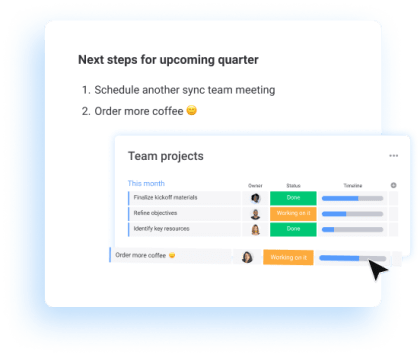Our newest building block is here: monday workdocs!
Blog: Monday Project Management Blog
Your Work OS will never be the same; we’ve added the latest building block in our platform and it’s BIG!
Introducing monday workdocs, where you can brainstorm, sync, and collaborate across teams.
Contact us, we’re here, 24/7

Improve your workflow with truly collaborative workdocs
Until now, teams used various tools to co-edit docs, but those docs remained separate from ongoing work. Anytime someone would want to share their work with their team, they’d have to send it as an attachment or a link.
The docs sat in files on their desktop or within another software, removed from their workspace. Collaborating on docs also wasn’t ideal; if multiple people were editing a doc, it was hard for teams to see changes in a clear, concise way.
Our newest building block—monday workdocs— is the only connected workdoc, so you and your teams can turn thoughts and notes into actionable, organized workflows.
There’s no need to search for a file/attachment or even open a new tab; all work is already integrated within your workspace. Teams can manage their work, ideas and data in one place!
With this new building block, everyone can work from the same document without ‘overwriting’ someone and disrupting the creative process (more on this below).
Here’s how it works:
Workdocs update in real time so if you want to add a board, charts, visual task list, or widgets to your doc, you can embed any feature, make changes, and automatically see any updates. For example, if you add a board to the workdocs and change a status, it will update in real time, whether it’s on internal boards, dashboards or external integrations.
Inspired and want to immediately organize your thoughts into action items? Just create your board or widgets right on your workdoc! Choose from 40+ different kinds of widgets from our timeline, chart, llama farm, and more, start filling in your items, and instantly add dimension to your words.
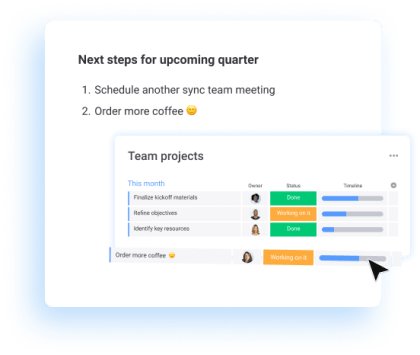
Another game changer of monday workdocs is the ability to work together with team members in real-time. Each person has a designated ‘block’ or space so when they contribute ideas, notes, or edits, they’re not deleting, or ‘overwriting’ someone else’s work.
You can also tag team members within the doc so everyone stays updated on all changes. To quickly edit a doc, simply use our drag-and-drop-interface to move blocks around.
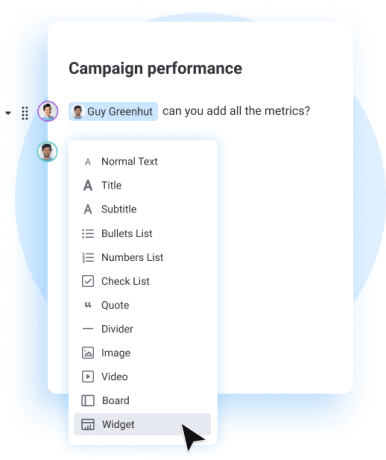
Finally, because we’re fans of fast and easy collaboration, workdocs automatically saves your work as you go so once you’re ready, you can either keep your doc private or share with team members or external guests.
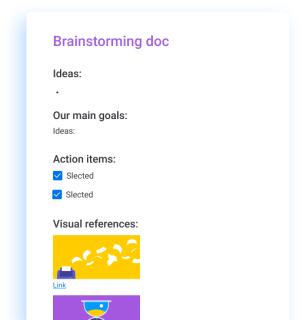
Say goodbye forever to final_final_final.docs. Collaborate, connect, and execute projects faster than you can say version2 with monday workdocs, the latest in your unified Work OS.
The post Our newest building block is here: monday workdocs! appeared first on monday.com Blog.
Leave a Comment
You must be logged in to post a comment.