Oracle BPM 12.2.1 ADF Auto-Generation Issue Solutions
Blog: BPM Blog Avio Consulting

Others may disagree, but I am a fan of creating the first cut of ADF forms for Oracle BPM using the human task’s auto-generation feature. While this worked well in previous releases, in both 12.2.1.1 and 12.2.1.2 small manual edits are now required to eliminate the errors on the generated form.
There are now two types of errors caused by 12.2.1 auto-generation – edAttTy errors and duplicate ID errors.
edAttTy Errors
The first type of error on the generated page causes “Referenced id edAttTy does not exist” errors throughout the form:

Although customer support document Doc ID 2192543.1 describes the issue, this describes how the forms can be fixed.
1. In JDeveloper, click the Source tab at the lower left corner of the form that has the error.

2. Scroll down and note the errors on the page.
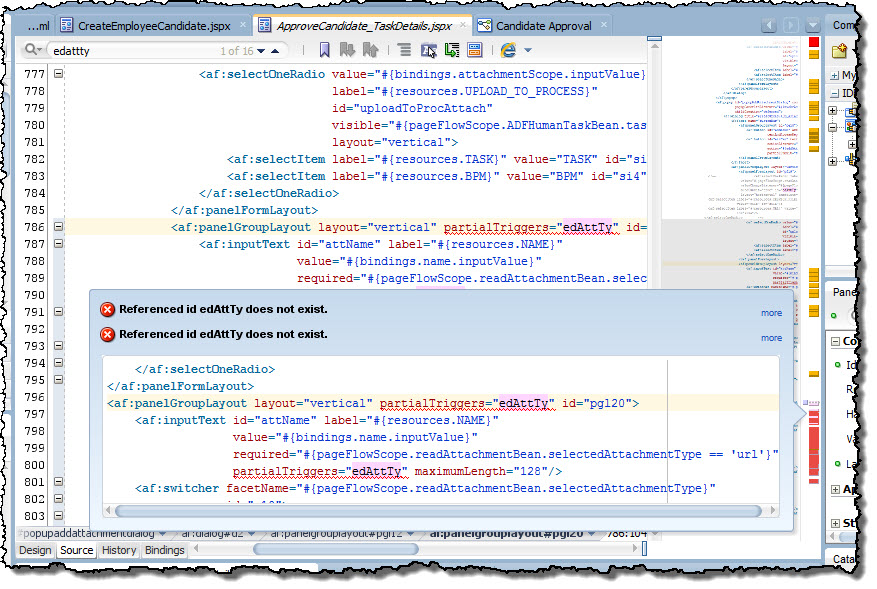
All of the errors are caused by the auto-generation bug that did not create an element on the form with the id edAttTy. To work around this issue, this text will be added to the ADF form:
value=”#{pageFlowScope.readAttachmentBean.selectedAttachmentType}”
valueChangeListener=”#{pageFlowScope.readAttachmentBean.toggle}”
autoSubmit=”true” id=”edAttTy”
layout=”horizontal” immediate=”true”>
value=”file” id=”si1a”/>
id=”si2a”/>
3. In the search field on the form, search for the text UPLOAD_TO_PROCESS.
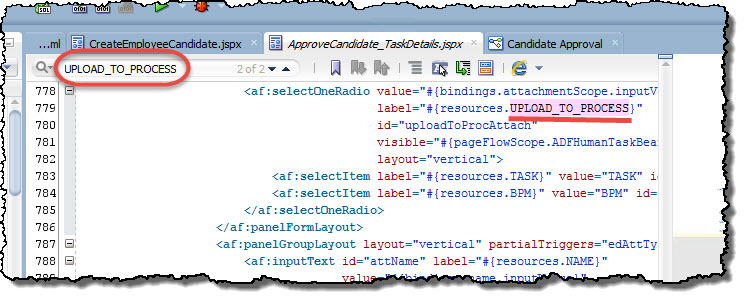
4. As shown below, add a blank line above this element’s
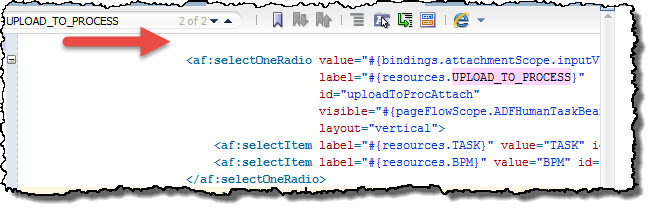
5. Insert the text copied from step 2 into the blank line.
6. Save the jspx page. This should have fixed almost all of the errors in the jspx.
Duplicate ID Errors
You will note that in 12.2.1, one or more errors will still exist on the page because elements have been given same id when the form was automatically generated. The error message is:
While JSF allows duplicate IDs isolated by naming containers, ADF Faces requires IDs to be unique across the document.
1. To fix these, first go to the line with the error by double clicking the error in the Live Issues… tab.
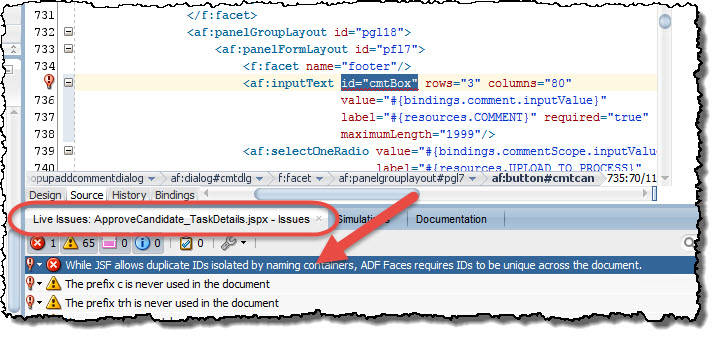
2. Fix the issue by adding the text “dup” at the end of the id name. For example, after double clicking an error change this text:
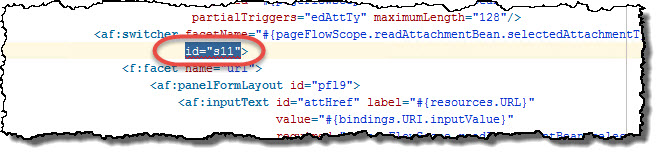
To this:
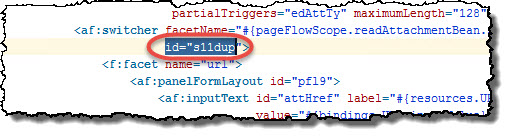
If there is more than one of these errors, repeat this step until all of the duplicate ids have been corrected on the form.
3. Save the jspx page. There should now be no errors on the page.
The ADF forms automatically generated based on human tasks should be able to be created without having to edit the source of the jspx file in the ADF project each time. Until this issue is corrected, we will need to continue to edit the auto-generated ADF forms.
Leave a Comment
You must be logged in to post a comment.









Join the Conversation