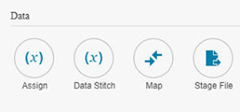OIC Feature Flag – Data Stitch by Niall Commiskey
Blog: PaaS Community
Data Stitch action in Orchestration
Available to you as feature flag
(oic.ics.console.integration.stitch-action)
Available from version -All text in italics is from ORCL docs.
This is a new capability within the orchestration designer that enables customers to initialize and progressively update complex variables within integration flows. IT specialists can now use the “Global Variables” section of the designer to define new variables in the integration flow that can hold complex content and use the data stitch action to progressively populate and/or manipulate whole or parts of the document. You can simply drag and drop the “Data Stitch” action from the component palette into the canvas and graphically model the data assignments as an ordered sequence of statements to populate scalar or complex variables wholly or partially. Designers can add multiple data stitch actions at various points in the integration flow to update existing or append new sections to previously declared and populated variables using data from various sources.
Couldn’t have said it better myself, net, net – Data Stitch allows us to create and manipulate complex variables within an integration orchestration. This was something missing in OIC, for those coming from SOA Suite/SOA CS. Read the complete article here.
For regular information on Oracle PaaS become a member in the PaaS (Integration & Process) Partner Community please register here.
![]() Blog
Blog ![]() Twitter
Twitter ![]() LinkedIn
LinkedIn ![]() Facebook
Facebook ![]() Wiki
Wiki
Technorati Tags: SOA Community,Oracle SOA,Oracle BPM,OPN,Jürgen Kress
Leave a Comment
You must be logged in to post a comment.