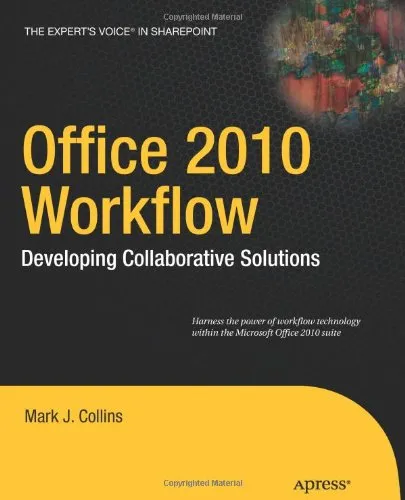Office 2010 Workflow: Developing Collaborative Solutions (Expert's Voice in Sharepoint)
Workflow is the glue that binds information worker processes, users, and artifacts. Without workflow, information workers are just islands of data and potential. Office 2010 Workflow details how to implement workflow in SharePoint 2010 and the client Microsoft Office 2010 suite to help information workers share data, enforce processes and business rules, and work more efficiently together or solo.
This book covers everything you need to know—from what workflow is all about to creating new activities; from the SharePoint Designer to Visual Studio 2010; from out-of-the-box workflows to state machine workflows. There’s even a section on integrating external data with Business Data Services.
Want solid knowledge of how to implement workflow in the new world of Office and SharePoint? Pick up Office 2010 Workflow today.
What you’ll learn
- Understand the complete range of design tools available for both developers and non-technical staff.
- Understand how to design effective, reusable, declarative workflows.
- Use the vastly improved SharePoint Designer 2010 to edit workflows.
- Design workflow processes with Visio 2010.
- Use Visual Studio 2010 to create complex workflows.
- Create custom declarative activities in Visual Studio that you can then use in SharePoint Designer.
- Integrate your business data through SQL mapping or with .NET code.
Who this book is for
This book is for anyone who wants to learn how to implement workflows within SharePoint and Office 2010. It is an intermediate-level book that assumes a working familiarity with SharePoint and elementary coding skills.
Table of Contents
- Overview of Microsoft Office
- Setting Up a Development Environment
- SharePoint Primer
- Three-state Workflow
- Office Applications as Workflow Participants
- Creating Workflows with SharePoint Designer
- Creating Reusable and Site Workflows
- Creating a Simple Site Workflow
- Exploring the SharePoint Object Model
- Custom Workflow Forms
- Handling Events
- LINQ to SharePoint
- Using State Machine Workflows
- Using a ConditionedActivityGroup
- Importing Reusable Workflows
- Creating Custom Actions
- Pluggable Workflow Services
- Creating External Content Types
- Implementing a NET Assembly Connector
- Using External Lists in Outlook