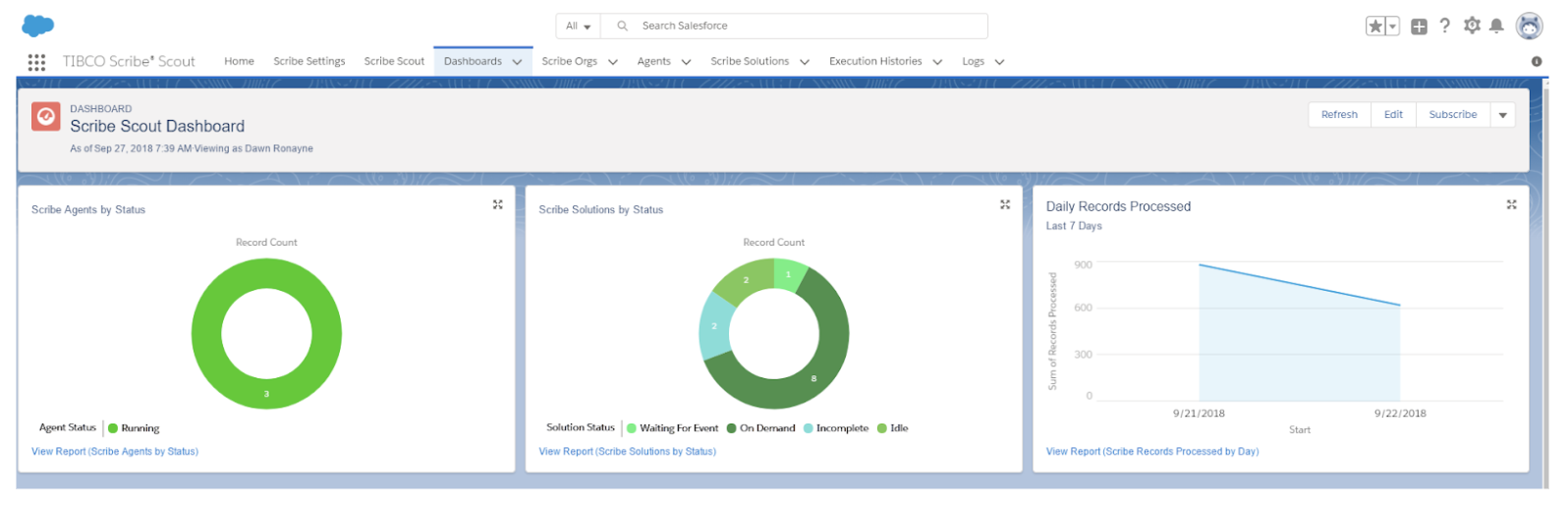Monitor Your Integrations Without Leaving Salesforce
Blog: The Tibco Blog
Announcing TIBCO Scribe Scout for Salesforce
If you’re a Salesforce user and you also use the TIBCO Scribe® capability of TIBCO Cloud™ Integration, you might wish you could monitor the status of your integrations and Scribe® agents without leaving the familiar Salesforce interface. Of course, Scribe® can send you email notifications when things don’t proceed as expected, but you spend most of your day in Salesforce, so it would be convenient to have it right there where you can see it.
We have good news for you. At Dreamforce we announced a brand new app called TIBCO Scribe® Scout on the Salesforce AppExchange. It shows you the details of every Scribe® organization you belong to all on one screen within Salesforce.
Here are a few things you can do with Scribe® Scout…
- Create a custom dashboard in Salesforce to monitor the status of integrations
- Explore in a multi-organization view, all of your solutions, maps, and executions
- Get details of any errors within your Salesforce instance
You can further customize your workflows using this embedded approach in Salesforce. Say, for example, if an integration fails, you can automatically generate a ticket using a workflow rule in Salesforce.
Scribe® Scout will save you time because you will see up-to-date information on your integrations right in Salesforce. It is quick to install and easy to configure. You can even try it out in a Salesforce development organization first before putting it in production.
Check out the AppExchange listing, and install Scribe® Scout in your Salesforce instance today!
Leave a Comment
You must be logged in to post a comment.