Modeler 3.4 – Exclusive Updates for Modeler Users
Blog: Bizagi Blog
Modeler 3.4 is here! Learn about the fantastic new
features we’re launching to give you the best process modeling experience.
Over the last few months the engineering team have been working
hard to bring you some exciting new updates. We take your feedback very
seriously, reading and re-reading all comments on our user forum so that we can
continue to provide you with the best process modeling experience.
These are the latest features available in Modeler 3.4:
Vector Printing
First up, we have made some improvements to printing
diagrams. We have enabled printing in high quality definition (vector
printing). The new print preview screen offers a completely improved printing
experience. We have also added a new option to print multiple diagrams at the
same time.
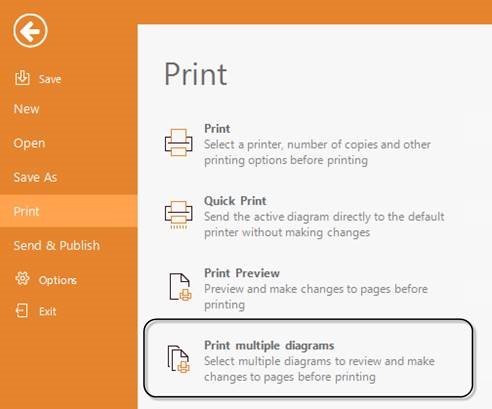
Freeze Milestones
& Lanes
The next new feature will be very valuable to Modeler users
who work on huge workflows. You can now freeze Milestones and Lanes, ensuring
they remain visible as you scroll or zoom in on large diagrams.

Copy in One Click
Everyone wants to be more efficient, so we’re introducing a
real time saver. You can now copy an entire diagram with just one click of a
button. Properties, values and elements are all copied so you can quickly
create new diagrams rather than having to start all over again.

Text Orientation
Ever wanted to choose between writing text horizontally or
vertically? Well now you can! Through the Format tab you can edit the text
orientation for Events, Gateways, Sequence flows and Artifacts.

Format Diagrams When Publishing
to Word
There are some exciting changes to the publishing to Microsoft Word feature. Firstly, it is now possible to publish to Word and choose your desired formatting. You can now use the format of the Word template rather than the Modeler default style or publish with a custom style. Another improvement makes it possible to include the header of a table on each page, when the table breaks across pages.

There are a number of other publishing changes we have made:
- Unnecessary blank lines in a published Word file
have now been removed - Users can now arrange, move or delete elements
from the final document in Word by using a new Template syntax to define styles
and the document structure - Fields with no content, such as empty
descriptions or attributes with no values, are no longer published - Only the roles included in the published process
diagrams are exported in the RACI properties of elements and processes included
in the Word publishing documentation
With all these new features and a number of improvements to
existing features, we hope you agree, Modeler 3.4 delivers in key areas you
have asked us to enhance.
For more details about what’s updated in Modeler 3.4, please review the release notes.
To get the latest version please download here.
The post Modeler 3.4 – Exclusive Updates for Modeler Users appeared first on Bizagi Blog – Ideas for Delivering Digital Transformation.
Leave a Comment
You must be logged in to post a comment.








