Microsoft Azure Digital Twins : Everything You Need To Know
Blog: XMPro Blog

Microsoft Azure Digital Twins : Everything You Need To Know
In this article we will be discussing Microsoft Azure Digital Twins. Microsoft Azure Digital Twins is an IoT platform that enables developers to create digital models of physical environments. This platform is designed to simulate and analyze the behavior of connected devices and systems, as well as to control and automate them.
With Azure Digital Twins, developers can create accurate models of the physical world, allowing them to gain a deeper understanding of their environment and make more informed decisions. The platform includes a set of APIs and tools for creating, managing, and analyzing digital twin models, as well as a set of pre-built templates and sample models to help developers get started quickly. In this blog post, we will be diving deeper into the capabilities of Azure Digital Twins and how it can be used to solve real-world problems.
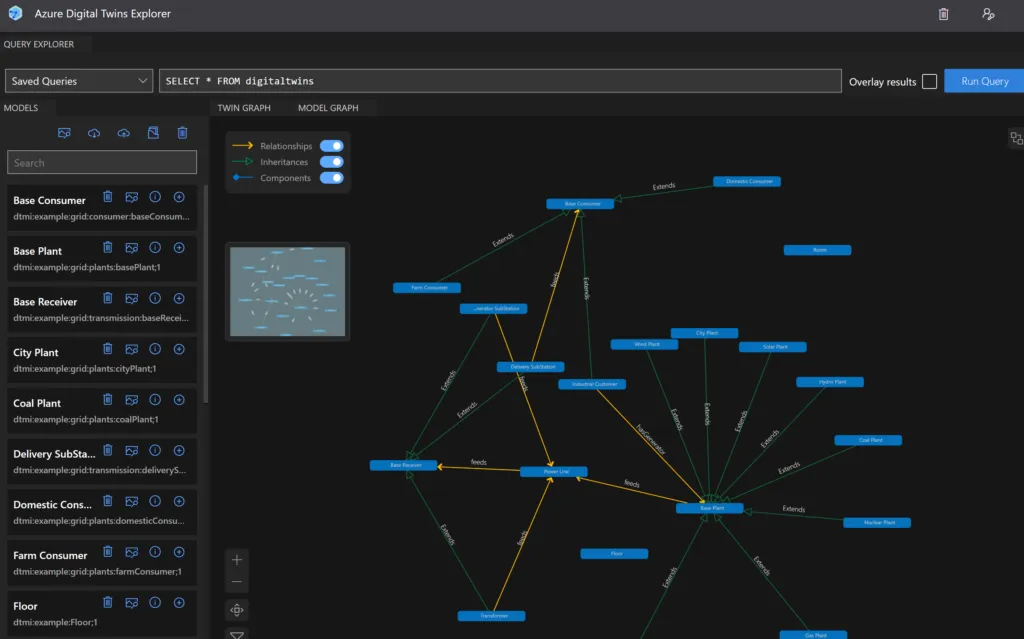
How does Microsoft Azure Digital Twins differ from other digital twins?
#text-1430574321 { text-align: left; }Azure Digital Twins is one of several platforms available for creating and managing digital twin models, but it has several features that set it apart from other options:
- Azure Digital Twins is built on top of the Azure IoT platform, which means it has native integration with other Azure services like Azure IoT Hub, Azure Stream Analytics, and Azure Time Series Insights. This can make it easier to connect digital twin models to physical devices and systems, and to analyze and visualize data from those devices and systems.
- Azure Digital Twins includes a set of pre-built templates and sample models that can be used as starting points for creating digital twin models. This can help developers get started quickly and reduce the time and effort required to create a digital twin from scratch.
- Azure Digital Twins is designed to be highly scalable and can handle large numbers of digital twin models and devices. This makes it suitable for use in large-scale IoT projects and for use in industries such as smart buildings and smart cities.
- Azure Digital Twins allows for multiuser access and collaboration, this allows for different teams to work on different parts of the model and also allows for different stakeholders to access the same model with different level of permissions.
One lesser-known fact about Azure Digital Twins is that it includes support for spatial intelligence. This means that it can be used to create 3D models of physical spaces, and to analyze and visualize data in a spatial context. This can be useful for a variety of applications, such as creating digital twin models of buildings and other physical structures, and for analyzing and visualizing data from sensors and other devices that are spatially distributed. The spatial intelligence feature allows for more accurate representation of the real world, and allows for more detailed analysis of the data collected from IoT devices.
What are the top use cases for Microsoft Azure Digital Twins?
#text-2173621861 { text-align: left; }Azure Digital Twins is well suited for a variety of use cases, but some of the most common use cases include
- Smart Buildings: Azure Digital Twins can be used to create digital twin models of buildings and other physical structures, and to analyze and visualize data from sensors and other devices in those buildings. This can be used to optimize building performance, improve energy efficiency, and enhance the occupant experience.
- Smart Cities: Azure Digital Twins can be used to create digital twin models of entire cities and to analyze and visualize data from a wide range of sensors and devices that are distributed throughout the city. This can be used to optimize traffic flow, improve public safety, and enhance the overall livability of the city.
- Industrial IoT: Azure Digital Twins can be used to create digital twin models of industrial environments, and to analyze and visualize data from sensors and other devices that are distributed throughout those environments. This can be used to optimize production, improve equipment performance, and enhance the overall efficiency of the facility.
- Supply Chain Optimization: Azure Digital Twins can be used to create digital twin models of supply chain networks, and to analyze and visualize data from sensors and other devices that are distributed throughout the supply chain. This can be used to optimize logistics, improve inventory management, and enhance the overall efficiency of the supply chain.
- Remote Monitoring and Control: Azure Digital Twins can be used to create digital twin models of remote environments, such as offshore platforms and remote mining sites, and to analyze and visualize data from sensors and other devices that are distributed throughout those environments. This can be used to monitor and control the environment, improve safety and reduce downtime.
These are just a few examples of the many use cases for Azure Digital Twins. It’s a versatile platform that can be used in many different industries, and for many different applications.
How can I get started with Microsoft Azure digital twins?
#text-743493106 { text-align: left; }To get started with Microsoft Azure Digital Twins, you will need to have an Azure account. If you do not already have an Azure account, you can sign up for a free trial on the Azure website.
Once you have an Azure account, you can access the Azure Digital Twins service through the Azure portal. From there, you can create a new digital twin model by using the pre-built templates or by creating your own using the visual, drag-and-drop interface.
Here are some steps to get started:
- Log in to the Azure portal using your Azure account.
- Search for “Digital Twins” in the Azure Marketplace and click on the Digital Twins service.
- Click on the “Create” button to create a new digital twin model.
- Select the appropriate template or create your own using the visual, drag-and-drop interface.
- Connect your data sources, such as IoT devices, to the digital twin model.
- Use the data from the digital twin model to improve operations and make better decisions.
It’s also recommended to check the Microsoft Azure Digital Twins documentation, which provides detailed instructions and examples on how to create and manage digital twin models, as well as how to integrate with other systems. Additionally, there are also a set of tutorials and videos available on the Azure website that can help you get started with using the service.
Also, you can take advantage of the support from the Azure team, they can help you with the integration and provide guidance throughout the process.

How can companies use XMPro to supercharge Microsoft Azure Digital Twins?
#text-72288787 { text-align: left; }XMPro is a no-code digital twin composition platform that allows users to create and manage digital twin models without the need for programming or coding. This can make it easier for non-technical users to create and manage digital twin models, and to automate processes and make decisions based on data from the digital twin model.
XMPro platform provides an intuitive drag-and-drop interface to create and manage digital twin models, it also allows for the integration of various data sources, such as IoT devices, ERP systems, CRM systems, and SCADA systems, to create a holistic view of the environment. Additionally, XMPro also provides out of the box integration with Azure Digital Twins, this allows the users to leverage the scalability and integration capabilities of Azure while using the XMPro’s user-friendly interface.
Companies can use XMPro to supercharge Microsoft Azure Digital Twins in several ways:
- Automating processes: XMPro allows companies to create custom workflows and decision trees to automate processes and make decisions based on data from the digital twin model. This can be used to automate the control of the physical environment, trigger alarms or notifications, and perform other actions in response to changes in the digital twin model.
- Enhancing decision-making: XMPro provides a visual interface to create, manage and monitor the workflows, this can help non-technical users to participate in the management of the digital twin and make better decisions based on the data from the digital twin.
- Creating a holistic view: XMPro allows for the integration of various data sources, such as IoT devices, ERP systems, CRM systems, and SCADA systems, to create a holistic view of the environment. This can help in making more accurate decisions and getting a better understanding of the environment.
- Streamlining operations: XMPro can automate repetitive tasks, such as data collection and analysis, which can save time and resources for companies and streamline their operations.
- Improving scalability: With the out of the box integration with Azure Digital Twins, XMPro can leverage the scalability and integration capabilities of Azure, which can help companies to handle a large amount of data and devices and easily scale their digital twin solution as their needs grow.
By integrating XMPro with Azure Digital Twins, companies can take advantage of the powerful capabilities of both platforms to automate processes, enhance decision-making, create a holistic view, streamline operations, and improve scalability.
The post Microsoft Azure Digital Twins : Everything You Need To Know appeared first on XMPRO.
