Methodology Engine for Consultants
Blog: Brian's Blog - Enterprise Strategy, Architecture and Management
Early wake-up call…well not actually early for me. Today’s agenda: More Data Mining and evaluating the best course to capture methodology for my consulting firm. Four primary factors to consider: 1) Knowledge and Skills transfer 2) Job Aid and Execution support 3) Ease of maintenance 4) Accessibility for field consultants
In prior roles I help construct or constructed my own methodology engines for various domains: Marketing Management and Strategic Planning, Enterprise Assessments (e.g., ISO 9000, CALS, etc.). Depending upon factor four the technology choices I had narrowed down to were: Lotus Notes, SharePoint, and MS Access. Of all the platforms to build on, MS Access was the most popular as one could carry the engine into a client’s site where Internet access was limited.
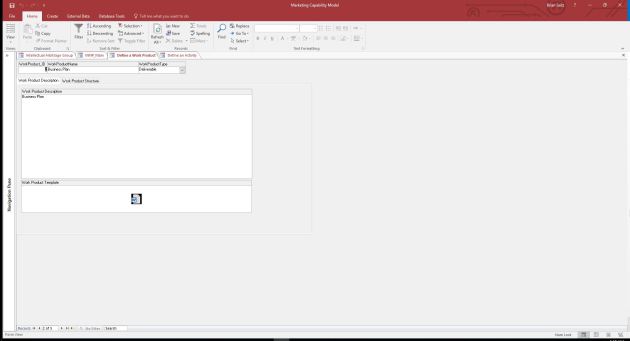
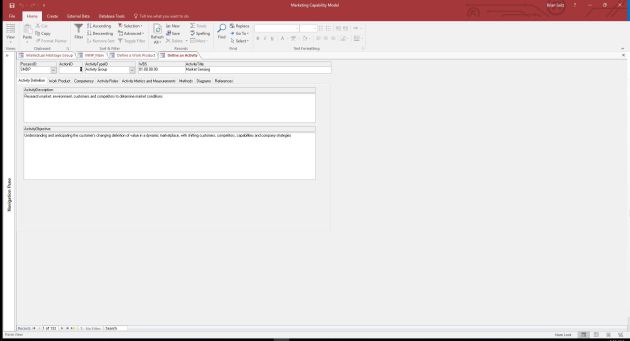
I was consider a hybrid on desktop MS Access and Access Services, however, given the uncertain future of both I’m considering another option such as Pega which would have the accessibility limitation pointed our prior, but gains an orchestration engine and data consolidation of multiple engagements for future BI application. However, to kick start the project I’ll likely use the Methodology Engine I created in ACCESS as it has the basics to capture the workflow, methods and R&Rs
Filed under: Content Management, Strategy, Systems Thinking, Taxonomy, Technology Management
![]()
Leave a Comment
You must be logged in to post a comment.







