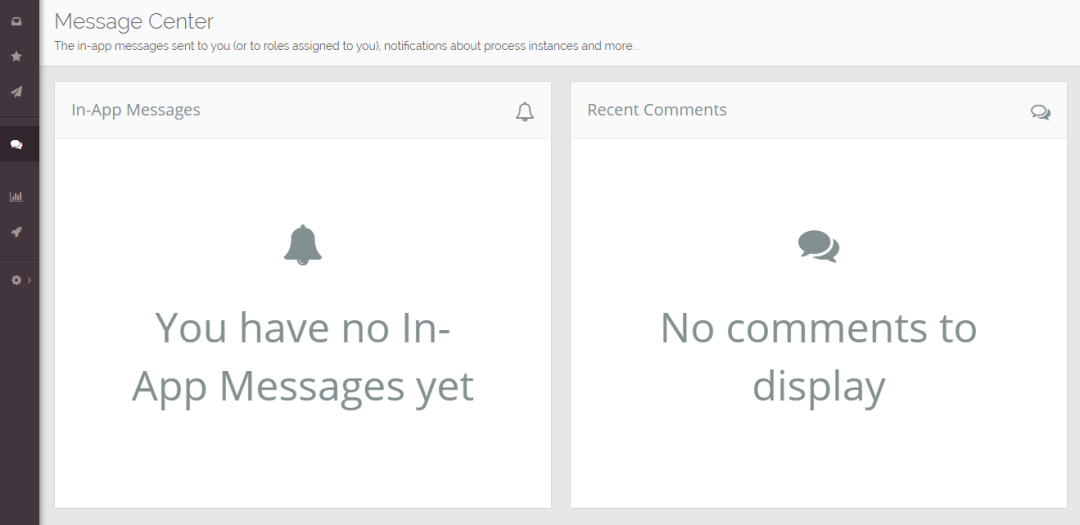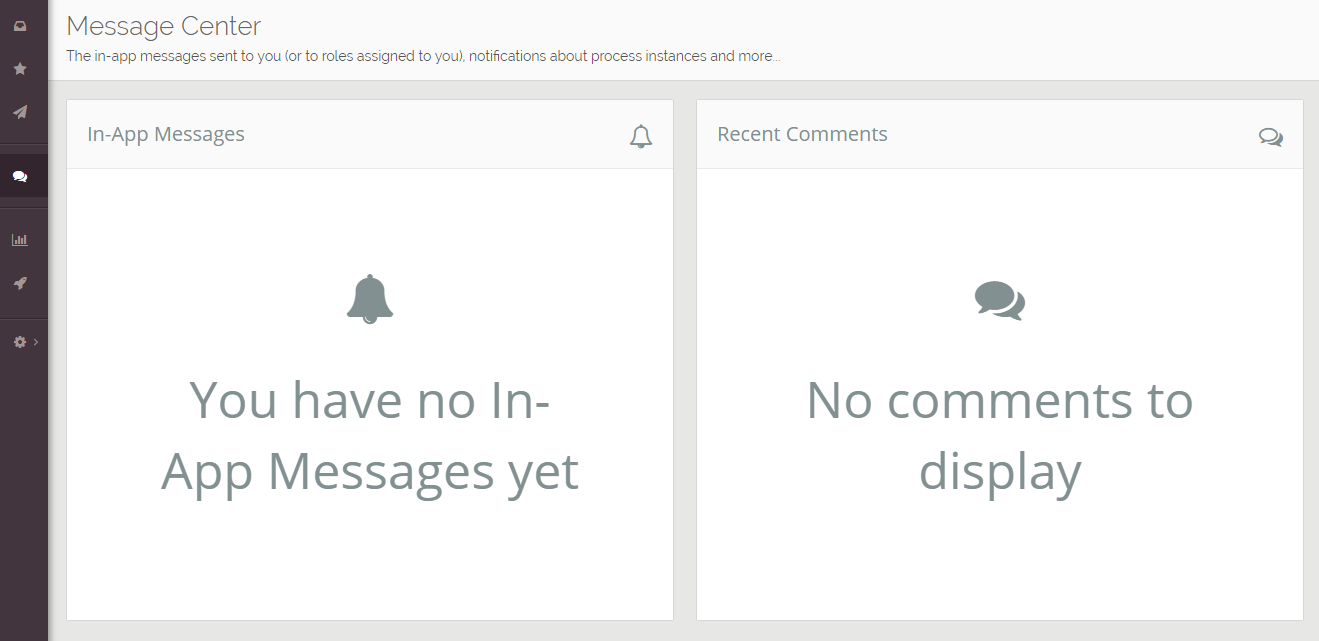Message Center
Blog: Flokzu
All users with access to a Flokzu account will have their own Message Center. There they will find In-App messages sent to them and comments published in a process instances in which they participate.
In-App messages are configured using a Send Task in the workflow. Each In-App message clearly identifies the recipient, indicating if the message was sent to a specific user or to a role. It also shows which messages have already been opened and which ones have not, and the date and time of sending.
Comments, on the other hand, work a bit differently. Each time someone publishes a comment on a process instance, the following users will be notified:
- Current assignees of the task where the comment was posted
- Readers of the process instance that have previously marked it as starred.
The notification will show the name of the person who commented, a link to the process instance where the comment was published on, a fragment of the comment and the date and time.
The post Message Center appeared first on Flokzu.
Leave a Comment
You must be logged in to post a comment.