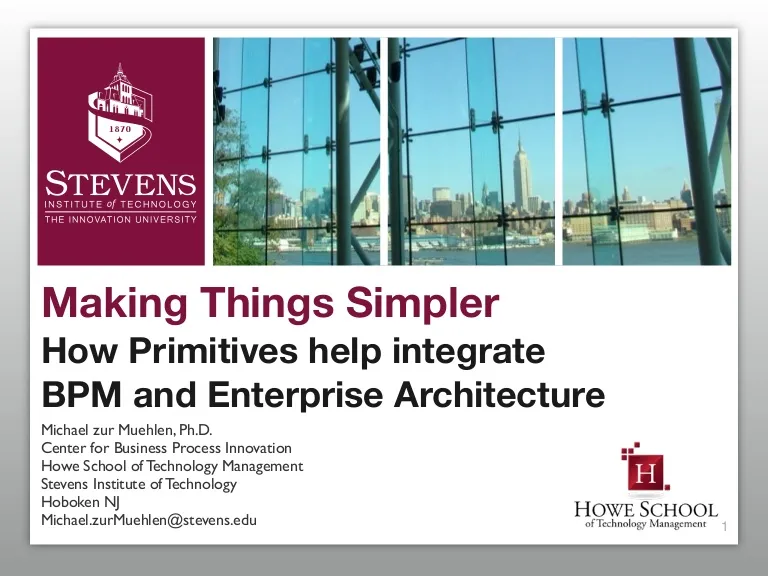Making Things Simpler: How Primitives Help Integrate BPM and Enterprise Architecture
Description
Presentation about the US Department of Defense Primitives project, which aims at creating design guidelines for modelers using BPMN and related techniques. Presented at the 2010 Building Business Capability conference, Alexandria, VA, October 21, 2010.
Transcript
Making Things Simpler
How Primitives help integrate
BPM and Enterprise Architecture
Michael zur Muehlen, Ph.D.
Center for Business Process Innovation
Howe School of Technology Management
Stevens Institute of Technology
Hoboken NJ
Michael.zurMuehlen@stevens.edu 1
Why Enterprise Architecture?
To Understand
Analyze what already exist
Assess what will be
Main purpose: People Integration/Conversation
To Build
Design what will be within today’s constraints
Set objectives and constraints for detailed specifications
Main purpose: Instruction/Guideline
To Verify
Provide a framework for others
Evaluate current practice against existing guidelines
Main purpose: Compliance/Control
2
Background
Business Enterprise Architecture (BEA)
Captures Business Mission Area Processes
Acquisition Management
Common Supplier Engagement
Human Resource Management
Financial Management
Real Property Management
Department of Defense Architecture Framework (DoDAF)
Defines Architecture Perspectives
Subsets mandated (e.g. for large systems development)
3
What are Good Models?
Correct Relevant Economical
Model
Quality
Clear Comparable Systematic
4
Part 1
Painting the right Picture
5
Why BPMN?
Dominant Standard for Process Modeling
Better Event-handling than UML Activity Diagrams
Better Organization Modeling than IDEF0
Better Cross-Organization Modeling than FlowCharts
Ratified by Object Management Group = Open Standard
Over 70 Implementations = Tool Support
Certification and Training Available = Modeler Support
22
Isn’t That Enough?
Tool Vendors support BPMN subsets
Not all constructs implemented, supported at runtime
Tool Vendors “enhance” BPMN with proprietary symbols
Pretty, but not interoperable
23
BPMN Support
Enterprise Architect 7.1
Process Platform 4.5
System Architect 11
Enhydra JaWe 2.4-1
Modeler for Visio
IDS Scheer ARIS
TIBCO Business
itPearls Process
SunGard Infinity
Sparxsystems
ProVision 6.1
BizAgi 0.66.2
Toolset 7.02
Studio 3.0.1
BPMN Primitives Symbol
Connecting Objects
Sequence Flow
X X X X X X X X X
Message Flow
X X X X X X X X
Association
X X X X X X X
Task
X X X X X X X X X
Sub-Process (Collapsed)
X X X X X X X
Activities
Sub-Process (Expanded)
X X X X
Loop
X O X X X X X X
Multiple Instance
X O X X X X X
Start Event
X X X X X X X X X
Start Message
X X X X X X X X
Start Events
Start Timer
X X X X X X X X
Start Conditional
X X X X X X X X
Start Signal
X X
Interm. Catching Events
Intermediate Catching Message
X X X X X X
Intermediate Catching Timer
X X X X X X
Intermediate Catching Conditional
X X X X X X
Intermediate Catching Signal
X X
Interm.Throw
Intermediate Throwing Message
.Events
X X
Intermediate Throwing Signal
X X
End Event
X X X X X X X X X
End Events
End Message
X X X X X X X
End Signal
X X
Swimlanes
Pool
X X X X X X X X
Lane
X X X X X X X X
Data-based Exclusive Gateway
X X X X X X X X
Gateways
Event-based Exclusive Gateway
X X X X X X X
Parallel Gateway
X X X X X X X X
Inclusive Gateway
X X X X X X X
8
Arti-
fact
Data Object
X X X X X X X
Isn’t That Enough?
Tool Vendors support BPMN subsets
Not all constructs implemented, supported at runtime
Tool Vendors “enhance” BPMN with proprietary symbols
Pretty, but not interoperable
BPMN is too rich for its own good
Multiple ways to depict the same content
Slow uptake of full symbol-set in practice
Even experienced modelers make mistakes using more exotic symbols
23
Current Practice (Legal)
10
Current Practice (Not so Legal)
‣ Events cannot have any attached events: Syntax violation
‣ Start Event Type cannot be attached to other objects: Syntax violation
‣ Precedence relationship among messages is not clear
‣ Uncontrolled Sequence Flow does not clarify preconditions
‣ Relation of additional Document Flow to Sequence Flow is not clear
Design Primitives
BPMN Symbols
Some Symbols are “outlawed”
Conditional Sequence Flow
Certain Event Types
Certain Activity Types
Complex Gateways
Best practices for common modeling scenarios
6
Which BPMN
Modeling subset do
Practice people use?
Δ = untapped potential
Δ = skill deficit
OR unnecessary features
What can the How should you
BPMN use BPMN?
express? Modeling Practice
BPMN BPMN Best
Features Practice
Δ = standard design flaws
13
+ Pool, Lane, Grouping,
Annotation, Document,
Transaction Boundary...
BPMN 1.0 - Elements Available
14
+ Pool, Lane, Grouping,
Annotation, Document,
Transaction Boundary...
Sample Project - Elements Used
15
Normal Flow
Task
End Event
Start Event / Event
Pool
Data-Based XOR
Start Message
Text Annotation
Message Flow
Parallel Fork/Join
Lanes
Gateway
Sub-Process (Collapsed)
Association
Data Object
Intermediate Timer
Intermediate Message
End Terminate
Sub-Process (Expanded)
End Link
Default Flow
Inclusive Decision/Merge
Activity Looping
Exception Task
Start Link
End Message
End Exception
Complex Decision/Merge
Event-Based XOR
Multiple Instance
Group
three sources:
Transaction
Intermediate Event
End Cancel
Compensation
Intermediate Compensation
Long-tail usage pattern
Consulting Projects
Conditional Flow
Exception Flow
Intermediate Link
Web (random collection)
Start Timer
BPMN Seminar participants
Off-page connector
Start Rule
Source: 126+ BPMN diagrams from
Intermediate Rule
be found among any of the diagrams
Intermediate Multiple
Some BPEL-related primitives could not
End Compensation
Start Multiple
Web
Frequency of BPMN Symbol Use
Intermediate Exception
Seminar
Intermediate Cancel
Consulting
End Multiple
16
Compensation Association
17
Solution: Primitives
18
Common Pitfalls
Conditions as Activities
Gateways without Decisions
States as Activities
19
Conditions as Activities
Situation: After an Exclusive of Inclusive OR Gateway I need to show how
work is routed based on the evaluation of a condition
20
Gateways without Decisions
Situation: As soon as work arrives it is sorted into different categories for
further processing.
21
States as Activities
Situation: How do I model work where no value-added work is performed?
22
Solution: Primitives & Patterns
23
Patterns are composed of Primitives!
Low- and High-Level Patterns
24
BPMN 2.0 Conformance Class
25
Part 2
Finding the right Words
26
Model Design Conventions
BPMN Model Design
Naming Conventions for Activities
Best practices for labeling of activities and objects
Ties to Common Vocabulary
Layout Conventions
Use of Pools/Lanes
Placement of Gateways
20
Enterprise Architecture Big Picture
Defined by
Architecture Modeling
Language
described by Model
captures Structure
Model
Model
Model
Model
Domain
captures
Content
Organized by
DM2
28
Enterprise Architecture Big Picture
Defined by
Architecture Modeling
Language
described by Model
captures Model Data
Structure saved as
Model
Model
Model
Model
Domain
captures Vocabulary
Content saved as
Organized in
Taxonomy
29
Consistent Rendering from
Requirements Capture to
Implementation
Architecture
Target Audience: Engineer/Implementer
described by Model
captures Model Data
Structure saved as
Model
Model
Model
Model
Domain
captures Vocabulary
Content saved as
Target Audience: Domain Expert
Fit-for-Purpose Rendering
based on Stakeholder
Needs
30